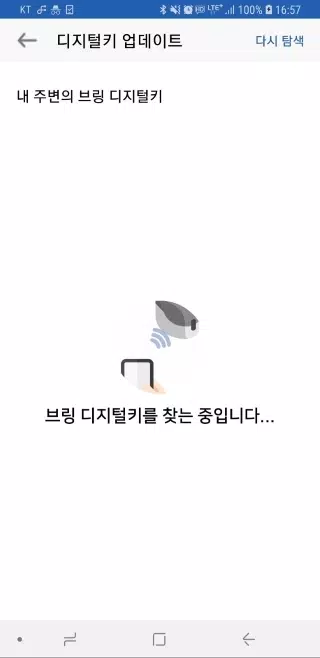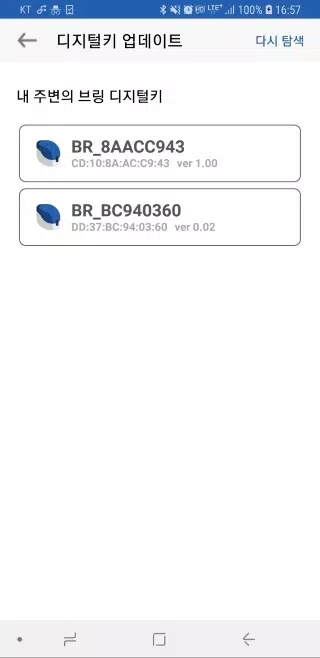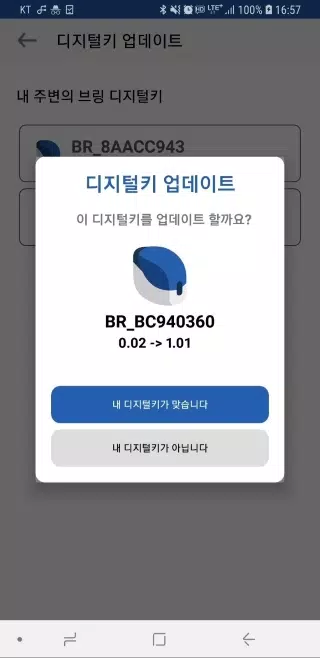Home > Apps > Auto & Vehicles > 브링앤티 업데이트

| App Name | 브링앤티 업데이트 |
| Developer | MAGICAR |
| Category | Auto & Vehicles |
| Size | 8.0 MB |
| Latest Version | 2.2 |
| Available on |
Update the software of Bring Digital Key to the latest version using the Bring & T update app by following these steps:
-
Launch the Bring & T update app on your device.
-
At the bottom of the screen, locate and tap "Update digital key".
-
From the list provided, select the digital key labeled "BR_xxxxxxxx". If the digital key does not appear in the list, press the [Search again] button to refresh the search.
-
Upon selecting your digital key, you will see the current software version and the version to which it will be updated.
-
Confirm by pressing "Your device is correct". The lamp on your digital key will start blinking in purple for 10 seconds. During this time, briefly press the button on the digital key for 0.5 seconds.
-
Wait for the lamp on the digital key to transition from purple to blue, indicating that the software update is in progress.
-
Once the update is complete, the lamp will remain blue. At this point, click "Close" to exit the app.
-
To ensure a successful wireless update, keep the digital key in close proximity to your device during the process.
-
Note that once the update begins, it cannot be paused or stopped and typically takes about 2-3 minutes to complete. Ensure your digital key has sufficient battery life before starting the update.
-
If the update process halts or an error occurs, close the app and restart it to try again.
-
Remember, you can only update the software of a digital key that has been registered. Unregistered digital keys do not support software updates.
-
 Stalker 2: List Of All The Artifacts & How To Get Them
Stalker 2: List Of All The Artifacts & How To Get Them
-
 Trainer's Pokémon Set to Resurface in Pokémon TCG in 2025
Trainer's Pokémon Set to Resurface in Pokémon TCG in 2025
-
 Clash of Clans Unveils Town Hall 17: Game-Changing Update Released
Clash of Clans Unveils Town Hall 17: Game-Changing Update Released
-
 Breaking: Ubisoft Unveils Covert NFT Gaming Venture
Breaking: Ubisoft Unveils Covert NFT Gaming Venture
-
 Fix Join Error in Black Ops 6: Different Version
Fix Join Error in Black Ops 6: Different Version
-
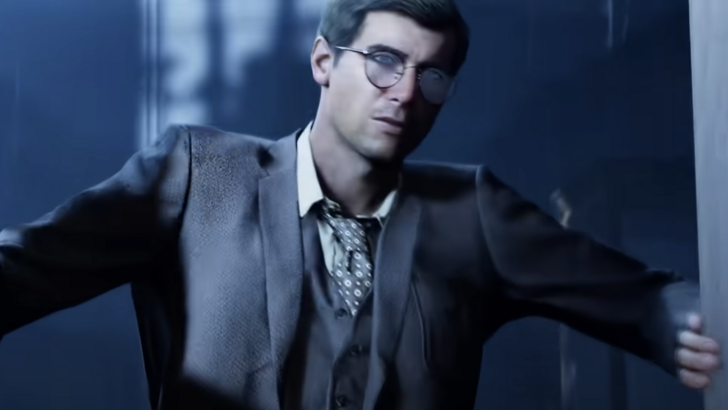 Indiana Jones and the Great Circle PS5 Port Is Good For Xbox, Says Phil Spencer
Indiana Jones and the Great Circle PS5 Port Is Good For Xbox, Says Phil Spencer