Home > Apps > Art & Design > 3D Modeling App

| App Name | 3D Modeling App |
| Developer | 3D Modeling Apps |
| Category | Art & Design |
| Size | 45.3 MB |
| Latest Version | 1.17.7 |
| Available on |
This powerful 3D modeling app lets you create stunning 3D models, objects, art, and CGI graphics directly on your mobile device. Intuitive gesture controls make 3D design accessible to everyone, from hobbyists to professionals.
Unlike other drawing apps, this app excels at creating a wide range of 3D assets. Professionals in various fields will find it invaluable: use it for graphic design, architectural modeling, engineering drawings, landscape design, furniture design, industrial design, and woodworking projects. Automotive design is even possible! It's also perfect for digital sculpting, painting, and sketching – even without a stylus.
Game designers and developers can utilize this app to create 3D characters, design 3D game environments, and even model 3D physics. Its 3D animation capabilities are ideal for cutscenes and character modeling. You can even use it for 3D map creation to build immersive game worlds.
Key Features:
-
Intuitive Workflow: Effortlessly move, rotate, scale, and select elements using simple gestures. Seamless tool switching enhances speed and efficiency.
-
Versatile Vertex, Edge, and Face Tools: A comprehensive set of tools allows for precise manipulation of 3D geometry, including merging, connecting, cutting, extruding, and deleting vertices, edges, and faces.
-
Advanced Sculpting Tools: Fine-tune your models with intuitive sculpting tools, adjusting brush size and strength for precise control.
-
Customizable Display Options: Control your workspace with adjustable grids, snapping values, wireframe/shaded views, shadows, and axis visibility. Detailed display information, including triangle counts and vertex distances, is available.
-
Material Application and Coloring: Apply up to 20 materials to your objects and utilize vertex color painting for detailed finishes.
-
Precise Control and Snapping: Benefit from precise value input for movement, rotation, and scaling. Utilize various snapping options for grid alignment, rotation angles, and plane alignment.
-
Import/Export Capabilities: Export your creations as .obj files, compatible with industry-standard 3D modeling software (3ds Max, Maya, Blender, ZBrush, etc.), CAD software (Autodesk AutoCAD, SolidWorks, etc.), and many other applications. Conversion to additional formats is possible using third-party converters.
This app is the ultimate all-in-one 3D creation tool, providing the power and flexibility needed for any 3D project.
-
 Stalker 2: List Of All The Artifacts & How To Get Them
Stalker 2: List Of All The Artifacts & How To Get Them
-
 Trainer's Pokémon Set to Resurface in Pokémon TCG in 2025
Trainer's Pokémon Set to Resurface in Pokémon TCG in 2025
-
 Clash of Clans Unveils Town Hall 17: Game-Changing Update Released
Clash of Clans Unveils Town Hall 17: Game-Changing Update Released
-
 Breaking: Ubisoft Unveils Covert NFT Gaming Venture
Breaking: Ubisoft Unveils Covert NFT Gaming Venture
-
 Shadow of the Depth: Open Beta Now Available on Android
Shadow of the Depth: Open Beta Now Available on Android
-
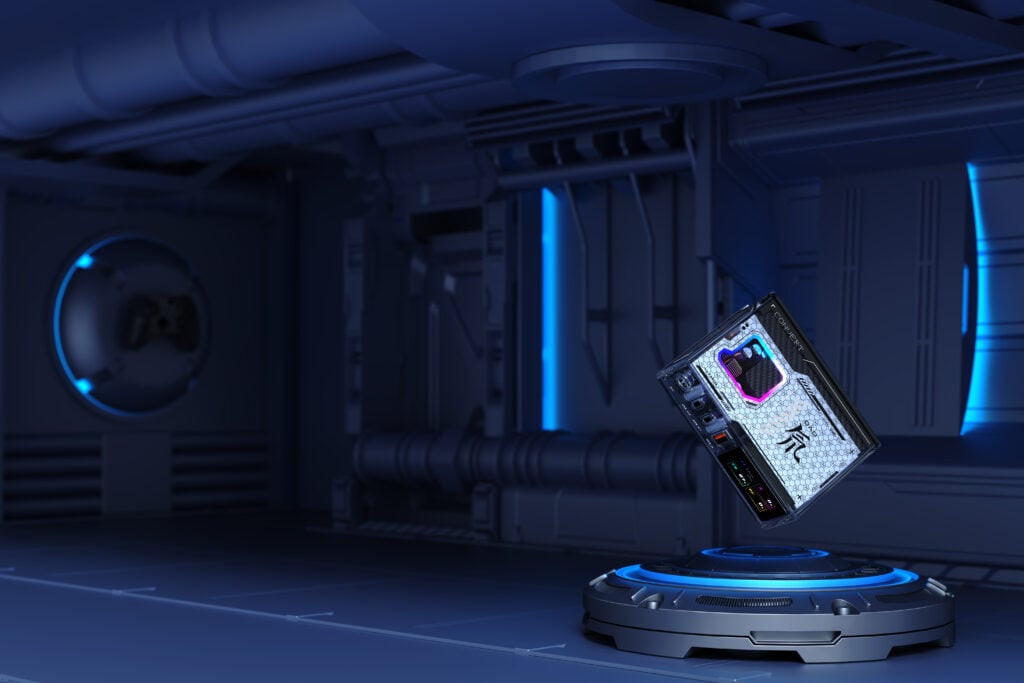 REDMAGIC's Charger and Cooler Boosted for Mobile Dominance
REDMAGIC's Charger and Cooler Boosted for Mobile Dominance