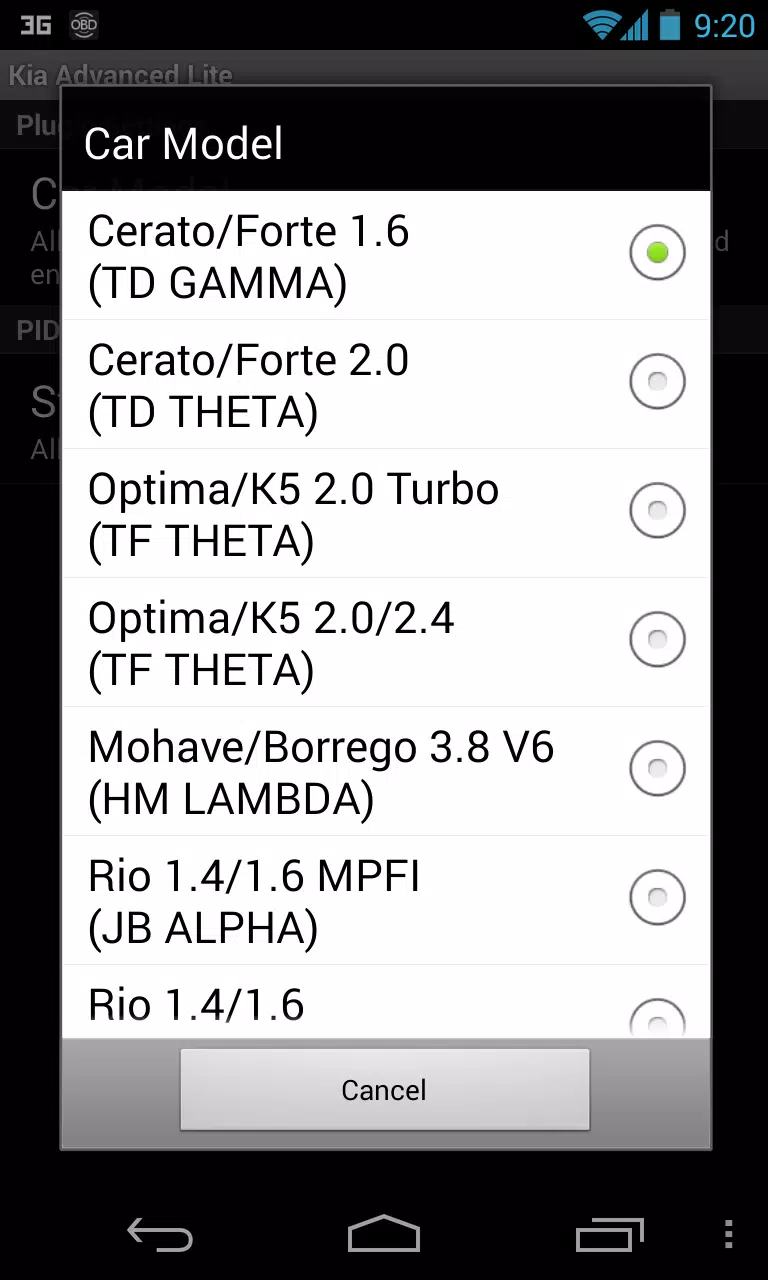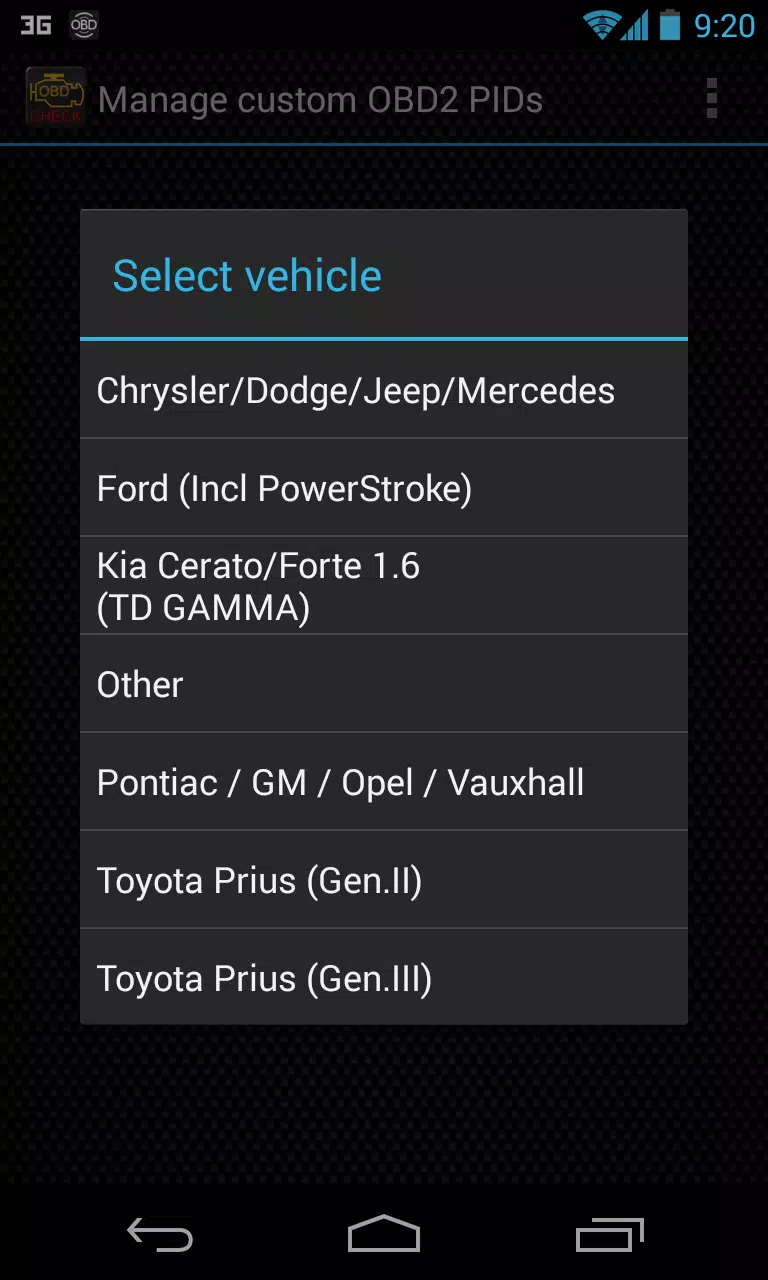Home > Apps > Auto & Vehicles > Advanced LT for KIA

| App Name | Advanced LT for KIA |
| Developer | Dare Apps |
| Category | Auto & Vehicles |
| Size | 836.3 KB |
| Latest Version | 2.0 |
| Available on |
Enhance your vehicle diagnostics with the Advanced LT plugin for Torque Pro, designed specifically for KIA enthusiasts. This powerful tool allows you to monitor specific KIA parameters in real-time, diving deep into engine and automatic transmission advanced sensor data. By integrating this plugin into Torque Pro, you gain access to an extended list of PIDs/Sensors tailored for KIA vehicles.
Start with a trial version that includes limited sensors, giving you a taste of the plugin's capabilities before making a purchase. Please note, this version does not include calculated sensors such as Injector Duty Cycle (%) or HIVEC mode.
Compatibility Note: While the plugin may support other KIA models and engines, it has been thoroughly tested on the following:
- Carnival/Sedona 3.8 V6
- Carnival/Sedona 2.7 V6
- Carnival/Sedona 2.2 CRDI
- Cee'd 1.4/1.6 MPI
- Cee'd 2.0 MPI
- Cee'd 1.4/1.6 CRDI
- Cee'd 2.0 CRDI
- Cee'd 1.6 GDI
- Cerato/Forte 1.6 MPI
- Cerato/Forte 1.8 MPI/GDI
- Cerato/Forte 2.0 MPI/GDI
- Optima/K5 2.0 Turbo
- Optima/K5 2.0/2.4 GDI
- Mohave/Borrego 3.8 V6
- Mohave/Borrego 3.0 CRDI
- Rio 1.4/1.6 MPI
- Rio 1.2 MPI
- Soul 1.6 MPI
- Soul 2.0 MPI
- Sorento 2.4 GDI
- Sorento 3.5 V6
- Sorento 2.0/2.2 CRDI
- Spectra/Cerato 1.6 MPI
- Spectra/Cerato 2.0 MPI
- Sportage 2.0 MPI
- Sportage 2.7 V6
- Sportage 2.0 CRDI
- Sportage 1.6 MPI
- Sportage 2.0/2.4 MPI/GDI
- Venga 1.4/1.6 MPI
- Venga 1.4/1.6 CRDI
The Advanced LT plugin also features an ECU Scanner, a handy tool for identifying specific sensors on KIA engines not yet supported by the plugin. Simply record at least 1000 samples and send the logs to the developer for analysis.
Important: Advanced LT requires the latest version of Torque Pro to function correctly. It is not a standalone application and will not work without Torque Pro installed.
Plugin Installation Steps:
- Download the plugin from Google Play and ensure it appears in your Android device's installed applications list.
- Launch Torque Pro and tap on the "Advanced LT" icon.
- Select your engine type and return to the Torque Pro main screen.
- Navigate to Torque Pro's "Settings".
- Verify the plugin is listed under "Settings" > "Plugins" > "Installed Plugins".
- Scroll to "Manage extra PIDs/Sensors".
- Typically, this screen will be empty unless you've previously added PIDs.
- From the menu, select "Add predefined set".
- Choose the correct set for your KIA engine type.
- After selecting, you should see additional entries in the Extra PIDs/Sensors list.
Adding Displays:
- After adding the sensors, go to the Realtime Information/Dashboard in Torque Pro.
- Press the menu key and select "Add Display".
- Choose the desired display type (Dial, Bar, Graph, Digital Display, etc.).
- Select the appropriate sensor from the list. Sensors from Advanced LT are prefixed with "[KADV]" and typically appear at the top of the list, following the time sensors.
Future releases of the Advanced LT plugin will include more features and parameters. Your feedback and suggestions are highly valued, so please feel free to share your thoughts with the developer.
-
 Stalker 2: List Of All The Artifacts & How To Get Them
Stalker 2: List Of All The Artifacts & How To Get Them
-
 Trainer's Pokémon Set to Resurface in Pokémon TCG in 2025
Trainer's Pokémon Set to Resurface in Pokémon TCG in 2025
-
 Clash of Clans Unveils Town Hall 17: Game-Changing Update Released
Clash of Clans Unveils Town Hall 17: Game-Changing Update Released
-
 Breaking: Ubisoft Unveils Covert NFT Gaming Venture
Breaking: Ubisoft Unveils Covert NFT Gaming Venture
-
 Fix Join Error in Black Ops 6: Different Version
Fix Join Error in Black Ops 6: Different Version
-
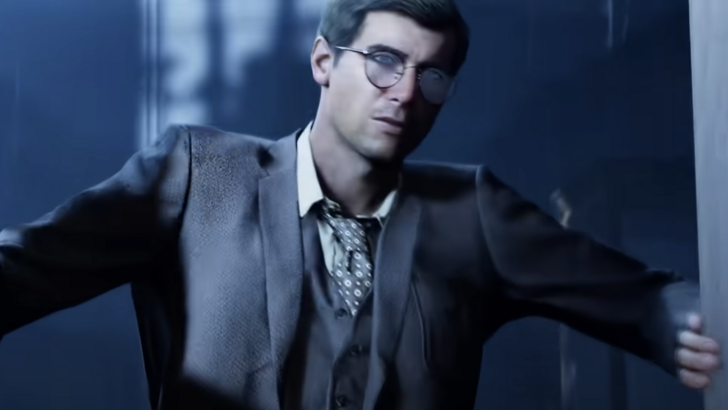 Indiana Jones and the Great Circle PS5 Port Is Good For Xbox, Says Phil Spencer
Indiana Jones and the Great Circle PS5 Port Is Good For Xbox, Says Phil Spencer