Home > Apps > Art & Design > AR Drawing: Trace & Sketch

| App Name | AR Drawing: Trace & Sketch |
| Developer | Mitra Ringtones |
| Category | Art & Design |
| Size | 32.0 MB |
| Latest Version | 1.0.9 |
| Available on |
The DrawingAR app leverages augmented reality (AR) technology to provide an innovative way to enhance your drawing skills by projecting images directly onto your drawing surface. Here’s how you can make the most out of this app for tracing images onto paper:
Features of the AR Drawing App:
Image Import: With the Easy Drawing feature, you can effortlessly import images or sketches from your device's photo library or snap a photo using the app's built-in camera. These images serve as perfect references for your tracing projects on paper.
Image Overlay: Once an image is imported, the Trace Anything app overlays it onto your device's screen. The overlay's opacity can be adjusted, allowing you to see both the original image and your tracing paper simultaneously. This feature helps you adjust the image to be more or less transparent for an optimal quick draw experience.
Inbuilt Browser: The Easy Drawing app includes an inbuilt browser, enabling you to browse and import easy sketches or any type of image directly within the app. This eliminates the need to download images from external browsers, making the process seamless.
Transparency Adjustment: The Trace Drawing app offers the ability to adjust the transparency or opacity of the overlaid image. This customization allows you to control the visibility of the image according to your tracing needs.
Record Video or Images: The Trace Drawing app includes a dedicated recording button. By tapping this, you can record a video while tracing on your paper, featuring a time-lapse option. After recording, you can access the video in your device’s ‘Drawing AR’ folder.
Capture Images of Trace Draw: You have the option to capture images of your traced drawing during or after the process. These images are conveniently stored in your device’s gallery.
Simple Drawing UI: The Sketch AR app boasts a user-friendly interface with effective trace elements, making it easy to manage and draw.
Steps to Use the AR Drawing App:
Download & Open DrawingAR App: Start by downloading and opening the DrawingAR app on your mobile device.
Import or Select an Image: Choose the image you wish to trace from your gallery or use the inbuilt browser to select from various categories like Animals, Cartoons, Foods, Birds, Trees, Rangolis, and more.
Set Up Your Drawing Surface: Prepare your paper or sketch pad in a well-lit area to ensure the best visibility of the AR overlay.
Adjust the Image Overlay: Position and adjust the image overlay on your device's screen to align perfectly with your drawing surface.
Start Tracing: Begin tracing the image on your paper, following the details projected by the app.
The DrawingAR app is an excellent tool for artists, designers, and anyone looking to enhance their creative projects through augmented reality technology. Whether you're a beginner or a seasoned artist, this app can help you achieve precise and detailed drawings with ease.
-
 Stalker 2: List Of All The Artifacts & How To Get Them
Stalker 2: List Of All The Artifacts & How To Get Them
-
 Trainer's Pokémon Set to Resurface in Pokémon TCG in 2025
Trainer's Pokémon Set to Resurface in Pokémon TCG in 2025
-
 Clash of Clans Unveils Town Hall 17: Game-Changing Update Released
Clash of Clans Unveils Town Hall 17: Game-Changing Update Released
-
 Breaking: Ubisoft Unveils Covert NFT Gaming Venture
Breaking: Ubisoft Unveils Covert NFT Gaming Venture
-
 Shadow of the Depth: Open Beta Now Available on Android
Shadow of the Depth: Open Beta Now Available on Android
-
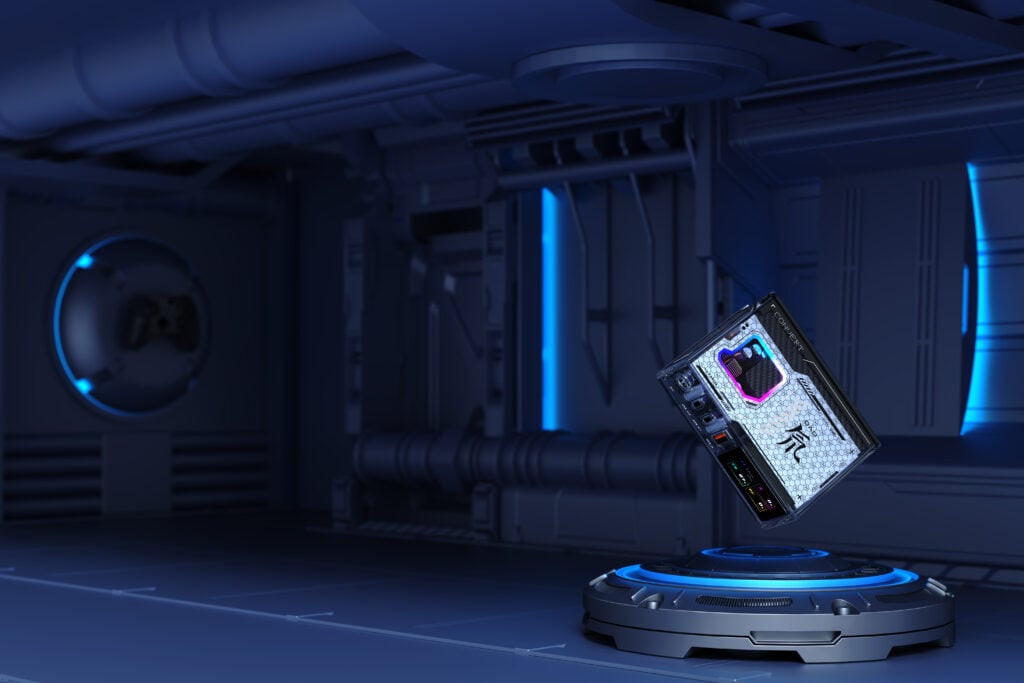 REDMAGIC's Charger and Cooler Boosted for Mobile Dominance
REDMAGIC's Charger and Cooler Boosted for Mobile Dominance



