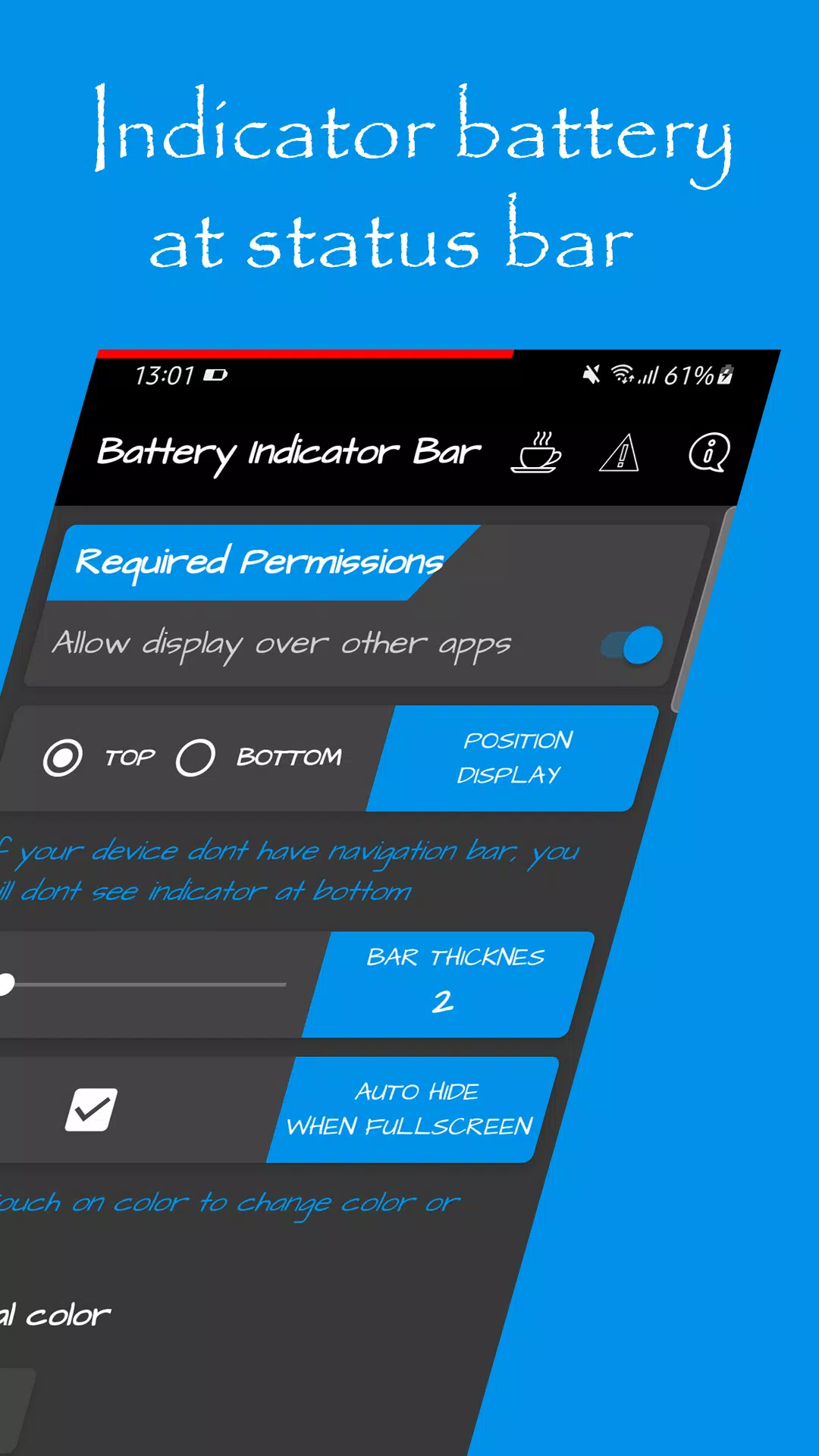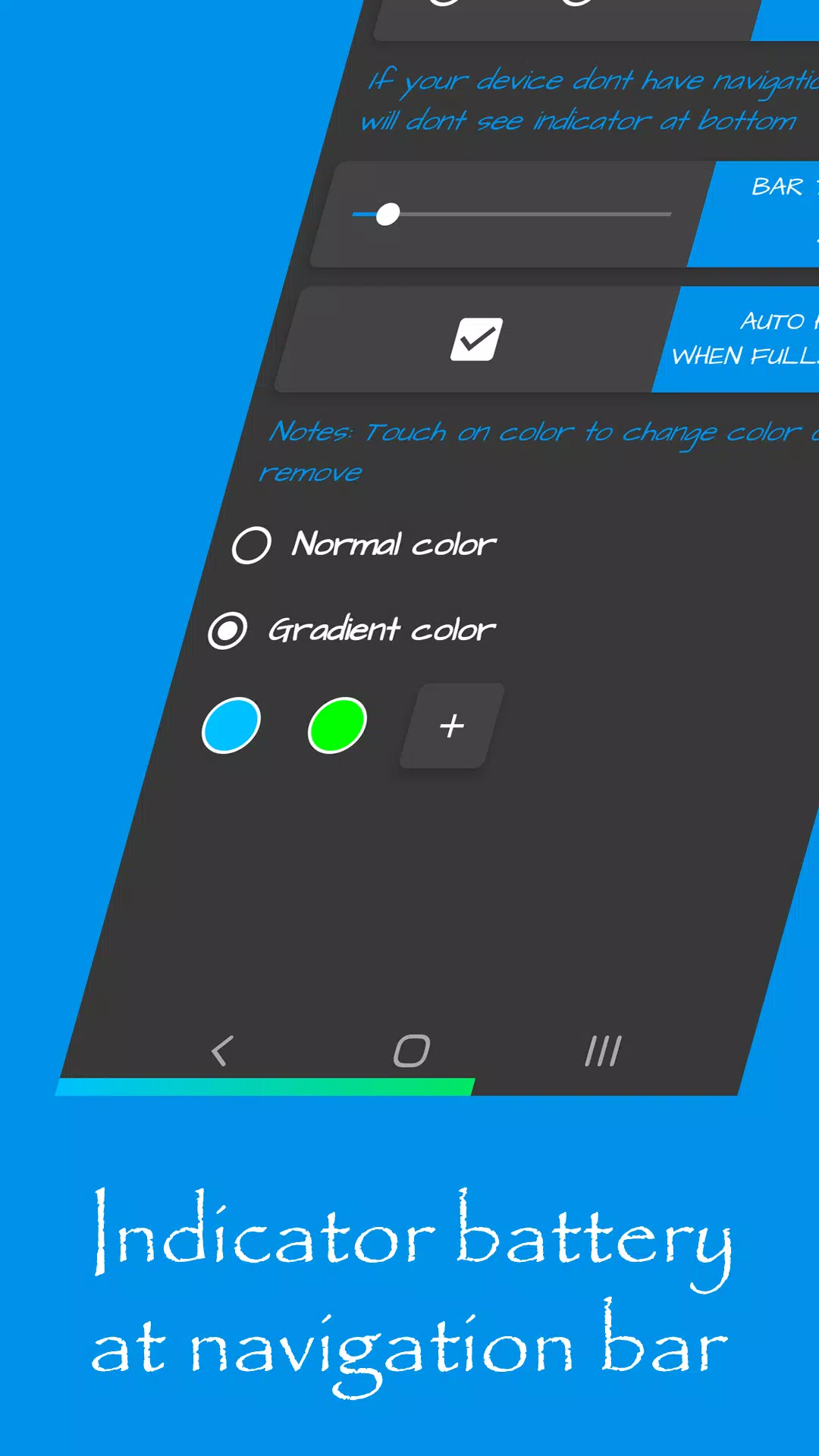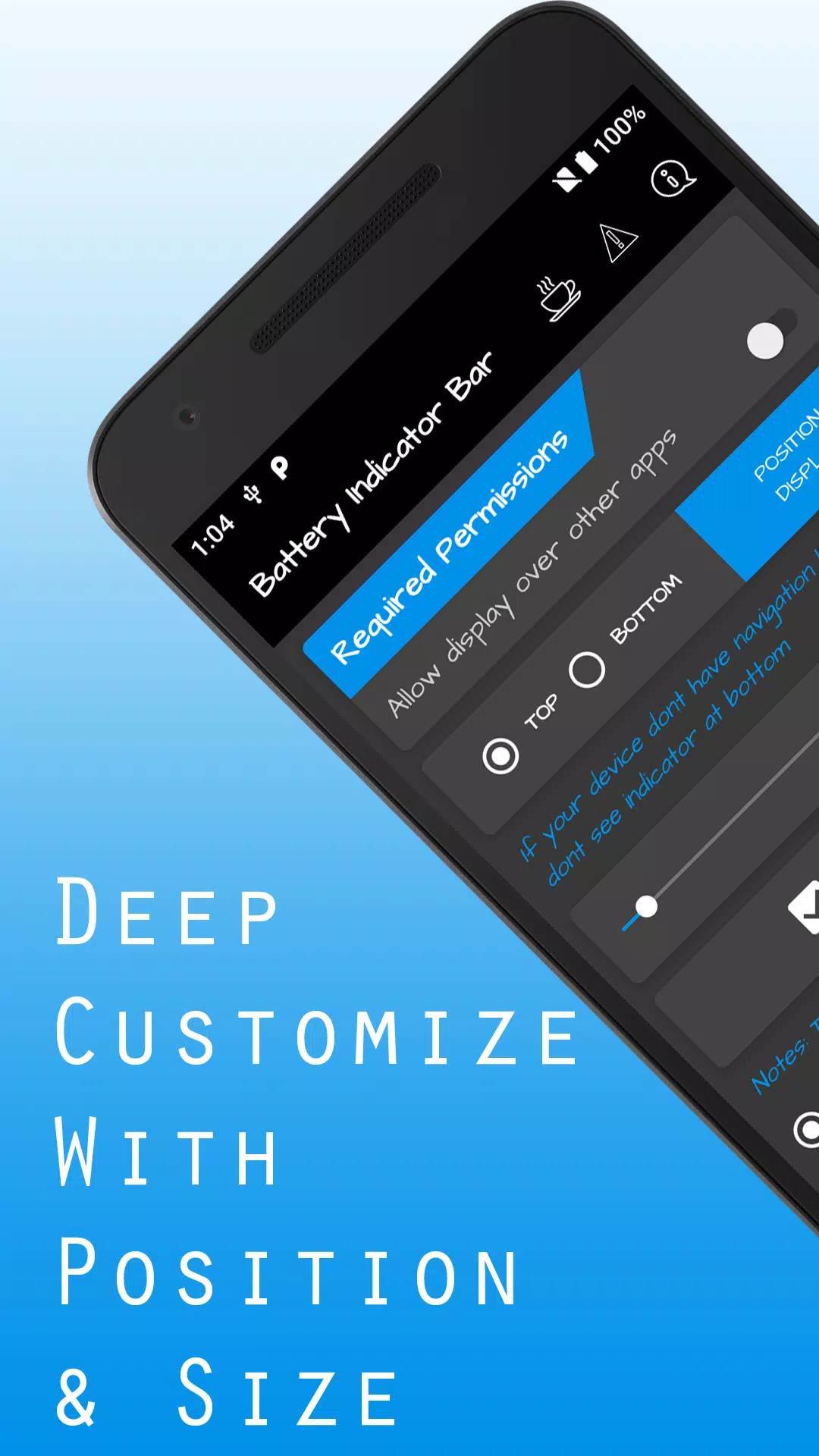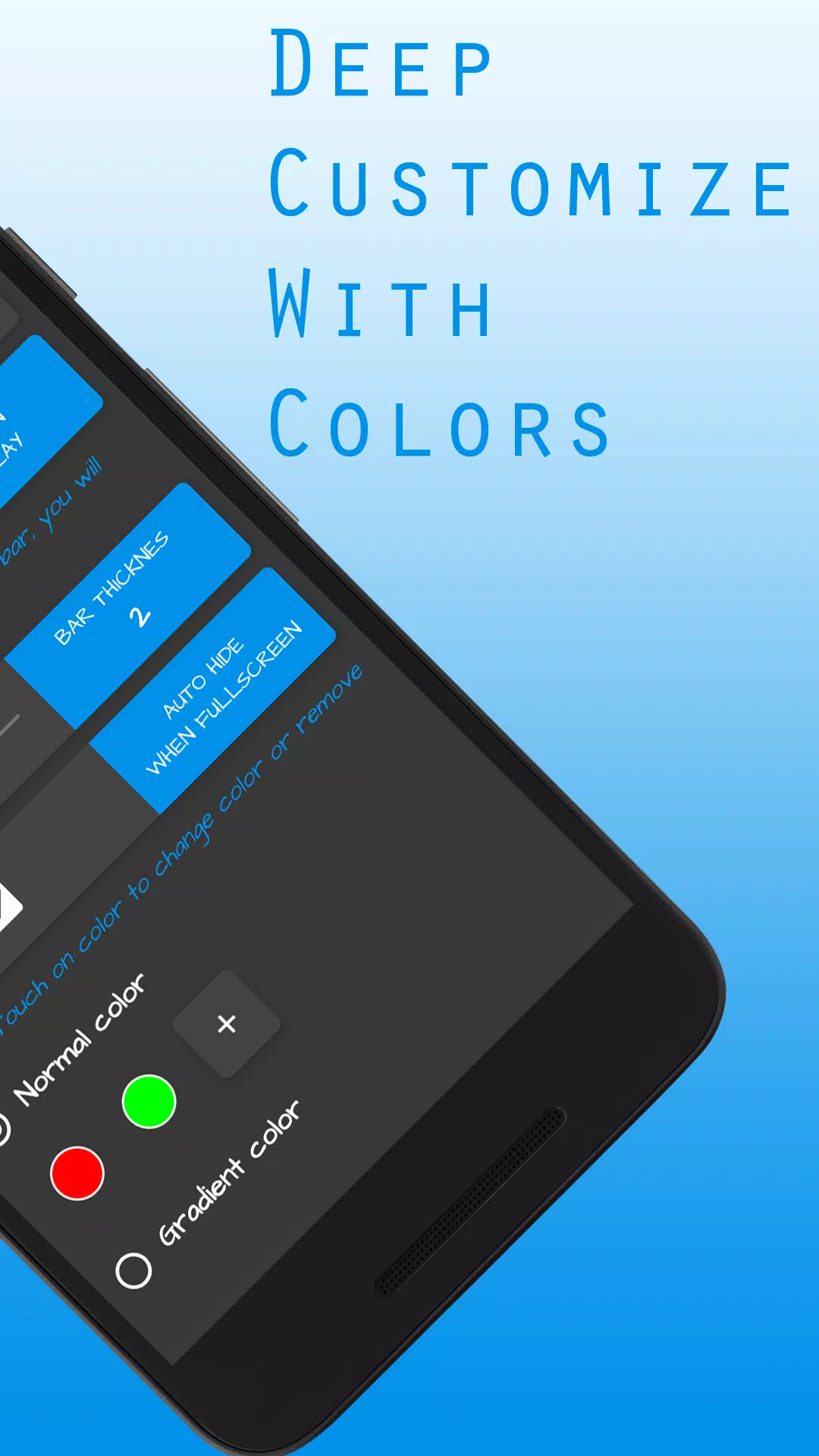Home > Apps > Art & Design > Battery Indicator Bar

| App Name | Battery Indicator Bar |
| Developer | HuynhCongHuy |
| Category | Art & Design |
| Size | 4.8 MB |
| Latest Version | 2.8 |
| Available on |
The Battery Indicator Bar app provides an innovative solution for those moments when you're deeply engrossed in a full-screen activity on your phone, such as playing a game or watching a video. You might find yourself wondering about your device's battery life, and typically, the only way to check would be to pull down the notification bar. However, with the Battery Indicator Bar app, you can effortlessly keep an eye on your battery level without interrupting your experience. This app displays a handy energy bar at either the top or bottom of your screen, visible even when you're using any app in full-screen mode.
What does this application do?
- The app displays an energy bar indicating your device's battery level at the top of your screen.
- It offers convenient battery monitoring, particularly useful while you're immersed in movies or games.
The Battery Indicator Bar comes packed with the following features:
- Display an energy bar indicating the battery level at the status bar.
- Display an energy bar indicating the battery level at the navigation bar.
- Easy customization options, including color level and color gradient settings.
- Support for multiple colors corresponding to different battery levels.
- An option to hide or show the indicator when other apps are used in full-screen mode.
Please note: The app does not support devices with physical navigation bars.
Give it a try and experience the convenience for yourself!
-
 Stalker 2: List Of All The Artifacts & How To Get Them
Stalker 2: List Of All The Artifacts & How To Get Them
-
 Trainer's Pokémon Set to Resurface in Pokémon TCG in 2025
Trainer's Pokémon Set to Resurface in Pokémon TCG in 2025
-
 Clash of Clans Unveils Town Hall 17: Game-Changing Update Released
Clash of Clans Unveils Town Hall 17: Game-Changing Update Released
-
 Breaking: Ubisoft Unveils Covert NFT Gaming Venture
Breaking: Ubisoft Unveils Covert NFT Gaming Venture
-
 Fix Join Error in Black Ops 6: Different Version
Fix Join Error in Black Ops 6: Different Version
-
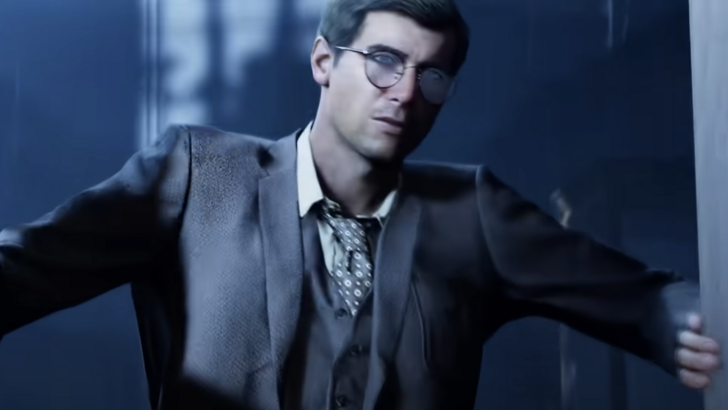 Indiana Jones and the Great Circle PS5 Port Is Good For Xbox, Says Phil Spencer
Indiana Jones and the Great Circle PS5 Port Is Good For Xbox, Says Phil Spencer