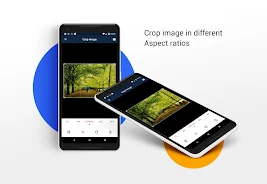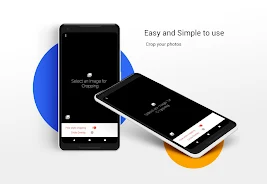Home > Apps > Photography > Crop Image - Resize image

| App Name | Crop Image - Resize image |
| Category | Photography |
| Size | 8.04M |
| Latest Version | 2.1.0 |
Crop Image App: The Easy Way to Crop and Resize Photos
Looking for a simple and effective way to crop and resize your photos? Look no further than the Crop Image app! This user-friendly app allows you to easily crop your images to your desired size, rotate or flip them, and even adjust the size of your image without any constraints.
Features of Crop Image - Resize image:
- Crop Images: Easily crop and resize your photos to your desired dimensions.
- Rotate and Flip: Quickly rotate or flip your images to achieve the perfect orientation.
- Free Scale Cropping: Enjoy the flexibility of adjusting the size and dimensions of your photos with the free scale cropping feature.
- Circular Overlay: While not a circular cropping tool, the circular overlay feature provides visual guidance during the cropping process.
- Aspect Ratios: Choose from a variety of aspect ratios, including 16:9, 9:16, 3:4, 4:3, and 1:1, to crop your images in the perfect proportions.
- Custom Aspect Ratio: Create and crop images in a custom aspect ratio that meets your specific needs.
Conclusion:
The Crop Image App is a versatile and user-friendly tool for cropping, resizing, rotating, and flipping your images. With its free scale cropping, circular overlay, and multiple aspect ratio options, this app provides a convenient way to enhance and customize your photos. Download now and easily share your perfectly cropped images with the world!
-
 Stalker 2: List Of All The Artifacts & How To Get Them
Stalker 2: List Of All The Artifacts & How To Get Them
-
 Trainer's Pokémon Set to Resurface in Pokémon TCG in 2025
Trainer's Pokémon Set to Resurface in Pokémon TCG in 2025
-
 Fix Join Error in Black Ops 6: Different Version
Fix Join Error in Black Ops 6: Different Version
-
 Clash of Clans Unveils Town Hall 17: Game-Changing Update Released
Clash of Clans Unveils Town Hall 17: Game-Changing Update Released
-
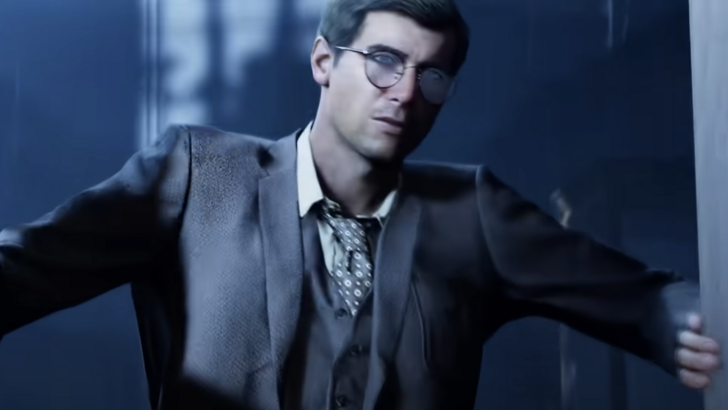 Indiana Jones and the Great Circle PS5 Port Is Good For Xbox, Says Phil Spencer
Indiana Jones and the Great Circle PS5 Port Is Good For Xbox, Says Phil Spencer
-
 Roblox: Savannah Life Codes (December 2024)
Roblox: Savannah Life Codes (December 2024)