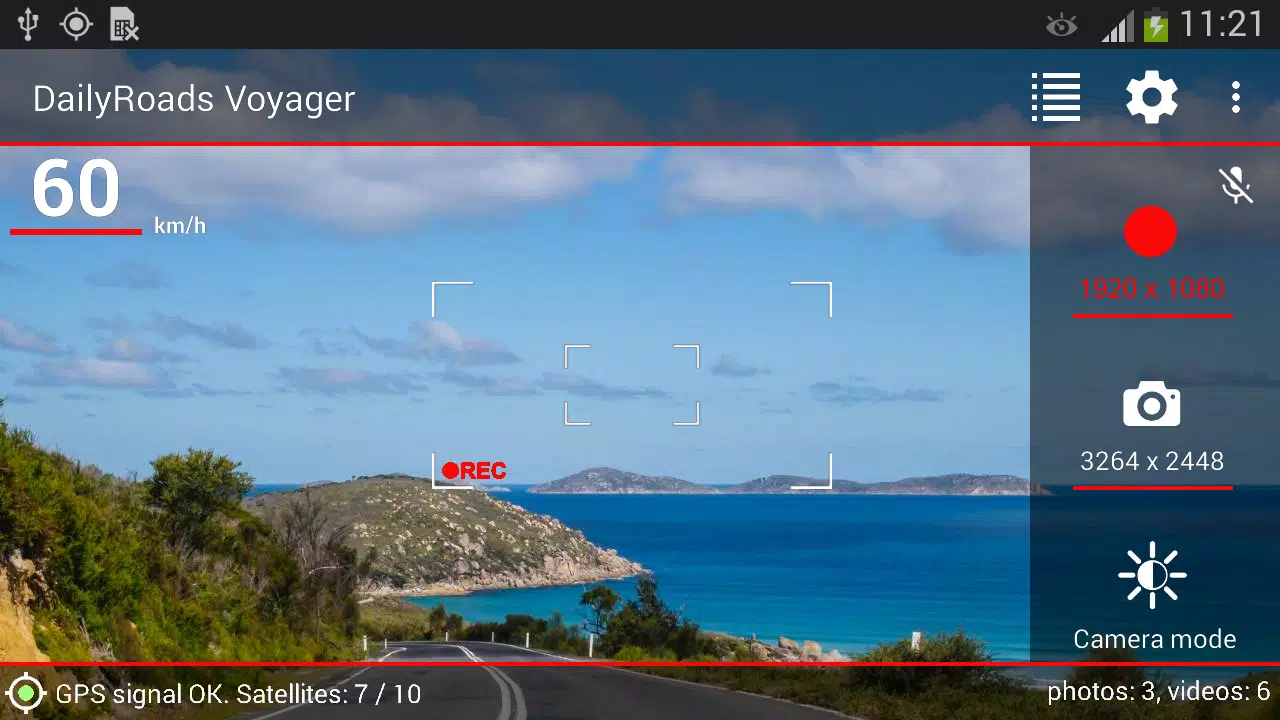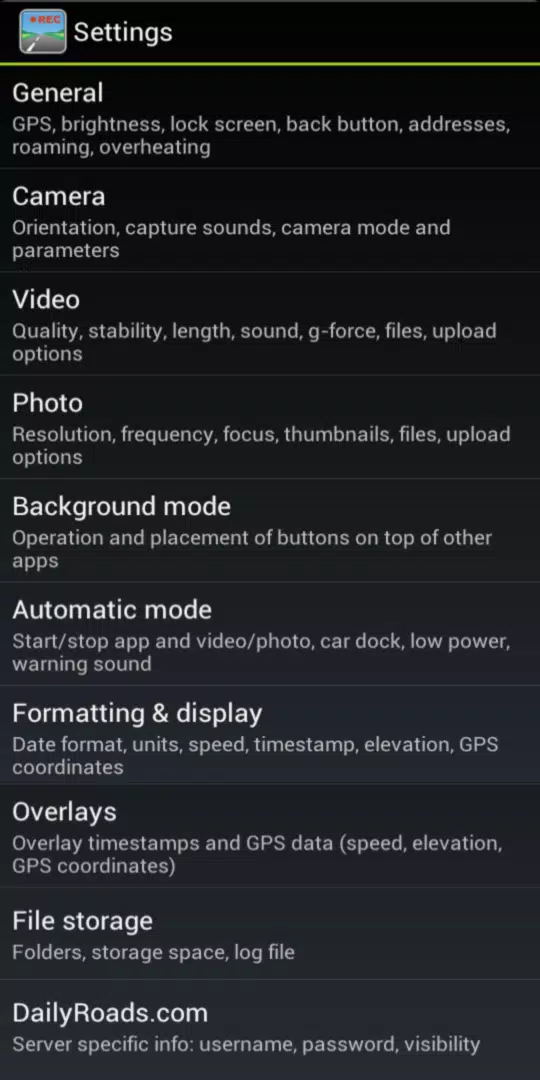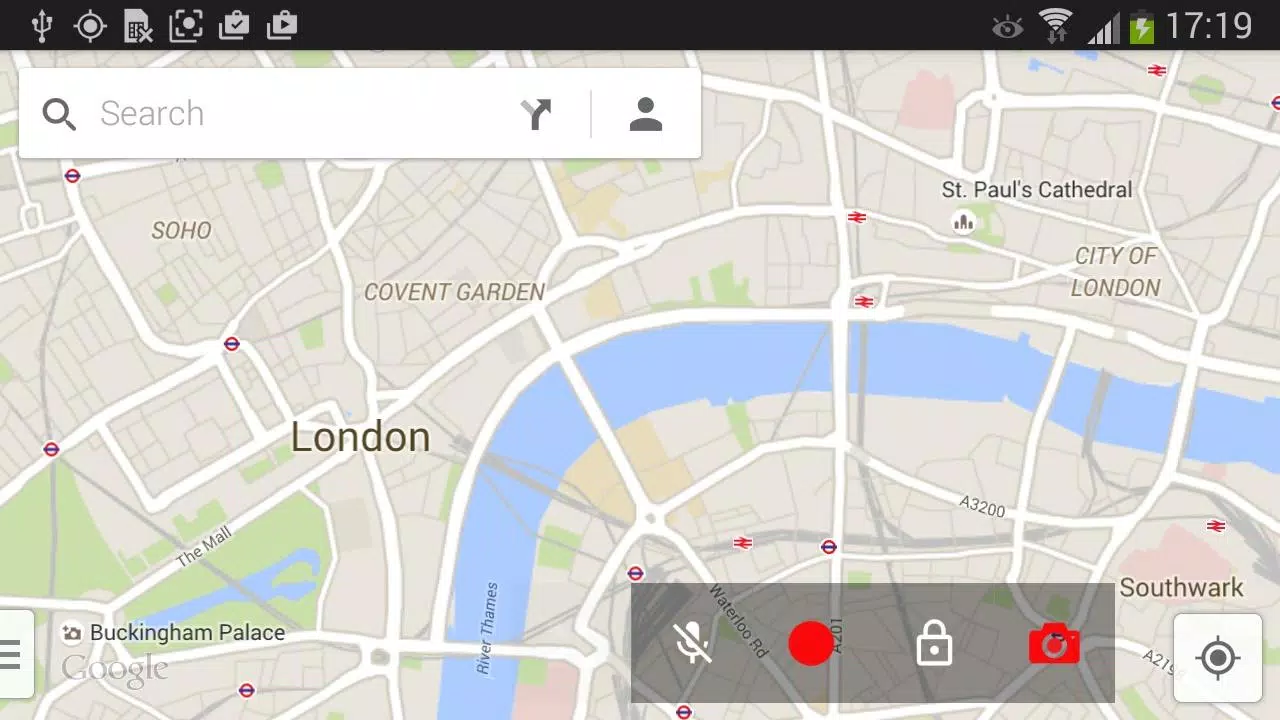Home > Apps > Auto & Vehicles > DailyRoads Voyager

| App Name | DailyRoads Voyager |
| Developer | DailyRoads |
| Category | Auto & Vehicles |
| Size | 7.2 MB |
| Latest Version | 8.1.1 |
| Available on |
Trusted by millions to safely record videos while driving - for evidence or fun, DailyRoads Voyager has been your reliable companion on the road since 2009. Whether you're using it as a car blackbox, dash cam, or auto DVR, this app continuously captures videos and photos throughout your journeys. It automatically records everything but smartly retains only the important events for future reference or as evidence. With a simple touch on the screen, you can decide what to keep, even while driving.
The video evidence can be invaluable in situations like accidents, insurance fraud, police abuse, protection from crash-for-cash scams, and resolving disputes with other drivers.
Key Features:
Continuous Video Recording: Customize the length and quality of your video recordings, with the option to include sound.
User-Defined Storage Space: Utilize cyclic recording on your SD card to ensure it never fills up.
One-Touch Video Protection: Easily save video files of interesting road events throughout your journey.
Auto-Protect on Sudden Shock: Configurable g-force sensitivity to automatically protect videos upon an accident.
Automatic Photo Capture: Capture photos at intervals and resolutions you set, perfect for time-lapse photography.
Background Capture: Record videos and photos in the background, with optional buttons over other apps.
Auto Start and Shutdown: Based on car dock detection and related options for seamless operation.
Timestamped & Geotagged: All videos and photos are timestamped and geotagged for easy reference.
Street Address Determination: Automatically find the street address of protected videos and photos.
Map Integration: Display the location of your videos and photos on a map.
Detailed Overlays: Show speed, elevation, timestamp, and GPS coordinates on your recordings.
Customizable Units: Change speed units (km/h, mph) and date format to suit your preferences.
Overheating Protection: Ensures your device stays safe during prolonged use.
Battery Saving: Option to disable GPS to reduce power consumption.
Nighttime Driving: Adjust brightness to minimize distractions when driving at night.
Built-in File Management: Includes a video/photo browser, the ability to add titles/descriptions/bookmarks, and upload files to DailyRoads.com.
App2SD: Move the app to your SD card for more internal storage space.
This free application does feature ads, which are disabled after any in-app purchase.
Pro Version:
- Ad-Free Experience
- Camera Selection: Choose your camera post-installation.
- Extended Upload Options: Upload to Dropbox and custom servers.
- Automatic Start: Option to automatically start the app after device boot.
- Bluetooth Integration: Use Bluetooth as auto-start and auto-stop options.
- Video Overlay Credits: Receive 1000 video overlay credits on the server.
Enjoy your journeys safely with DailyRoads Voyager!
For working combinations of video settings on various phone models, check out: https://dailyroads.app/voyager/stats
Read reviews from other users at: https://dailyroads.app/voyager/reviews
Explore our future plans through our interactive demo at: http://future.dailyroads.com
What's New in the Latest Version 8.1.1
Last updated on Jan 13, 2024
- Fixed background video recording on Android 14
- Background GPS improvements on Android 13 and 14
- Added audio track icon into the Files section
- Fixed the Start App functionality on Android 13 and 14
- Design improvements on Android 13 and 14
-
 Stalker 2: List Of All The Artifacts & How To Get Them
Stalker 2: List Of All The Artifacts & How To Get Them
-
 Trainer's Pokémon Set to Resurface in Pokémon TCG in 2025
Trainer's Pokémon Set to Resurface in Pokémon TCG in 2025
-
 Clash of Clans Unveils Town Hall 17: Game-Changing Update Released
Clash of Clans Unveils Town Hall 17: Game-Changing Update Released
-
 Breaking: Ubisoft Unveils Covert NFT Gaming Venture
Breaking: Ubisoft Unveils Covert NFT Gaming Venture
-
 Fix Join Error in Black Ops 6: Different Version
Fix Join Error in Black Ops 6: Different Version
-
 Shadow of the Depth: Open Beta Now Available on Android
Shadow of the Depth: Open Beta Now Available on Android