
Delete apps - Uninstall apps
Oct 27,2024
| App Name | Delete apps - Uninstall apps |
| Category | Tools |
| Size | 8.00M |
| Latest Version | v3.8 |
4.0
Delete apps - Uninstall apps: A Handy Tool for Android Users
Delete apps - Uninstall apps is a user-friendly Android tool designed to simplify the process of removing unwanted applications from your device. It offers two convenient uninstall modes: single uninstall and batch uninstall, allowing you to remove apps individually or in bulk. The app also includes a handy search function, enabling you to quickly locate specific apps you wish to uninstall by simply typing keywords.
Key Features:
- Effortless App Removal: Delete apps - Uninstall apps makes removing unwanted apps a breeze. With just a few taps, you can easily uninstall apps and free up valuable storage space.
- Storage Optimization: By uninstalling unnecessary apps, you can reclaim storage space on your Android device, making room for new files, apps, and other data.
- Wide Compatibility: This app is compatible with a wide range of Android devices, ensuring a reliable uninstaller for users across different phone models and brands.
- Versatile Uninstall Modes: The app offers both single and batch uninstall modes, providing flexibility and convenience for users.
- Enhanced Search Functionality: The integrated search function allows you to quickly find the apps you want to uninstall by entering keywords in the search bar.
- Sorting Options: Delete apps - Uninstall apps provides various sorting options, allowing you to organize your installed apps in different ways for easier navigation and app removal.
Important Note:
While Delete apps - Uninstall apps offers a convenient way to manage your apps, it's important to note that it cannot uninstall pre-loaded or pre-installed system apps. This limitation is due to system restrictions and requires root access to overcome.
Post Comments
Top Download
Top News
-
 Stalker 2: List Of All The Artifacts & How To Get Them
Stalker 2: List Of All The Artifacts & How To Get Them
-
 Trainer's Pokémon Set to Resurface in Pokémon TCG in 2025
Trainer's Pokémon Set to Resurface in Pokémon TCG in 2025
-
 Clash of Clans Unveils Town Hall 17: Game-Changing Update Released
Clash of Clans Unveils Town Hall 17: Game-Changing Update Released
-
 Breaking: Ubisoft Unveils Covert NFT Gaming Venture
Breaking: Ubisoft Unveils Covert NFT Gaming Venture
-
 Fix Join Error in Black Ops 6: Different Version
Fix Join Error in Black Ops 6: Different Version
-
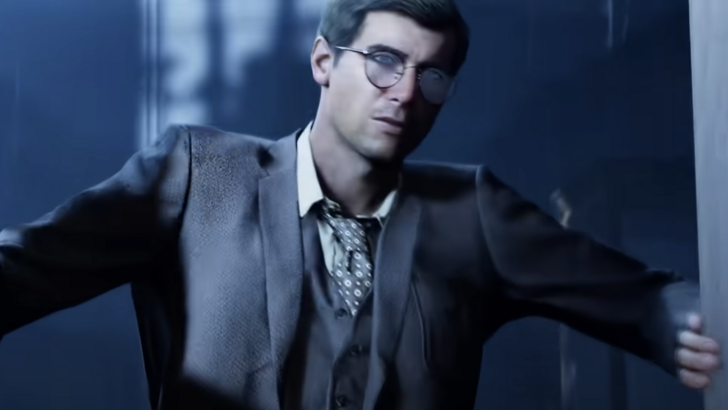 Indiana Jones and the Great Circle PS5 Port Is Good For Xbox, Says Phil Spencer
Indiana Jones and the Great Circle PS5 Port Is Good For Xbox, Says Phil Spencer



