Home > Apps > Productivity > Document Reader : PDF Creator

| App Name | Document Reader : PDF Creator |
| Developer | Solo Tech Apps |
| Category | Productivity |
| Size | 17.92M |
| Latest Version | 6.0.6 |
Introducing our app, the Document Viewer and File Manager! This all-in-one office suite lets you easily view and read all your document files on your mobile device. Our app supports various file formats including Word, Excel, PowerPoint, Text, and PDF, making it convenient for you to access and manage your files. You can also convert PDF files to Word, JPG, or DOC formats, and even create PDF files from images or user input text. With features like document scanning, OCR, and folder structure view, our app is the perfect tool for organizing and accessing your files. Download now and experience the convenience!
Features of this App:
- Document Viewer: This app allows you to view and read all document files on your mobile device. It supports various file formats including Word, Excel, PowerPoint, Text, and PDF.
- Document Manager: The app provides a folder structure view to manage and arrange all your document files. It makes it easy to search and view files, as all documents are available in a single place.
- PDF Creator / PDF Editor / PDF Converter: You can convert files from PDF to Word, JPG, and DOC formats. The app also allows you to create PDF files from images and user input text. It includes a cropping tool to optimize images.
- PDF Viewer / PDF Reader: With this feature, you can easily read PDF files by simply tapping on them. The app offers fast and stable performance, zoom-in and zoom-out options, and quick search functionality.
- Excel Viewer - Excel Reader: This app supports reading all Excel file formats. You can view and access your Excel files with ease.
- Document Scanner: With the document scanner feature, you can scan documents, receipts, photos, reports, and PDF files anytime and anywhere. It also includes OCR (optical character recognition) to extract texts from document images.
Conclusion:
This all-in-one document viewer and manager app provides a comprehensive solution for viewing, managing, and converting various document files. With its user-friendly interface and fast performance, it offers a seamless experience for users. Whether you need to view Word, Excel, PowerPoint, Text, or PDF files, this app has got you covered. Additionally, the document scanner feature adds convenience by allowing you to scan and extract texts from documents on the go. Download this app now to enhance your document viewing and management experience.
-
 Stalker 2: List Of All The Artifacts & How To Get Them
Stalker 2: List Of All The Artifacts & How To Get Them
-
 Trainer's Pokémon Set to Resurface in Pokémon TCG in 2025
Trainer's Pokémon Set to Resurface in Pokémon TCG in 2025
-
 Clash of Clans Unveils Town Hall 17: Game-Changing Update Released
Clash of Clans Unveils Town Hall 17: Game-Changing Update Released
-
 Breaking: Ubisoft Unveils Covert NFT Gaming Venture
Breaking: Ubisoft Unveils Covert NFT Gaming Venture
-
 Shadow of the Depth: Open Beta Now Available on Android
Shadow of the Depth: Open Beta Now Available on Android
-
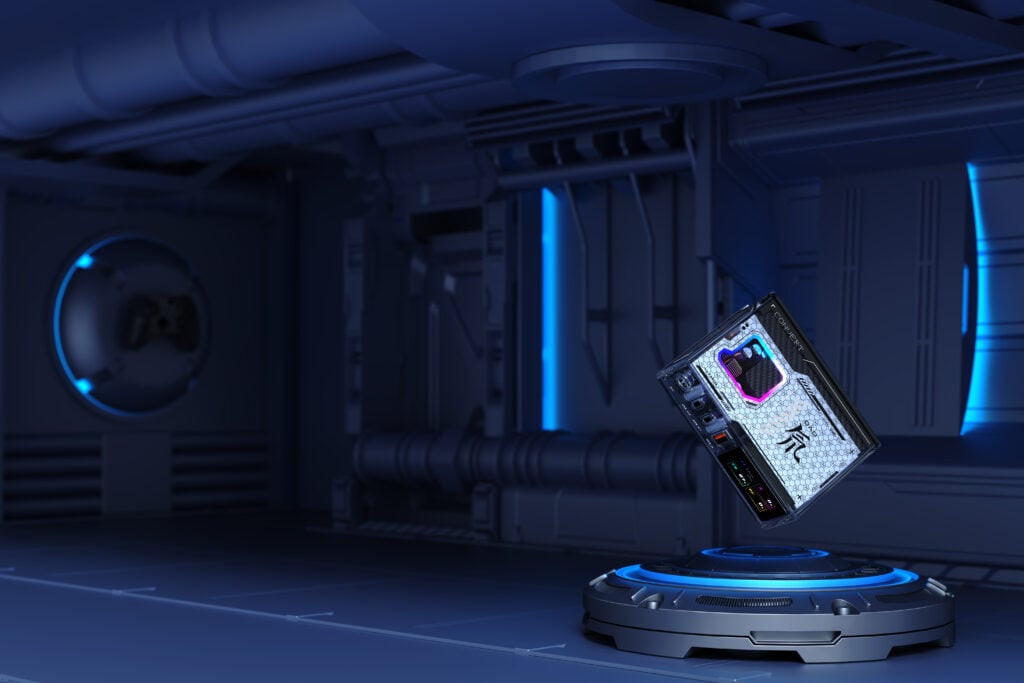 REDMAGIC's Charger and Cooler Boosted for Mobile Dominance
REDMAGIC's Charger and Cooler Boosted for Mobile Dominance

