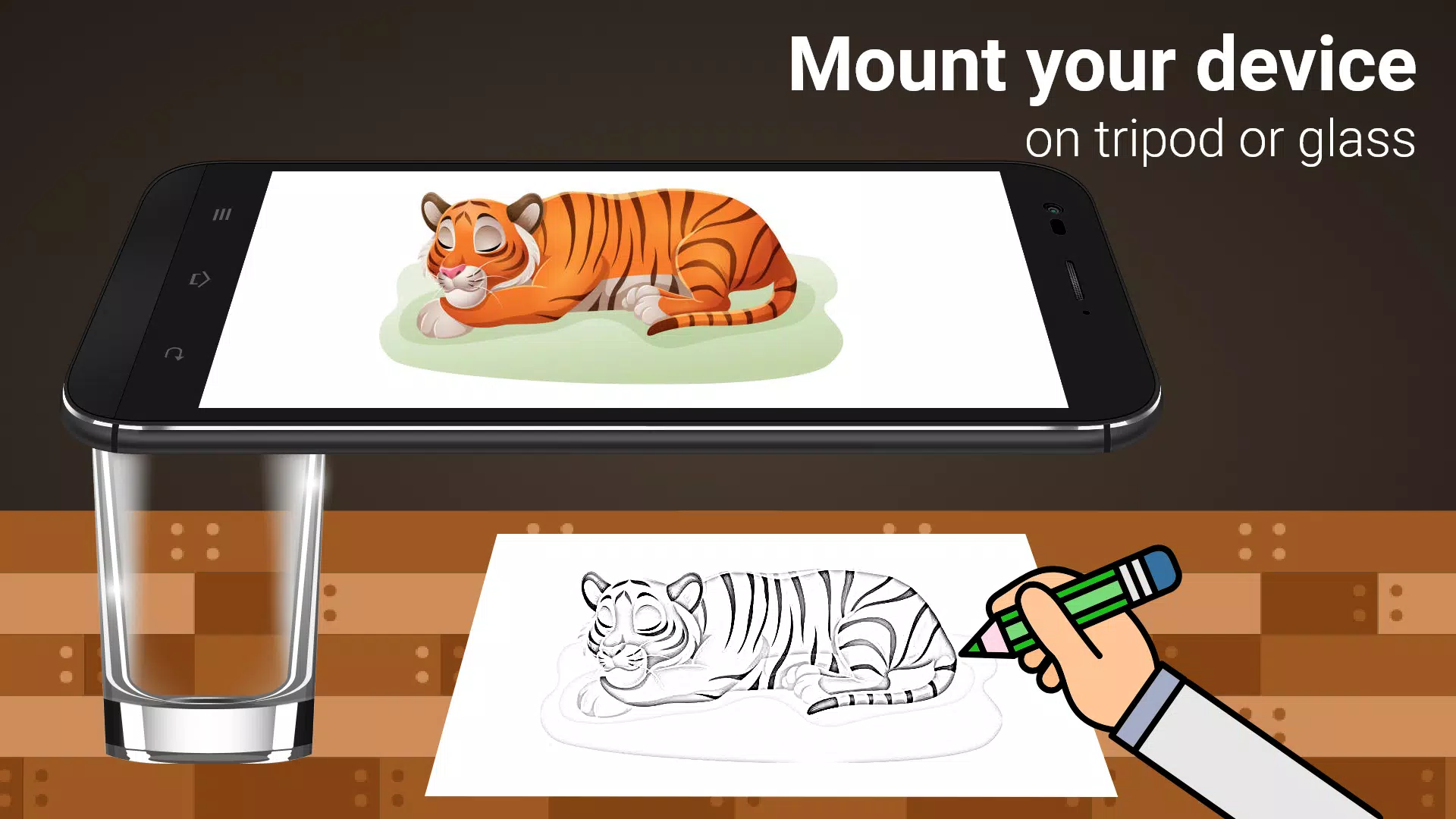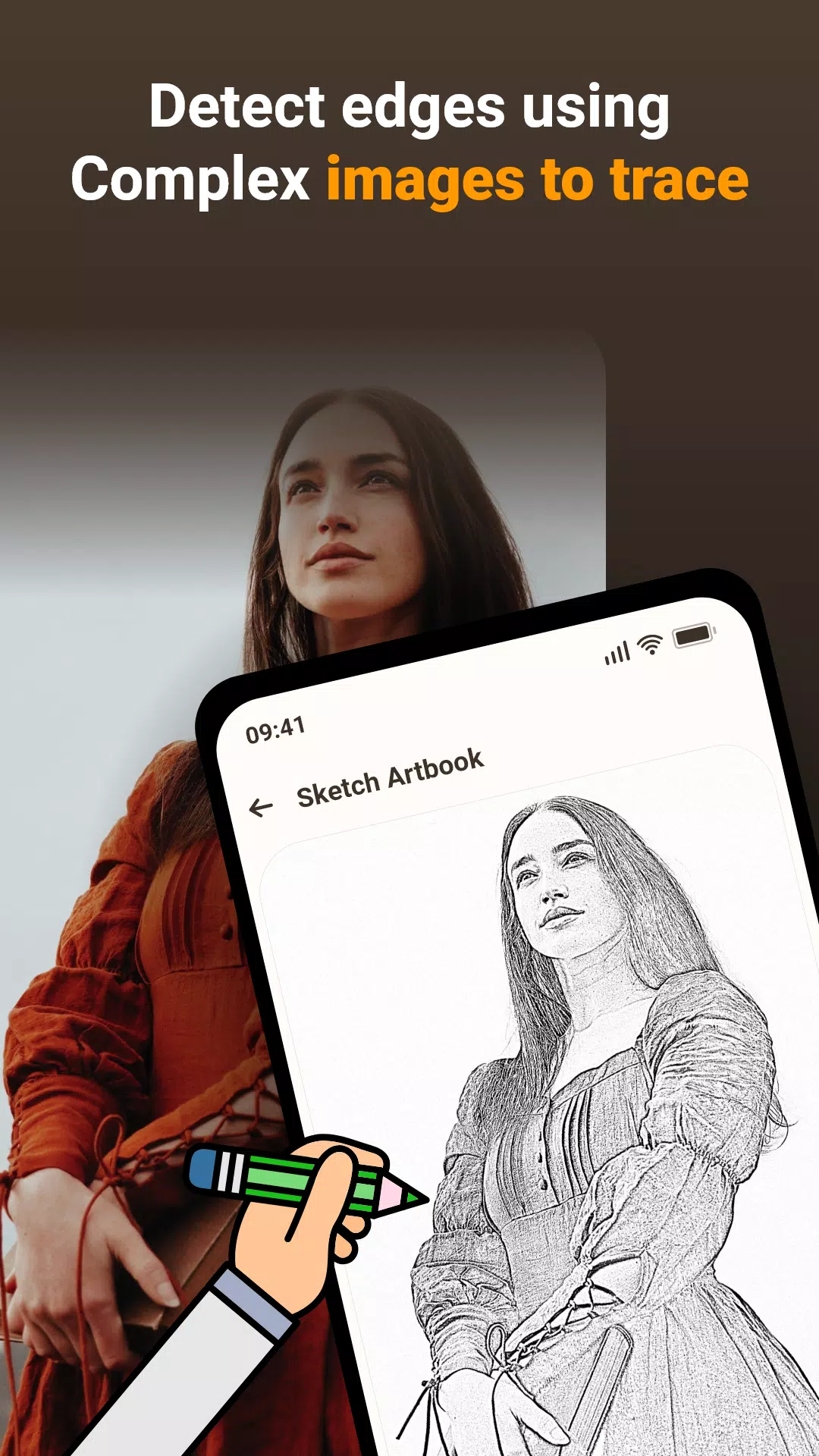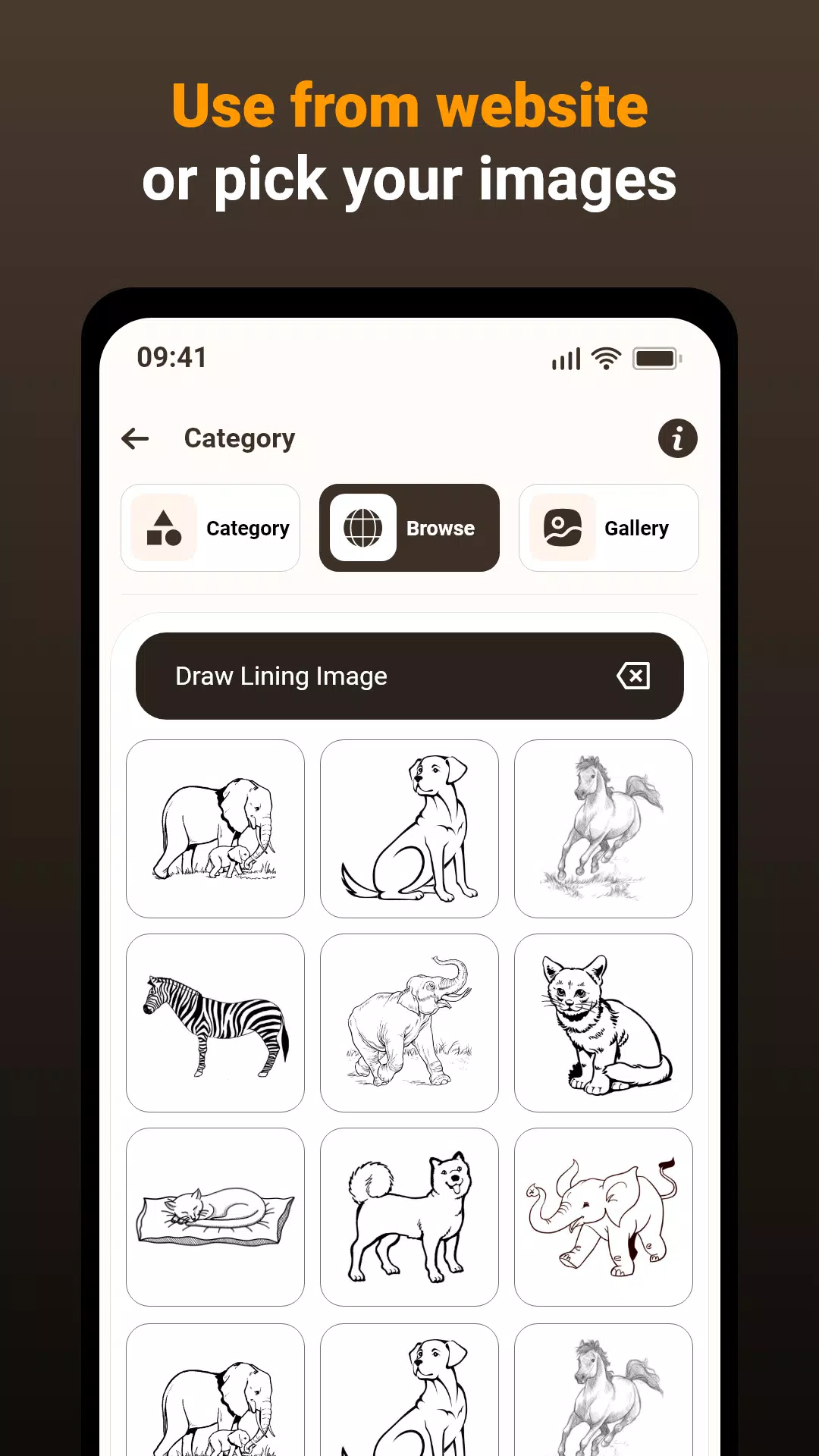Home > Apps > Art & Design > Drawing - Draw, Trace & Sketch

| App Name | Drawing - Draw, Trace & Sketch |
| Developer | Spiti Valley |
| Category | Art & Design |
| Size | 28.3 MB |
| Latest Version | 1.0.5 |
| Available on |
Use your phone's camera to trace images onto paper: a step-by-step guide.
This Draw, Trace & Sketching app transforms images (photos or artwork) into line art. Simply use your phone's camera to trace the image onto paper by following the lines displayed on your screen. It's a perfect tool for learning to draw or improve tracing skills.
The app simplifies the tracing process. Choose an image from the app's library or your gallery, apply a filter to enhance traceability, and the image will appear semi-transparent over your phone's camera view. Position your phone approximately one foot above your paper.
Key Features:
- Trace any image using your phone's camera feed; the image won't print on the paper, but serves as a guide for accurate replication.
- Draw directly onto paper while viewing the transparent image through your phone's camera.
- Utilize pre-loaded sample images for practice.
- Import images from your gallery, convert them to tracing images, and sketch them on paper.
- Adjust image transparency or convert to line art for optimal tracing.
How it Works:
- Image Selection: Choose an image from your gallery or take a new photo.
- Filtering and Camera View: Apply a filter to optimize the image for tracing. The filtered image will be displayed semi-transparently over your camera's live feed. Place your paper below your phone.
- Tracing: The image won't appear directly on the paper, but the transparent overlay on your phone's screen allows you to accurately trace the image.
- Drawing: Draw on the paper while referencing the transparent image on your phone's screen.
- Image Conversion: Easily convert any image into a traceable format.
App Functionality Explained:
- Image Tracing: The app projects images onto your paper via your camera, enabling precise replication.
- Transparent Overlay: The camera displays the image with transparency, allowing you to see both the image and your paper simultaneously.
- Real-time Tracing: Draw directly on paper while viewing the transparent image on your screen for accurate tracing.
- Sample Images: Practice your tracing skills using the app's built-in sample images.
- Gallery Integration: Use your own images from your gallery for tracing and sketching.
This app is ideal for anyone wanting to improve their drawing skills, practice tracing, or create art using real-world references. It seamlessly blends technology with traditional art techniques for a streamlined learning experience.
Version 1.0.5 Update (March 15, 2024)
Bug fixes.
-
ArtistaAmateurJan 24,25Aplicación muy útil para principiantes en dibujo. Facilita el trazado de imágenes y ayuda a desarrollar la técnica.iPhone 15 Pro
-
ArtEnthusiastJan 22,25This app is amazing! It makes tracing so easy and fun. Great for improving drawing skills.Galaxy S23
-
ZeichenFanJan 18,25Die App ist ganz nett, aber die Genauigkeit des Tracings könnte besser sein. Manchmal ist es etwas ungenau.Galaxy Z Flip4
-
DessinateurJan 17,25Application pratique pour le tracé d'images, mais elle pourrait proposer plus d'options de personnalisation.Galaxy S24
-
AethernovaJan 04,25Drawing - Draw, Trace & Sketch is a great app for beginners looking to practice their drawing skills. The tracing feature is particularly helpful for getting the proportions and shapes right. The app also has a variety of brushes and colors to choose from, so you can create your own unique works of art. Overall, it's a solid choice for anyone who wants to improve their drawing skills. 👍Galaxy Z Flip4
-
绘画爱好者Dec 25,24这个应用的功能比较单一,而且使用起来不太方便。Galaxy S21
-
 Stalker 2: List Of All The Artifacts & How To Get Them
Stalker 2: List Of All The Artifacts & How To Get Them
-
 Trainer's Pokémon Set to Resurface in Pokémon TCG in 2025
Trainer's Pokémon Set to Resurface in Pokémon TCG in 2025
-
 Clash of Clans Unveils Town Hall 17: Game-Changing Update Released
Clash of Clans Unveils Town Hall 17: Game-Changing Update Released
-
 Breaking: Ubisoft Unveils Covert NFT Gaming Venture
Breaking: Ubisoft Unveils Covert NFT Gaming Venture
-
 Shadow of the Depth: Open Beta Now Available on Android
Shadow of the Depth: Open Beta Now Available on Android
-
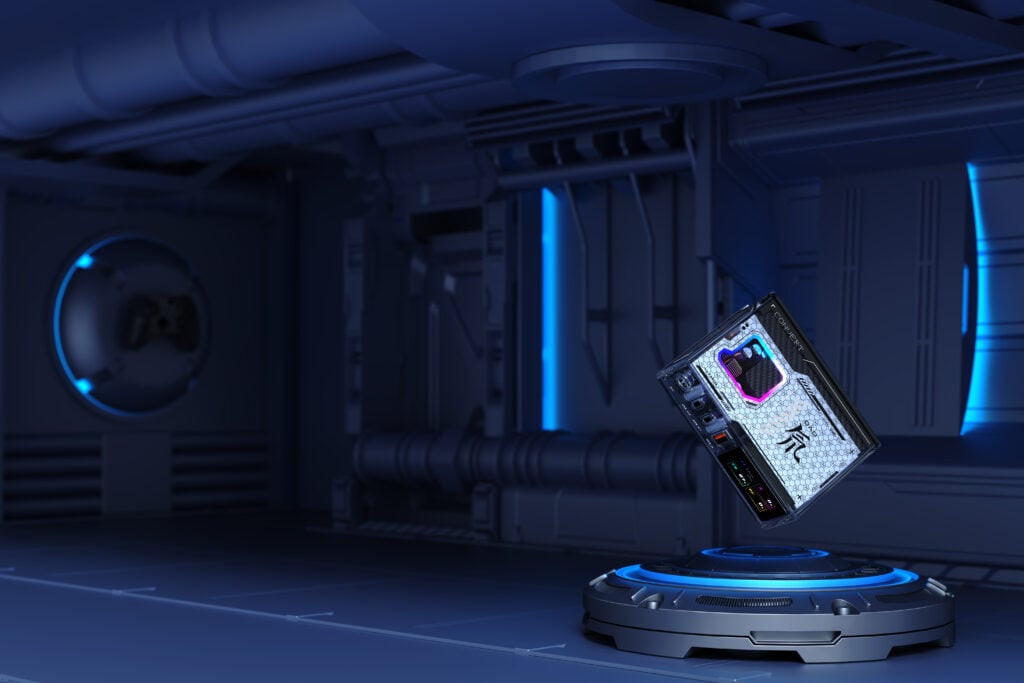 REDMAGIC's Charger and Cooler Boosted for Mobile Dominance
REDMAGIC's Charger and Cooler Boosted for Mobile Dominance