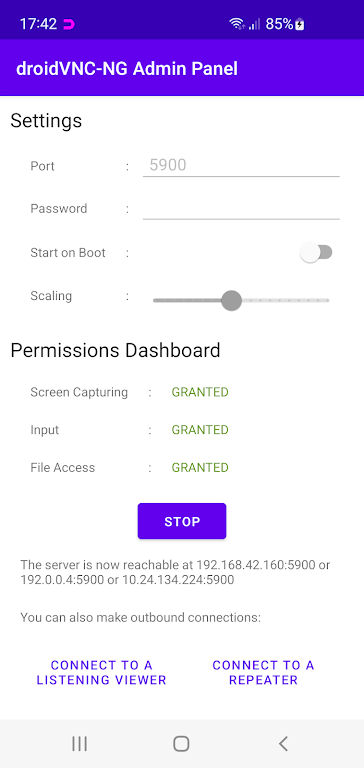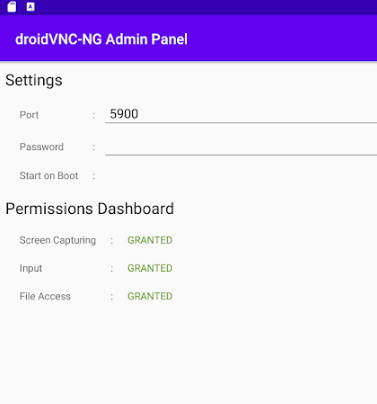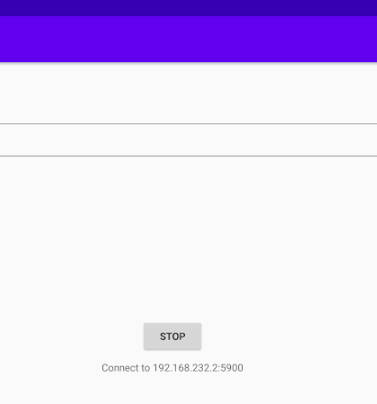| App Name | droidVNC-NG VNC Server |
| Developer | Christian Beier |
| Category | Tools |
| Size | 4.50M |
| Latest Version | 2.7.3 |
droidVNC-NG: Remote Control and Screen Sharing for Android
Introduction
Transform your Android device into a powerful remote control and screen sharing tool with droidVNC-NG. This innovative app empowers you to seamlessly interact with your device from a distance, without requiring root access.
Features
- Remote Control and Interaction: Share your device's screen over the network and control it remotely using a VNC client. Utilize your mouse and keyboard for intuitive input.
- Special Key Functions: Trigger key functions such as 'Recent Apps,' Home button, and Back button remotely, enhancing navigation and control.
- Text Copy and Paste: Copy and paste text between your device and the VNC client, facilitating seamless information transfer.
User Tips
- Enable Accessibility API Service: Activate the Accessibility API Service on your device to enable remote control and special key functions.
- Adjust Scaling for Performance: Optimize performance and clarity by adjusting scaling on the server side when sharing your screen over the network.
- Explore Remote Control Options: Experiment with different mouse and keyboard input methods in your VNC client to personalize your remote control experience.
Conclusion
droidVNC-NG is a versatile and user-friendly app that provides a comprehensive suite of features for remote control and interaction with your Android device. Whether you need to share your screen, control your device remotely, or transfer text seamlessly, this app has you covered. Its intuitive interface and smooth functionality make it an indispensable tool for anyone seeking convenient and efficient remote device management. Download droidVNC-NG today and unlock the power of remote control at your fingertips.
-
 World 20 of Guardian Tales: Motori Mountain's Floral Fantasy and Dark Dangers
World 20 of Guardian Tales: Motori Mountain's Floral Fantasy and Dark Dangers
-
 Honor of Kings and Jujutsu Kaisen Team Up for Epic Collab
Honor of Kings and Jujutsu Kaisen Team Up for Epic Collab
-
 Solo Leveling: Arise Drops Its Autumn Update With Baran, The Demon King Raid
Solo Leveling: Arise Drops Its Autumn Update With Baran, The Demon King Raid
-
 Garena's Free Fire Teams Up with Blue Lock Anime
Garena's Free Fire Teams Up with Blue Lock Anime
-
 Assassin's Creed Remakes Hope to Modernize Classic Entries
Assassin's Creed Remakes Hope to Modernize Classic Entries
-
 Phantom Blade Zero Release Date Rumored to be 2026
Phantom Blade Zero Release Date Rumored to be 2026