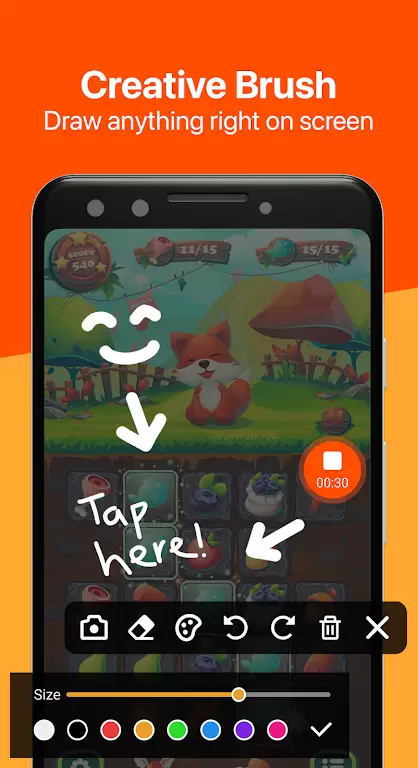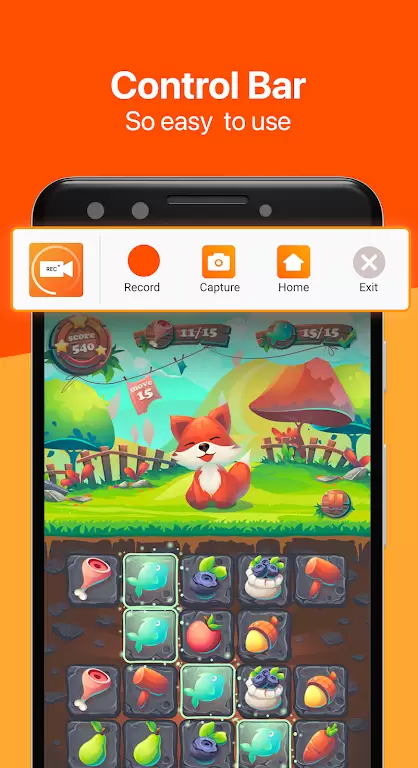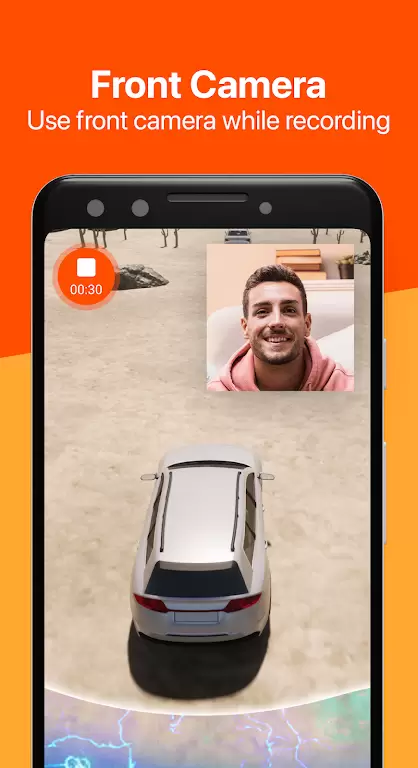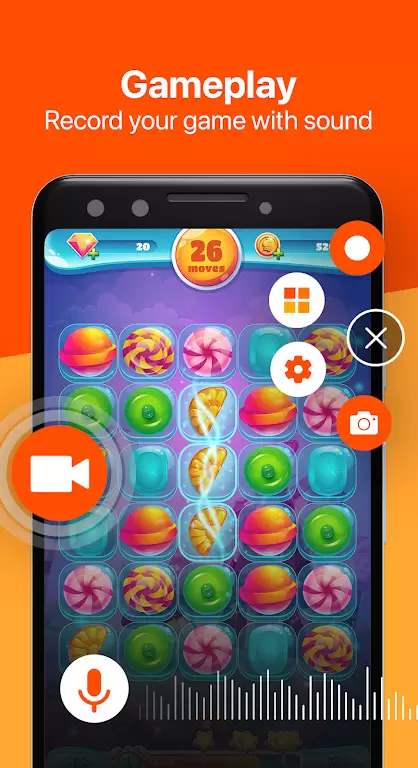Home > Apps > Video Players & Editors > eRecorder

| App Name | eRecorder |
| Category | Video Players & Editors |
| Size | 13.41M |
| Latest Version | 2.9.65 |
Introducing eRecorder: The ultimate screen recording app for Android! Forget compatibility problems – eRecorder works flawlessly on any Android device. Capture stunning screen recordings with features including internal and external audio recording, FaceCam integration, drawing tools, pause/resume functionality, and Full HD video quality. Best of all? It's completely free and includes a built-in editor! Our dedicated support team ensures a smooth and enjoyable experience. Download eRecorder now and start creating high-quality screen recordings with ease!
Key Features of eRecorder:
- Universal Android Compatibility: Works seamlessly on all Android devices.
- Versatile Audio Options: Record internal audio (Android 10+), external audio, and incorporate FaceCam footage for rich, engaging content.
- Creative Control: Utilize the Brush Tool for on-screen drawings, pause and resume recordings as needed, and rotate videos horizontally or vertically.
- Exceptional Video Quality: Capture Full HD video at 1080p, 60 FPS, and 12 Mbps for crystal-clear results.
User Tips:
- Experiment with Audio: Explore the internal, external, and FaceCam audio options to enhance your recordings.
- Embrace Creative Tools: Use the Brush Tool, pause/resume feature, and rotation options to add unique touches to your videos.
- Master the Editor: Utilize the built-in editor to trim, merge, and refine your recordings to perfection.
Conclusion:
eRecorder is more than just a screen recorder; it's a powerful tool for creating professional-quality video content. Its intuitive interface, extensive features, and commitment to user satisfaction make it the ideal choice for Android users seeking to capture and share their screen activities. Download eRecorder today and unlock a world of creative possibilities!
-
 Stalker 2: List Of All The Artifacts & How To Get Them
Stalker 2: List Of All The Artifacts & How To Get Them
-
 Trainer's Pokémon Set to Resurface in Pokémon TCG in 2025
Trainer's Pokémon Set to Resurface in Pokémon TCG in 2025
-
 Clash of Clans Unveils Town Hall 17: Game-Changing Update Released
Clash of Clans Unveils Town Hall 17: Game-Changing Update Released
-
 Breaking: Ubisoft Unveils Covert NFT Gaming Venture
Breaking: Ubisoft Unveils Covert NFT Gaming Venture
-
 Fix Join Error in Black Ops 6: Different Version
Fix Join Error in Black Ops 6: Different Version
-
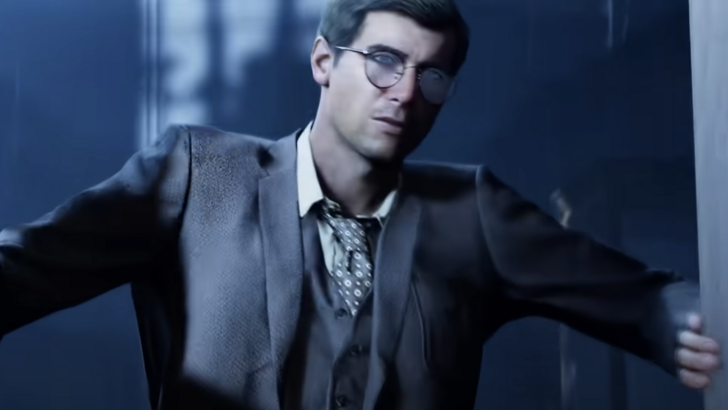 Indiana Jones and the Great Circle PS5 Port Is Good For Xbox, Says Phil Spencer
Indiana Jones and the Great Circle PS5 Port Is Good For Xbox, Says Phil Spencer