Home > Apps > Art & Design > Finger Paint

| App Name | Finger Paint |
| Developer | Brandon Stecklein |
| Category | Art & Design |
| Size | 32.1 MB |
| Latest Version | 3.3.0 |
| Available on |
Relive your childhood with Finger Paint!
Finger Paint is an incredible finger painting application that brings joy to both kids and adults! Start with a blank canvas, let your imagination soar, and choose from 42 vibrant colors to create your masterpiece.
By tapping the pen icon, you'll access the tools menu, where you can select from small, medium, and large pen sizes. The paint brush tool now features a new flood fill option, and the Bomb tool will instantly clear your canvas to your chosen color. Don't forget the save button, which allows you to store your artwork in your Gallery.
A fantastic new feature in this version enables you to share your creations after saving them. You can easily post your drawings on Facebook, Twitter, or any other social network to showcase your artistic talents to the world!
Finger Paint now fully supports devices with S Pen or other pen input devices. The app recognizes pressure sensitivity and adjusts ink opacity accordingly, enhancing your drawing experience. Give it a try!
I am committed to improving my apps and will frequently update them based on your feedback. If you have any suggestions for changes, additions, or updates, please leave a comment or send me an email, and I will address them as soon as possible. This app is for you!
Once again, thank you for trying Finger Paint from Ape Apps. Enjoy!
-
 Stalker 2: List Of All The Artifacts & How To Get Them
Stalker 2: List Of All The Artifacts & How To Get Them
-
 Trainer's Pokémon Set to Resurface in Pokémon TCG in 2025
Trainer's Pokémon Set to Resurface in Pokémon TCG in 2025
-
 Clash of Clans Unveils Town Hall 17: Game-Changing Update Released
Clash of Clans Unveils Town Hall 17: Game-Changing Update Released
-
 Breaking: Ubisoft Unveils Covert NFT Gaming Venture
Breaking: Ubisoft Unveils Covert NFT Gaming Venture
-
 Shadow of the Depth: Open Beta Now Available on Android
Shadow of the Depth: Open Beta Now Available on Android
-
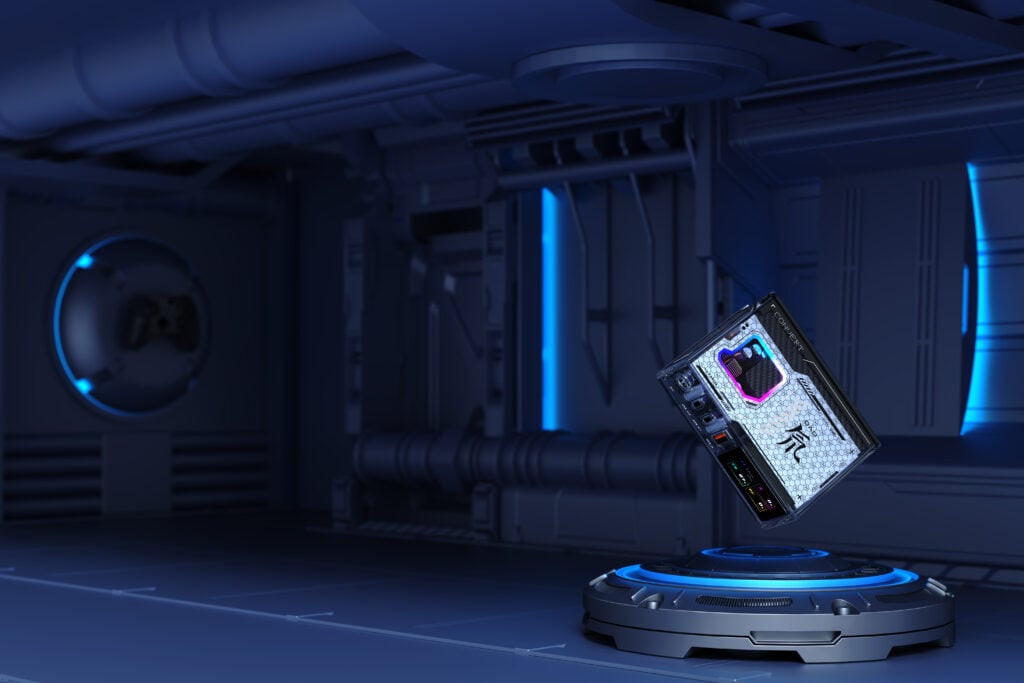 REDMAGIC's Charger and Cooler Boosted for Mobile Dominance
REDMAGIC's Charger and Cooler Boosted for Mobile Dominance



