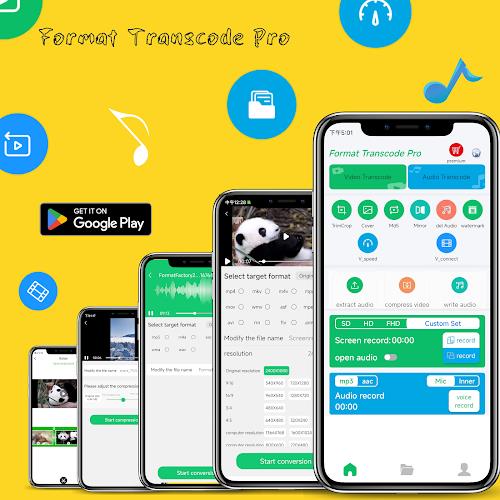| App Name | Format Factory Video Converter |
| Category | Tools |
| Size | 14.95M |
| Latest Version | 2.3.5 |
Introducing the Format Factory Video Converter, a versatile and user-friendly app that empowers you to effortlessly convert MP4 videos to MP3 audio files. Beyond conversion, you can also trim and cut your videos to create your favorite clips, and even extract music from them. With the ability to add custom watermarks and modify video covers, you can personalize your videos to make them truly unique. This app supports multiple video and audio formats, allowing you to seamlessly connect and combine various videos. It also serves as a video player, audio player, screen recorder, and audio recorder, providing you with all the tools you need for a comprehensive media experience. Plus, it's fast, powerful, and completely free! Try the MP3 Video Converter today and elevate your video and audio editing game to new heights.
Features of Format Factory Video Converter:
- Video conversion: Convert MP4 to MP3 and support multiple formats.
- Audio clipping and format conversion: Easily trim and convert audio files.
- Video editing capabilities: Crop videos, modify video cover, and add custom watermarks.
- Wide range of supported formats: Supports various video and audio formats.
- Video trimming and cutting: Quickly trim and cut video files to create favorite clips.
- Video compression: Compress video size easily and quickly.
Conclusion:
Format Factory Video Converter offers a comprehensive suite of features to enhance your video and audio experience. Convert MP4 to MP3, trim and edit videos, add watermarks, and compress video size without any hassle. With support for various formats and user-friendly features like video trimming and cutting, this app is a must-have for anyone seeking to create and edit high-quality videos. Download now for free and unlock the full potential of your video and audio files.
-
 Stalker 2: List Of All The Artifacts & How To Get Them
Stalker 2: List Of All The Artifacts & How To Get Them
-
 Trainer's Pokémon Set to Resurface in Pokémon TCG in 2025
Trainer's Pokémon Set to Resurface in Pokémon TCG in 2025
-
 Fix Join Error in Black Ops 6: Different Version
Fix Join Error in Black Ops 6: Different Version
-
 Clash of Clans Unveils Town Hall 17: Game-Changing Update Released
Clash of Clans Unveils Town Hall 17: Game-Changing Update Released
-
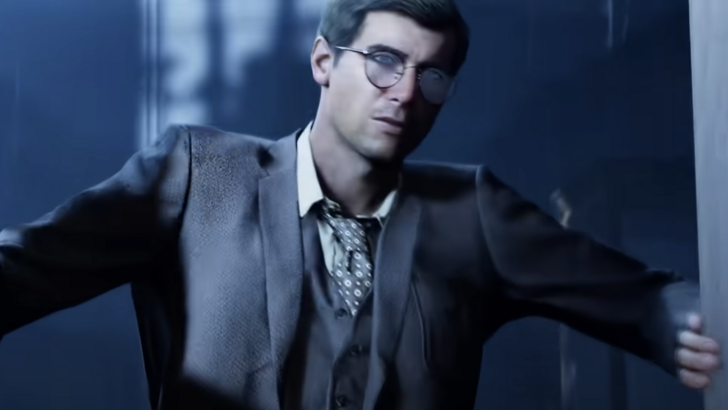 Indiana Jones and the Great Circle PS5 Port Is Good For Xbox, Says Phil Spencer
Indiana Jones and the Great Circle PS5 Port Is Good For Xbox, Says Phil Spencer
-
 Breaking: Ubisoft Unveils Covert NFT Gaming Venture
Breaking: Ubisoft Unveils Covert NFT Gaming Venture