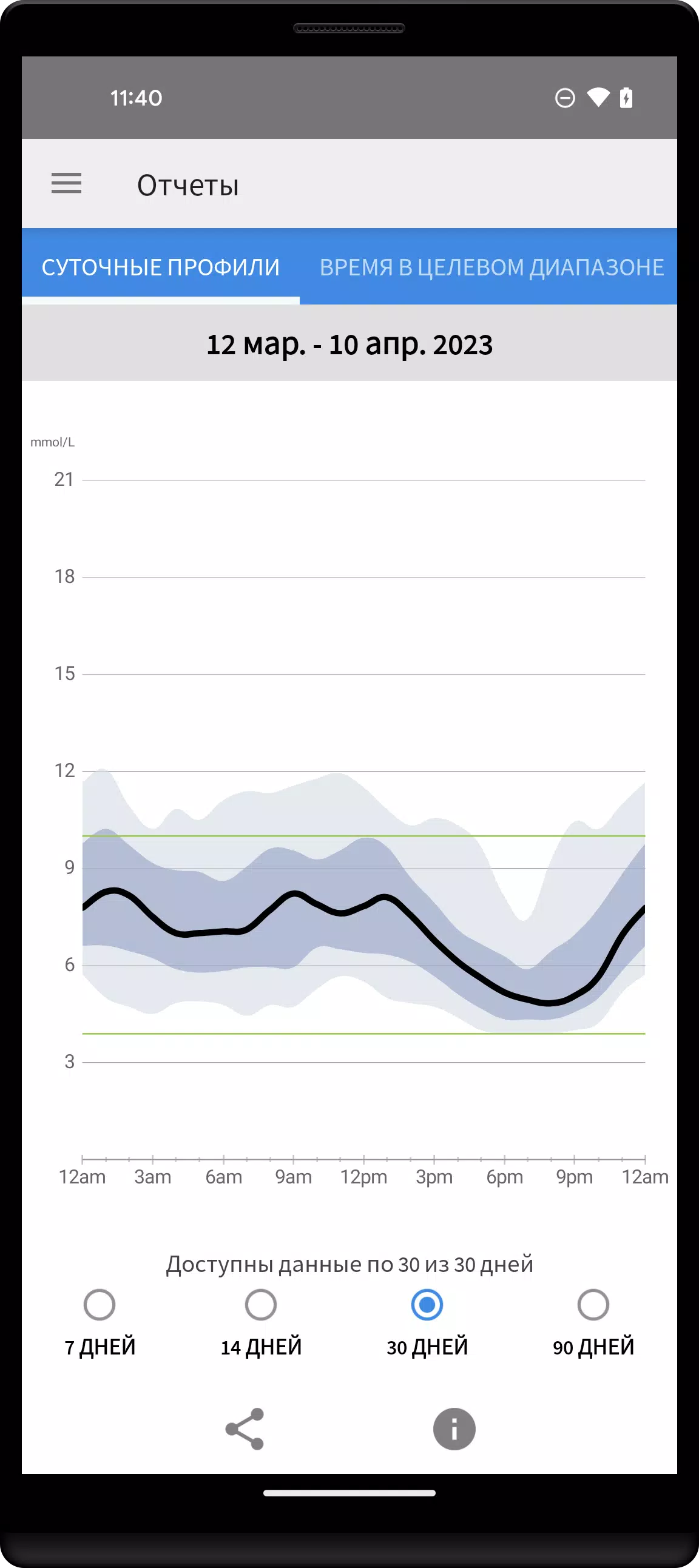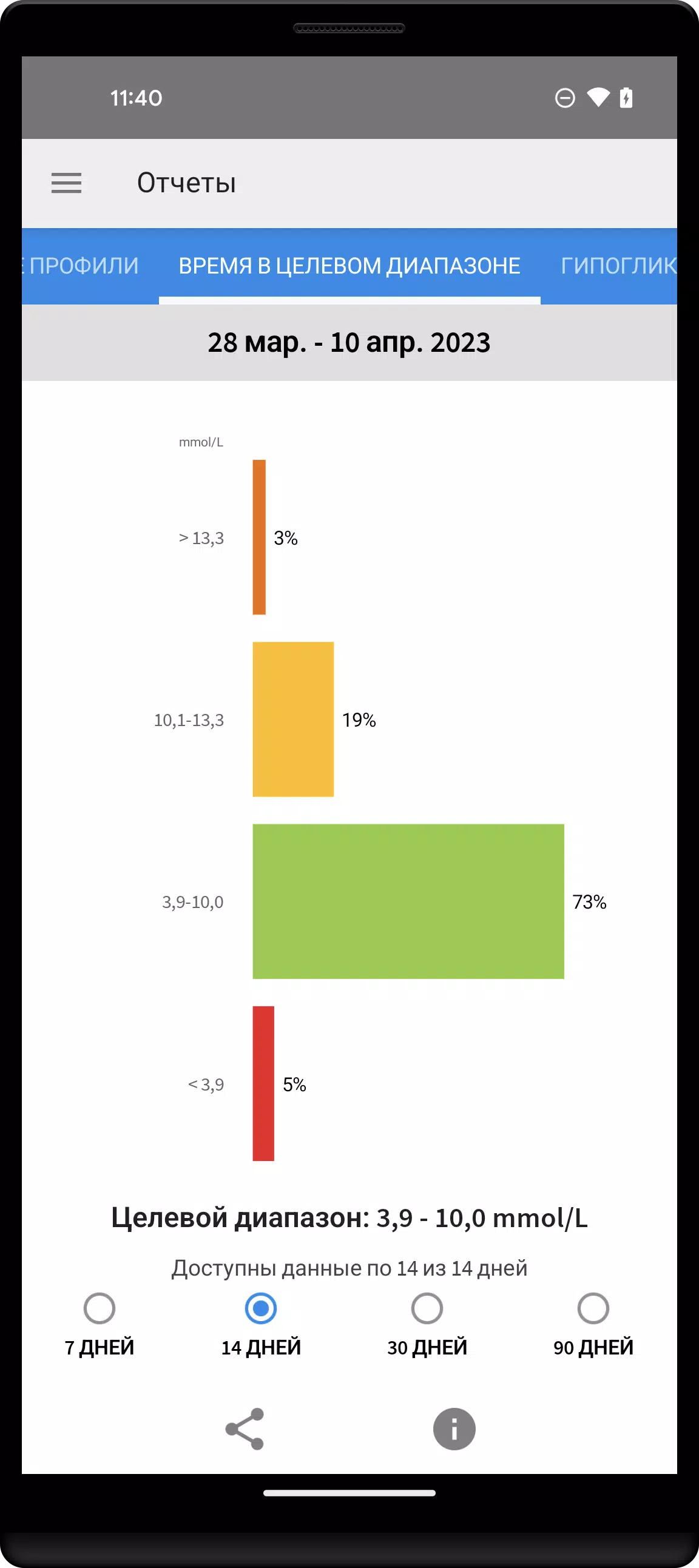| App Name | FreeStyle LibreLink - RU |
| Developer | Abbott Diabetes Care Inc. |
| Category | Medical |
| Size | 37.94MB |
| Latest Version | 2.11.2 |
| Available on |
Approved for use with FreeStyle Libre sensors
The FreeStyle LibreLink app is approved for use with the FreeStyle Libre sensor. You can now check your glucose levels by scanning the sensor using your phone.
With the FreeStyle LibreLink app you can:
- View current glucose readings, trends and history of glucose measurements
- View reports such as Time in Target Range and Daily Profiles
- Open access to your data to your doctor and family members
SMARTPHONE COMPATIBILITY
Compatibility depends on the smartphone and operating system. For more information on smartphone compatibility, visit http://FreeStyleLibre.com.
USING THE APP AND SAME SENSOR SCANNER
The FreeStyle LibreLink app and scanner can be used with one sensor. First run the sensor using the scanner and then scan it using your phone.
Please note that the app and scanner do not communicate with each other. To receive complete information on the device, scan the sensor with this device every 8 hours; otherwise, the reports will not contain the full amount of data. At FreeStyle LibreLink - RULibreView.comFreeStyle LibreLink - RU, you can download and view data from all your devices.
APP INFORMATION
The FreeStyle LibreLink app is designed to measure glucose levels in patients with diabetes when used with a sensor. For more information on using the FreeStyle LibreLink app, please refer to the instruction manual accessed through the app. If you require a printed copy of the instruction manual, please contact Abbott Diabetes Care Customer Service.
Please consult your healthcare professional if you want to be sure this product is right for you or if you have questions about using this product to make treatment decisions.
For more information, visit http://FreeStyleLibre.com.
[1] When using the FreeStyle LibreLink app, you must also have access to a blood glucose monitoring system as it does not come with the app.
[2] LibreView registration is required to use FreeStyle LibreLink and LibreLinkUp.
FreeStyle, Libre, and related brand marks are marks of Abbott. Other trademarks are the property of their respective owners.
For additional legal information and terms of use, please visit http://FreeStyleLibre.com.
========
For any technical or customer service issues while using the FreeStyle Libre product, please contact FreeStyle Libre Customer Service directly.
-
健康用户Jan 03,25这款应用非常方便好用,随时随地可以查看血糖数据,强烈推荐!iPhone 14 Plus
-
DiabeticUserDec 25,24This app is a lifesaver! So easy to use and gives me peace of mind knowing I can check my glucose levels anytime, anywhere.Galaxy S22 Ultra
-
SaludableDec 16,24Aplicación útil, pero a veces se desconecta. La interfaz es sencilla e intuitiva.Galaxy S21 Ultra
-
UtilisateurDec 06,24Приложение неплохое, но функционал ограничен. Хотелось бы больше возможностей для редактирования фотографий.iPhone 13 Pro Max
-
GesundheitNov 26,24Die App ist okay, aber manchmal stürzt sie ab. Die Daten sind nicht immer zuverlässig.Galaxy S23 Ultra
-
 Stalker 2: List Of All The Artifacts & How To Get Them
Stalker 2: List Of All The Artifacts & How To Get Them
-
 Trainer's Pokémon Set to Resurface in Pokémon TCG in 2025
Trainer's Pokémon Set to Resurface in Pokémon TCG in 2025
-
 Clash of Clans Unveils Town Hall 17: Game-Changing Update Released
Clash of Clans Unveils Town Hall 17: Game-Changing Update Released
-
 Breaking: Ubisoft Unveils Covert NFT Gaming Venture
Breaking: Ubisoft Unveils Covert NFT Gaming Venture
-
 Fix Join Error in Black Ops 6: Different Version
Fix Join Error in Black Ops 6: Different Version
-
 Shadow of the Depth: Open Beta Now Available on Android
Shadow of the Depth: Open Beta Now Available on Android