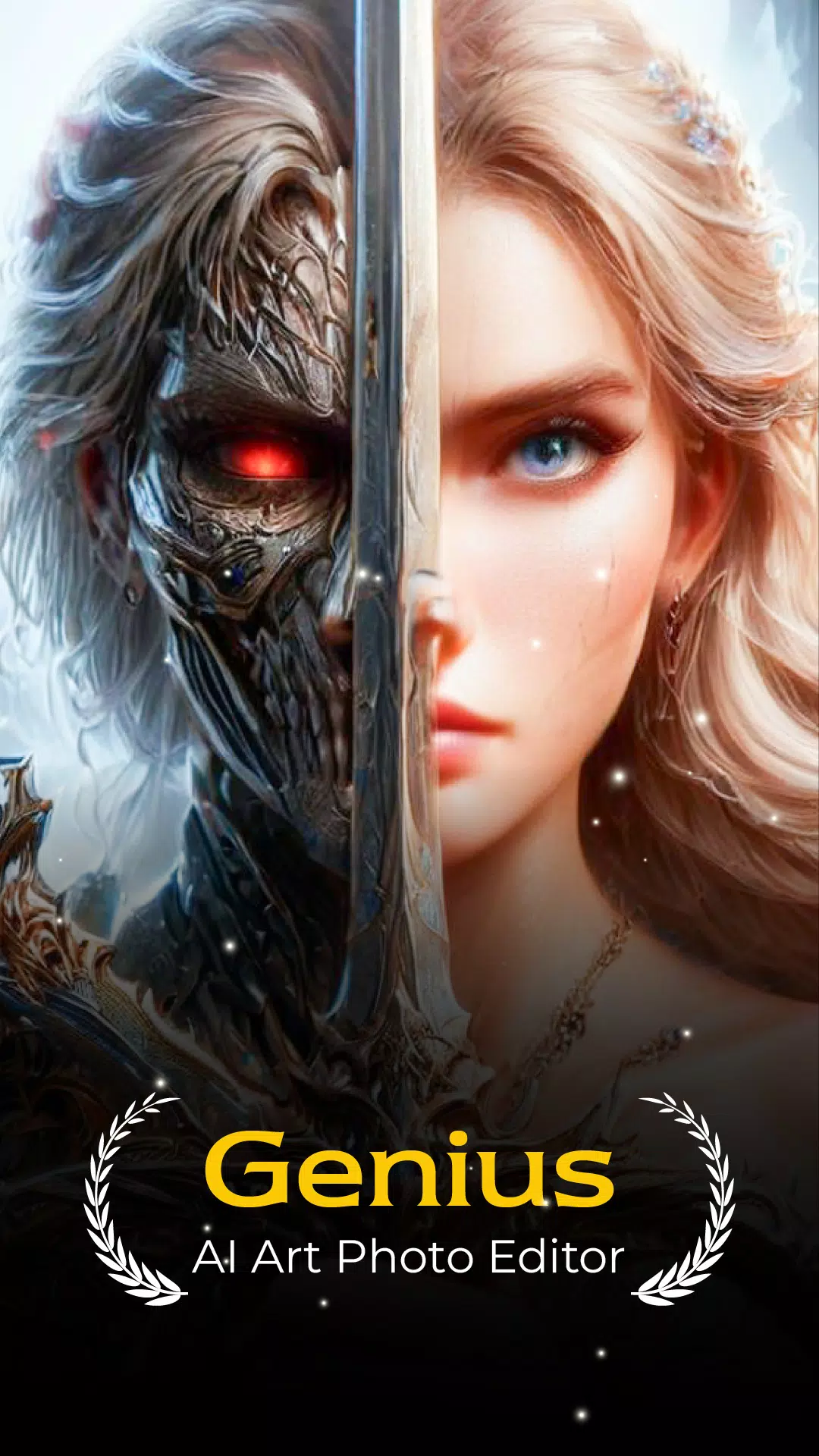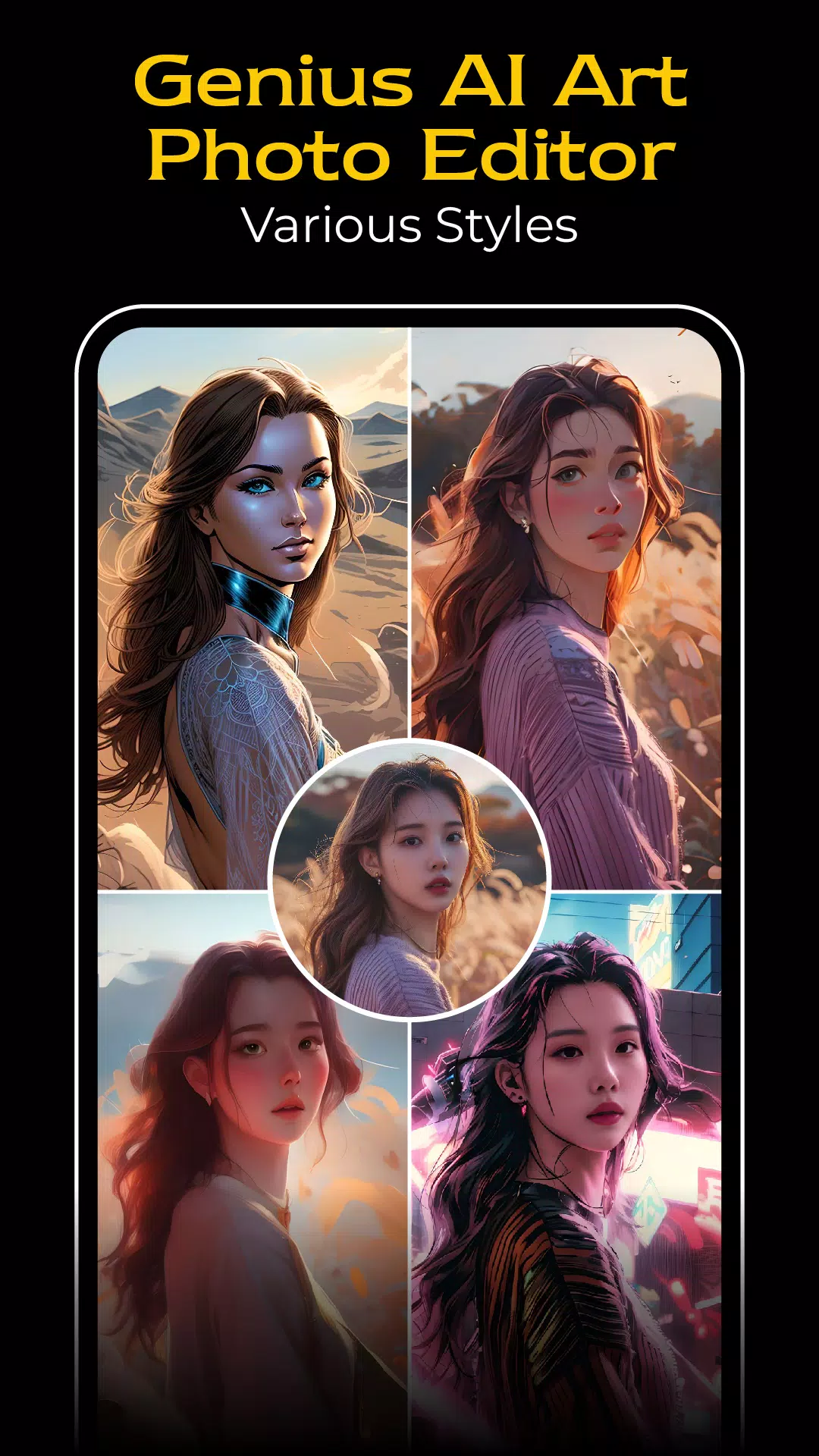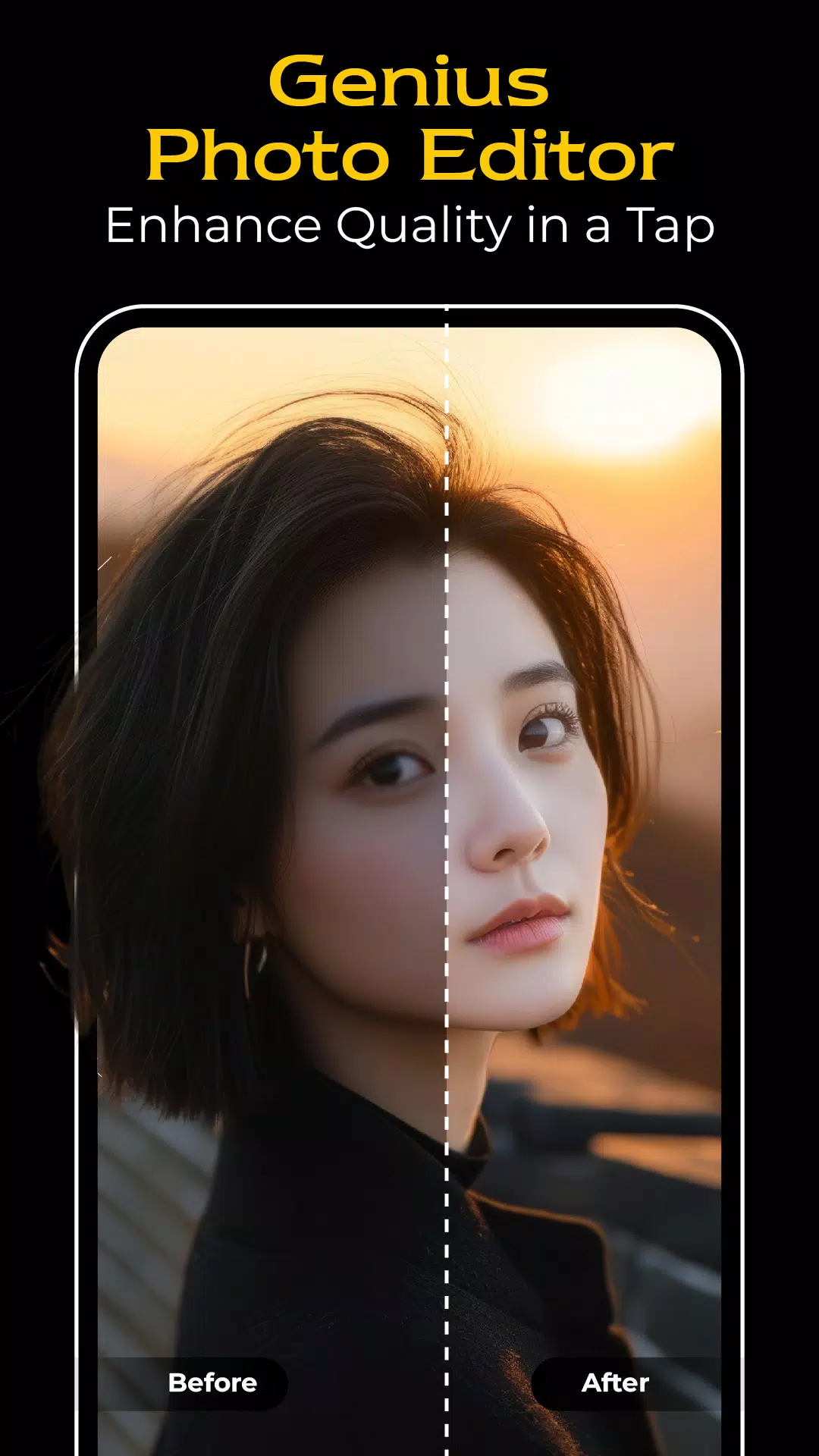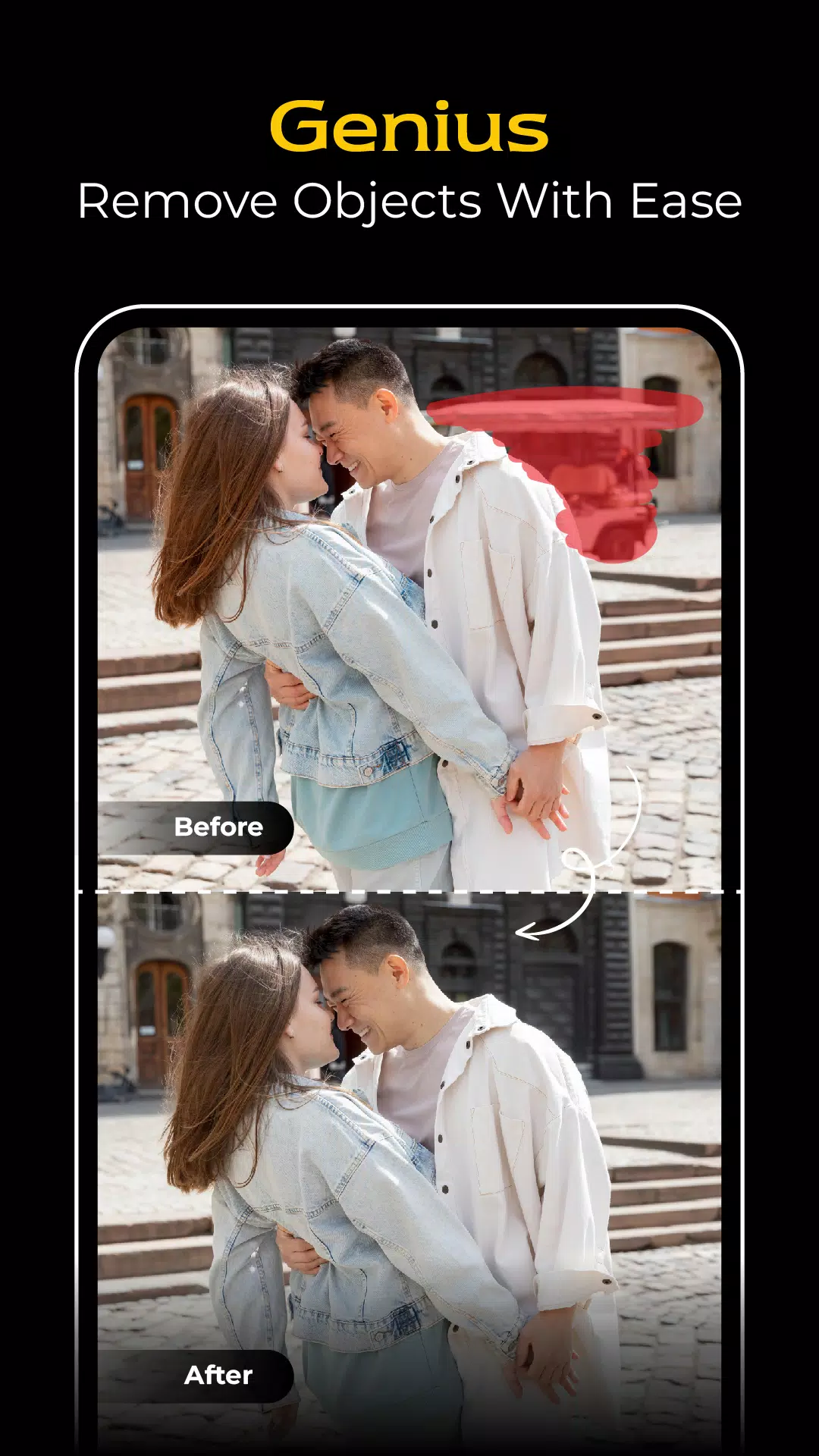Home > Apps > Art & Design > Genius

| App Name | Genius |
| Developer | Apero Vision Lab |
| Category | Art & Design |
| Size | 87.1 MB |
| Latest Version | 2.8.0 |
| Available on |
Genius: Your All-in-One AI Photo Editor and AI Art Generator
Unleash your creativity with Genius, the revolutionary AI photo editor powered by cutting-edge generative AI technology. Transform your photos into stunning AI-generated art in seconds with simple taps. Challenge your artistic vision and explore the limitless possibilities.
Genius empowers you to:
-
AI Yourself: Transform your photos into mesmerizing avatars – from fairytale royalty to anime characters, motorcyclists to neon-city warriors, and much more. The possibilities are endless.
-
AI Photo Expander: Expand your images seamlessly using AI, adding creative extensions and blending them perfectly with your original photo. Use text prompts for even more imaginative results. Various aspect ratios are available to suit your needs.
-
AI Object Remover: Effortlessly remove unwanted objects or people from your photos in just three simple steps, leaving behind clean, distraction-free images.
-
AI Photo Enhancer: Enhance the resolution and quality of your images, making them sharper and clearer. Adjust brightness, contrast, and other parameters for brilliant results.
Why Choose Genius?
- All-in-One App: A comprehensive suite of advanced features for easy AI art generation and photo editing.
- Advanced AI Power: Leveraging the latest and most powerful AI technology available.
- Highly Efficient: Intuitive interface, simple steps, fast generation times, and breathtaking results.
- Unleash Creativity: Inspire endless ideas and artistic expression.
- Frequent Updates: Regular updates and improvements ensure access to the newest tools and technologies.
Simple Steps to AI Art Creation:
- Tap the desired feature.
- Upload your image.
- Tap "Generate."
- Download your AI-edited masterpiece.
Create art the AI way with Genius. Our intuitive features make AI art generation effortless and incredibly creative. Contact support if you have any questions. Happy editing!
-
 Stalker 2: List Of All The Artifacts & How To Get Them
Stalker 2: List Of All The Artifacts & How To Get Them
-
 Trainer's Pokémon Set to Resurface in Pokémon TCG in 2025
Trainer's Pokémon Set to Resurface in Pokémon TCG in 2025
-
 Clash of Clans Unveils Town Hall 17: Game-Changing Update Released
Clash of Clans Unveils Town Hall 17: Game-Changing Update Released
-
 Breaking: Ubisoft Unveils Covert NFT Gaming Venture
Breaking: Ubisoft Unveils Covert NFT Gaming Venture
-
 Fix Join Error in Black Ops 6: Different Version
Fix Join Error in Black Ops 6: Different Version
-
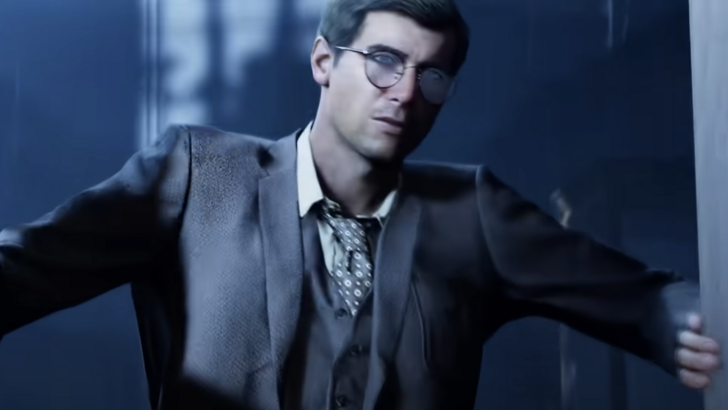 Indiana Jones and the Great Circle PS5 Port Is Good For Xbox, Says Phil Spencer
Indiana Jones and the Great Circle PS5 Port Is Good For Xbox, Says Phil Spencer