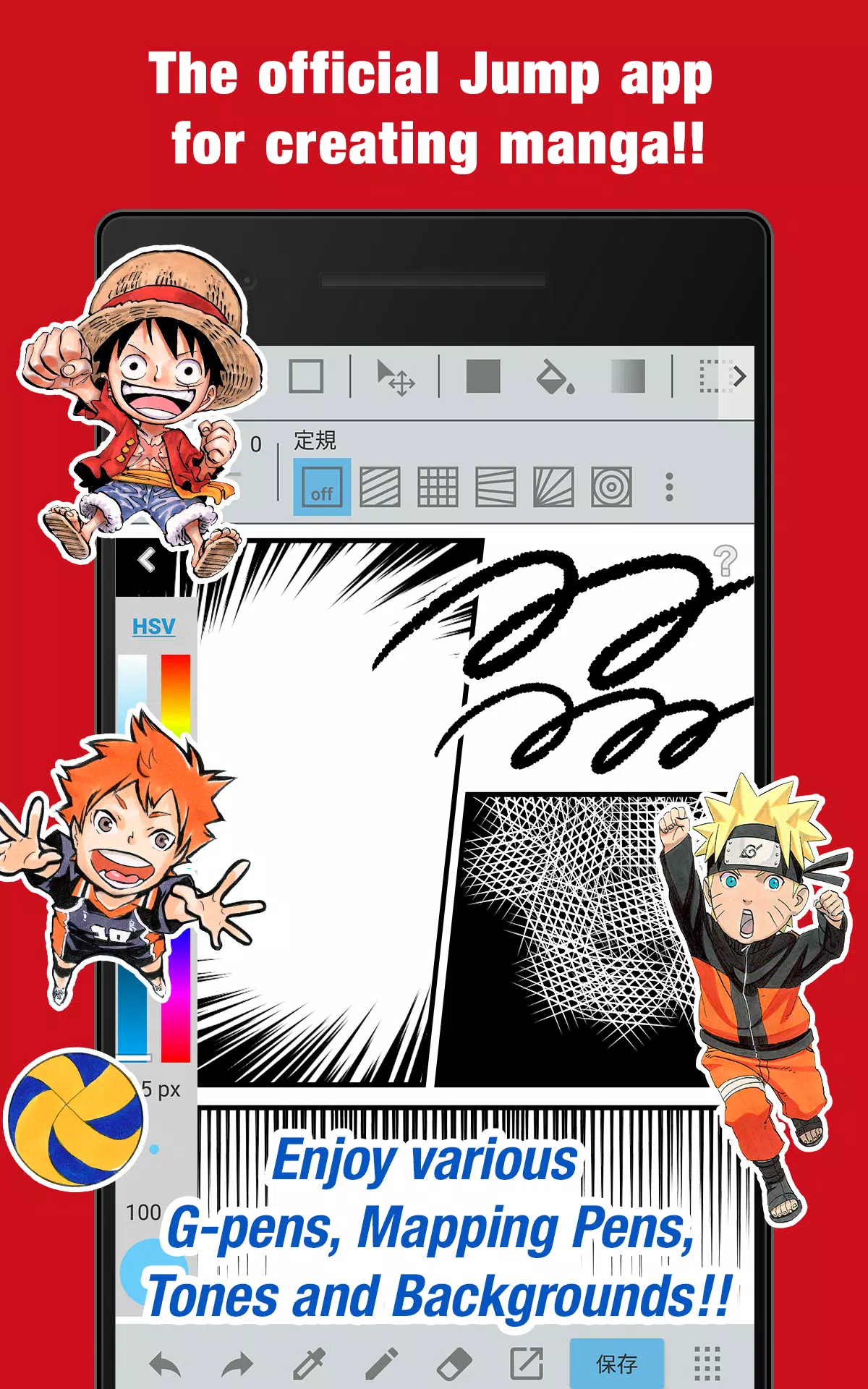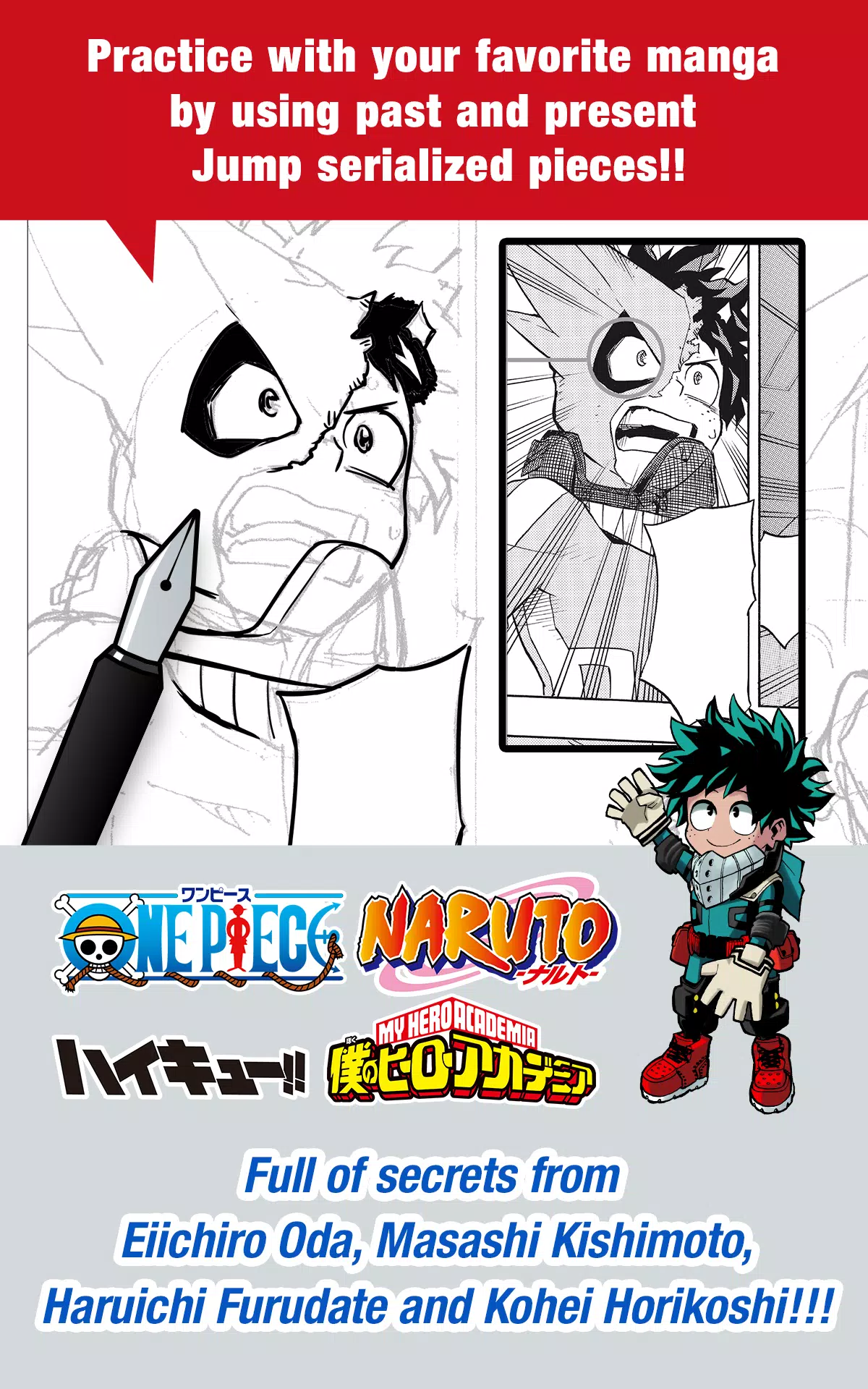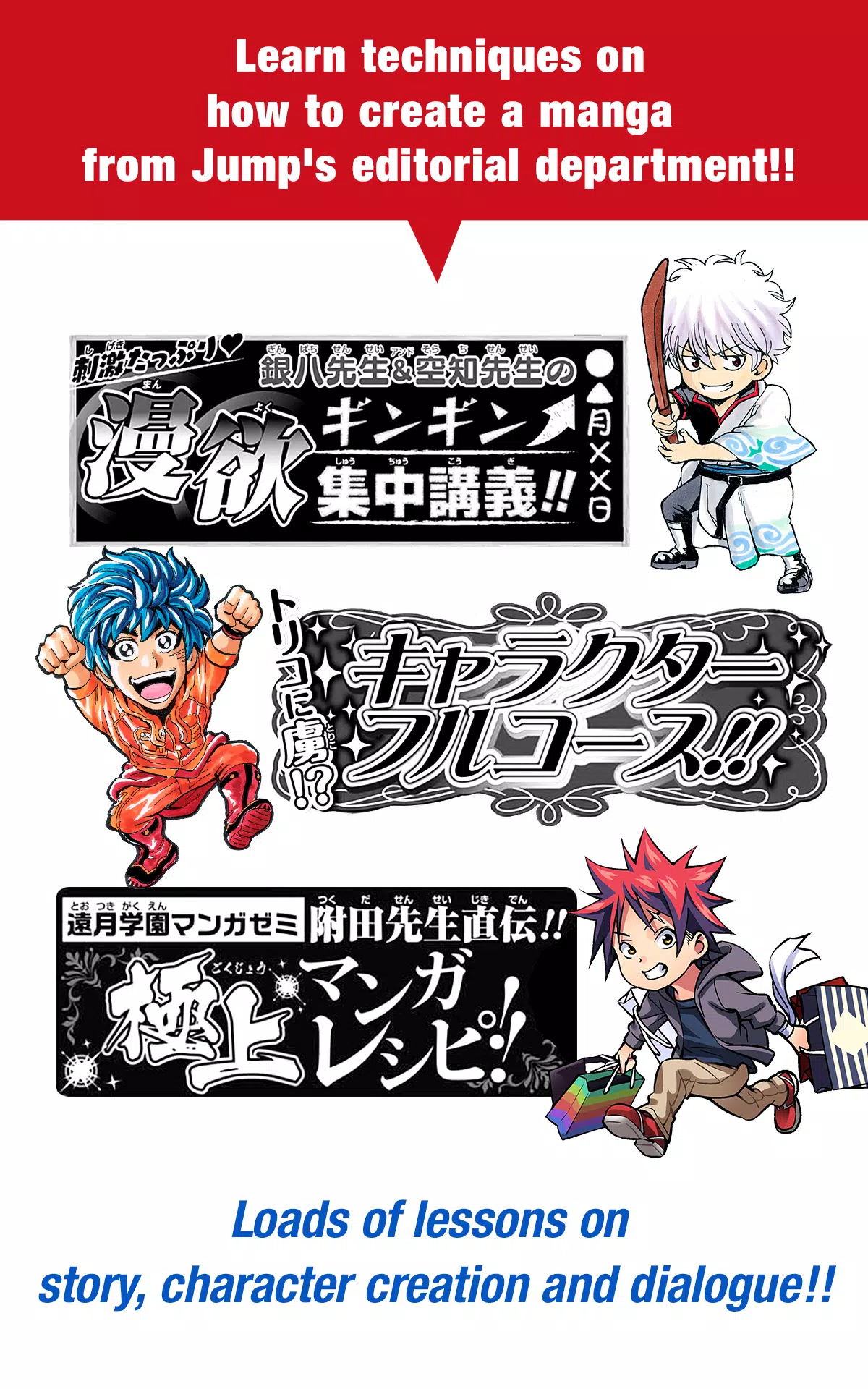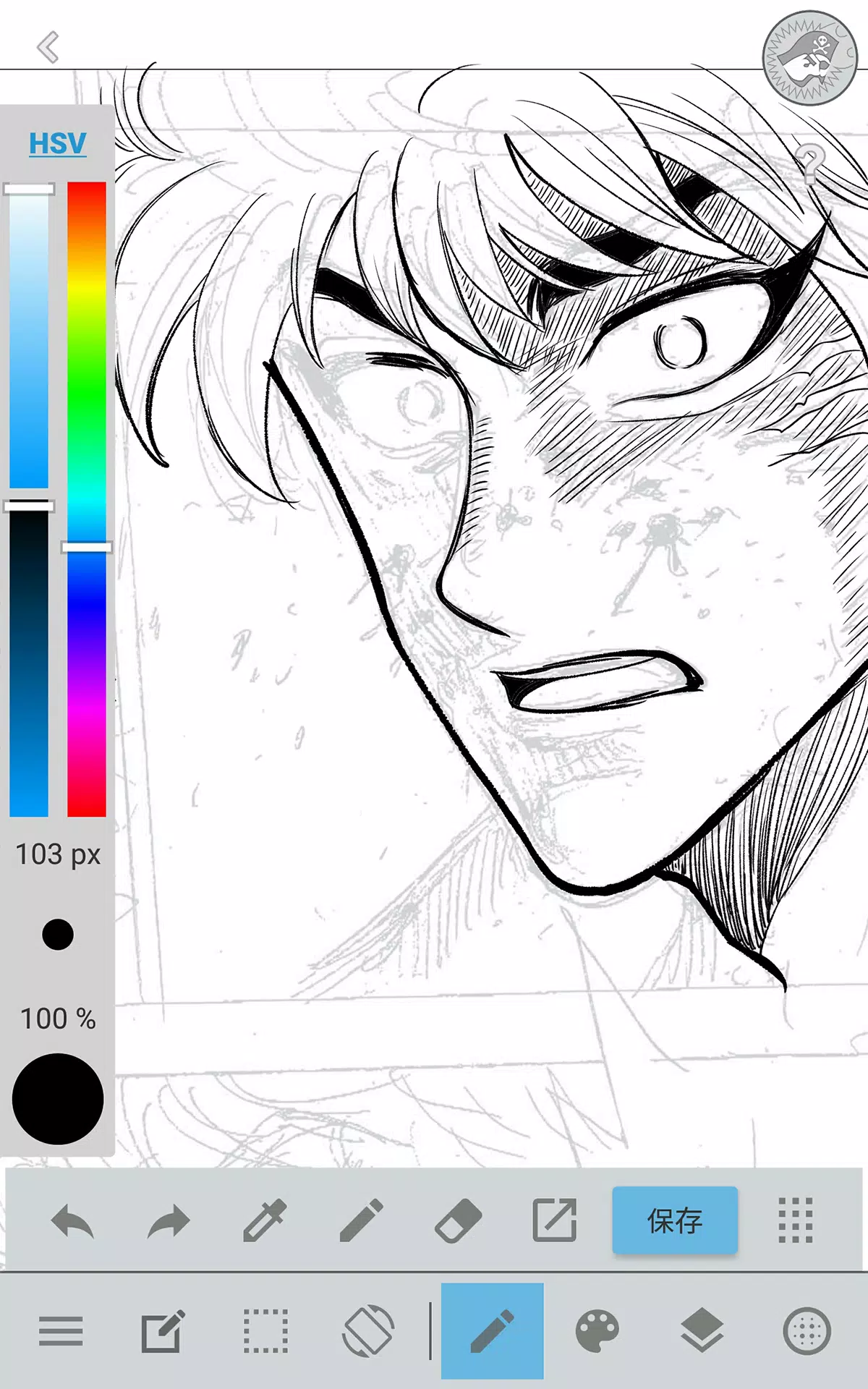Home > Apps > Art & Design > JUMP PAINT by MediBang

| App Name | JUMP PAINT by MediBang |
| Developer | MediBang Inc. |
| Category | Art & Design |
| Size | 30.8 MB |
| Latest Version | 6.2 |
| Available on |
Unleash your inner manga artist with JUMP PAINT, the official manga creation app from Weekly Shonen Jump! This free app is packed with professional tools and resources, offering aspiring artists a complete creative ecosystem.
Create stunning manga and illustrations using a vast library of free G-pens, mapping pens, tones, and backgrounds. Learn from the masters – unlock secrets and techniques shared by renowned manga artists like Eiichiro Oda (One Piece) and Kohei Horikoshi (My Hero Academia). The app also provides comprehensive tutorials from the Jump editorial department, covering storytelling, character design, and dialogue. Plus, participate in Jump contests directly through the app!
JUMP PAINT, a collaboration between MediBang Paint and Weekly Shonen Jump, boasts a user-friendly interface optimized for mobile creation. Its powerful features include:
- Intuitive Design: Enjoy a streamlined interface designed for effortless navigation and quick access to tools. One-touch UI controls make brush size and color adjustments a breeze.
- Extensive Brush Collection: Experiment with over 90 free brushes, including specialized tools like G-pens, mapping pens, and various textures. Force Fade In/Out ensures crisp lines, even when using fingers. Custom brush creation is also supported.
- Rich Resources: Access 800+ free tones and backgrounds, pre-made assets like clouds and buildings, and easily add tones with a single tap.
- Advanced Layers: Utilize layers with blending modes to maintain organizational control over your artwork.
- Professional Fonts: Choose from 50 industry-standard comic fonts to enhance the mood and personality of your characters.
- Seamless Comic Creation: Easily create and customize comic panels with simple drag-and-drop functionality.
- Helpful Guides & Tools: Benefit from built-in guides for perspective drawing, line stabilization, and curve creation.
- Photo Reference Integration: Import and use photos as references on separate layers.
- Cloud Storage & Syncing: Securely back up and manage your work via cloud storage, and seamlessly sync settings with the PC version of JUMP PAINT. Collaborate with friends on projects.
- Auto Recovery: Rest assured that your progress is automatically saved, preventing data loss in case of crashes.
A MediBang account (https://medibang.com/) is required to utilize the app's cloud features. Download JUMP PAINT today and start your manga journey!
-
 Stalker 2: List Of All The Artifacts & How To Get Them
Stalker 2: List Of All The Artifacts & How To Get Them
-
 Trainer's Pokémon Set to Resurface in Pokémon TCG in 2025
Trainer's Pokémon Set to Resurface in Pokémon TCG in 2025
-
 Clash of Clans Unveils Town Hall 17: Game-Changing Update Released
Clash of Clans Unveils Town Hall 17: Game-Changing Update Released
-
 Breaking: Ubisoft Unveils Covert NFT Gaming Venture
Breaking: Ubisoft Unveils Covert NFT Gaming Venture
-
 Fix Join Error in Black Ops 6: Different Version
Fix Join Error in Black Ops 6: Different Version
-
 Shadow of the Depth: Open Beta Now Available on Android
Shadow of the Depth: Open Beta Now Available on Android