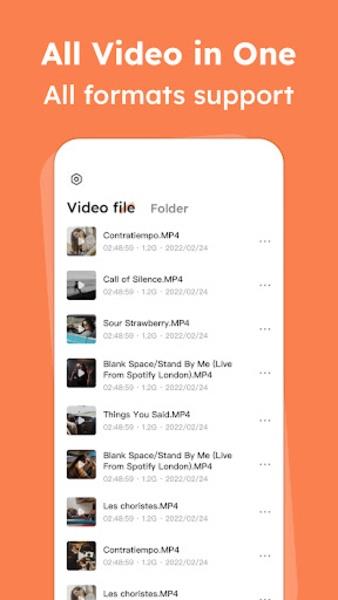| App Name | lPlayer - Offline Video Player |
| Developer | snap game team |
| Category | Lifestyle |
| Size | 33.00M |
| Latest Version | 1.3.5 |
Experience seamless video playback with lPlayer - Offline Video Player, an Android app designed for convenience and simplicity. Granting storage permissions allows the app to access your gallery, enabling you to easily play videos directly from your device. This versatile player supports various file formats, including .mkv, .wmv, .mp4, .avi, and .flv, ensuring compatibility with any video you have. With the option to adjust image quality, replay videos, and control playback speed, volume, and brightness, lPlayer - Offline Video Player puts you in command. Moreover, the app offers an integrated browser, DuckDuckGo, providing access to video-hosting websites like YouTube and Vimeo. Take your video watching experience to the next level by downloading today.
Features of lPlayer - Offline Video Player:
- Play videos from your gallery: lPlayer - Offline Video Player allows you to easily play videos that are saved on your Android device. It supports various video formats, ensuring compatibility with all your videos.
- Integrated browser: The app features an integrated browser, DuckDuckGo, which offers a privacy-focused browsing experience without compromising on search quality. You can browse websites where videos are hosted, such as YouTube or Vimeo, without leaving the app.
- High-quality video playback: The app strives to provide the best possible video quality, including support for 4K videos. You can also adjust the video quality according to your preferences using specific controls provided.
- Remove ads: Although the app displays ads, it offers a subscription plan to remove them. By subscribing, you can enjoy uninterrupted video playback without any annoying interruptions.
- Convenient controls: The app provides basic controls for video playback, including options to replay the video, change the speed, adjust the volume, and control the brightness. These controls ensure a seamless viewing experience.
- Easy to use: The app is designed to be user-friendly and convenient. Granting storage permissions allows the app to access your gallery easily, making it hassle-free to find and play videos.
In conclusion, lPlayer - Offline Video Player is a feature-rich and user-friendly app for Android devices. With the ability to play videos from your gallery, an integrated browser for easy video browsing, and high-quality video playback, this app offers a seamless and enjoyable video viewing experience. Additionally, the option to remove ads through a subscription plan enhances the overall user experience. Download now to unlock the best video quality and convenience.
-
MovieFanMar 02,25lPlayer is a simple but effective video player. It plays all my videos without any problems. Highly recommended!Galaxy Z Flip4
-
CinefiloFeb 17,25Reproductor de video sencillo y funcional. Cumple con su propósito, pero no tiene muchas funciones adicionales.Galaxy Z Fold2
-
CinéphileFeb 12,25Excellent lecteur vidéo ! Simple, efficace et sans publicité. Je recommande fortement !OPPO Reno5 Pro+
-
电影爱好者Jan 30,25这个视频播放器用起来很方便,播放流畅,就是界面有点简单。Galaxy S22
-
FilmFanJan 12,25Der Videoplayer ist okay, aber es gibt bessere Alternativen. Die Benutzeroberfläche ist etwas langweilig.Galaxy S22 Ultra
-
 Stalker 2: List Of All The Artifacts & How To Get Them
Stalker 2: List Of All The Artifacts & How To Get Them
-
 Trainer's Pokémon Set to Resurface in Pokémon TCG in 2025
Trainer's Pokémon Set to Resurface in Pokémon TCG in 2025
-
 Clash of Clans Unveils Town Hall 17: Game-Changing Update Released
Clash of Clans Unveils Town Hall 17: Game-Changing Update Released
-
 Breaking: Ubisoft Unveils Covert NFT Gaming Venture
Breaking: Ubisoft Unveils Covert NFT Gaming Venture
-
 Shadow of the Depth: Open Beta Now Available on Android
Shadow of the Depth: Open Beta Now Available on Android
-
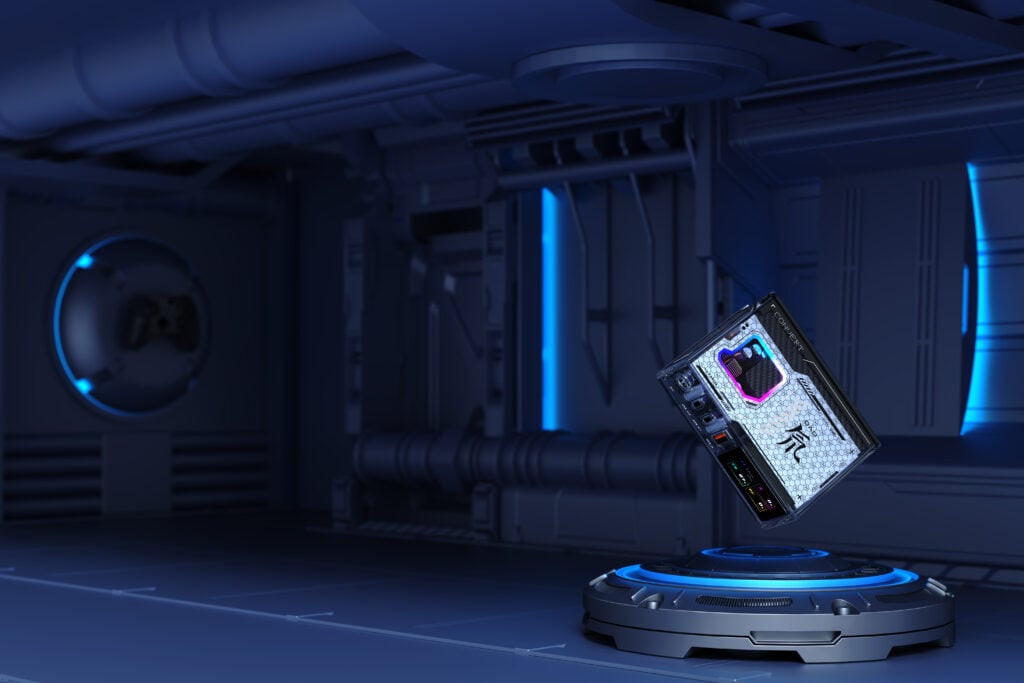 REDMAGIC's Charger and Cooler Boosted for Mobile Dominance
REDMAGIC's Charger and Cooler Boosted for Mobile Dominance