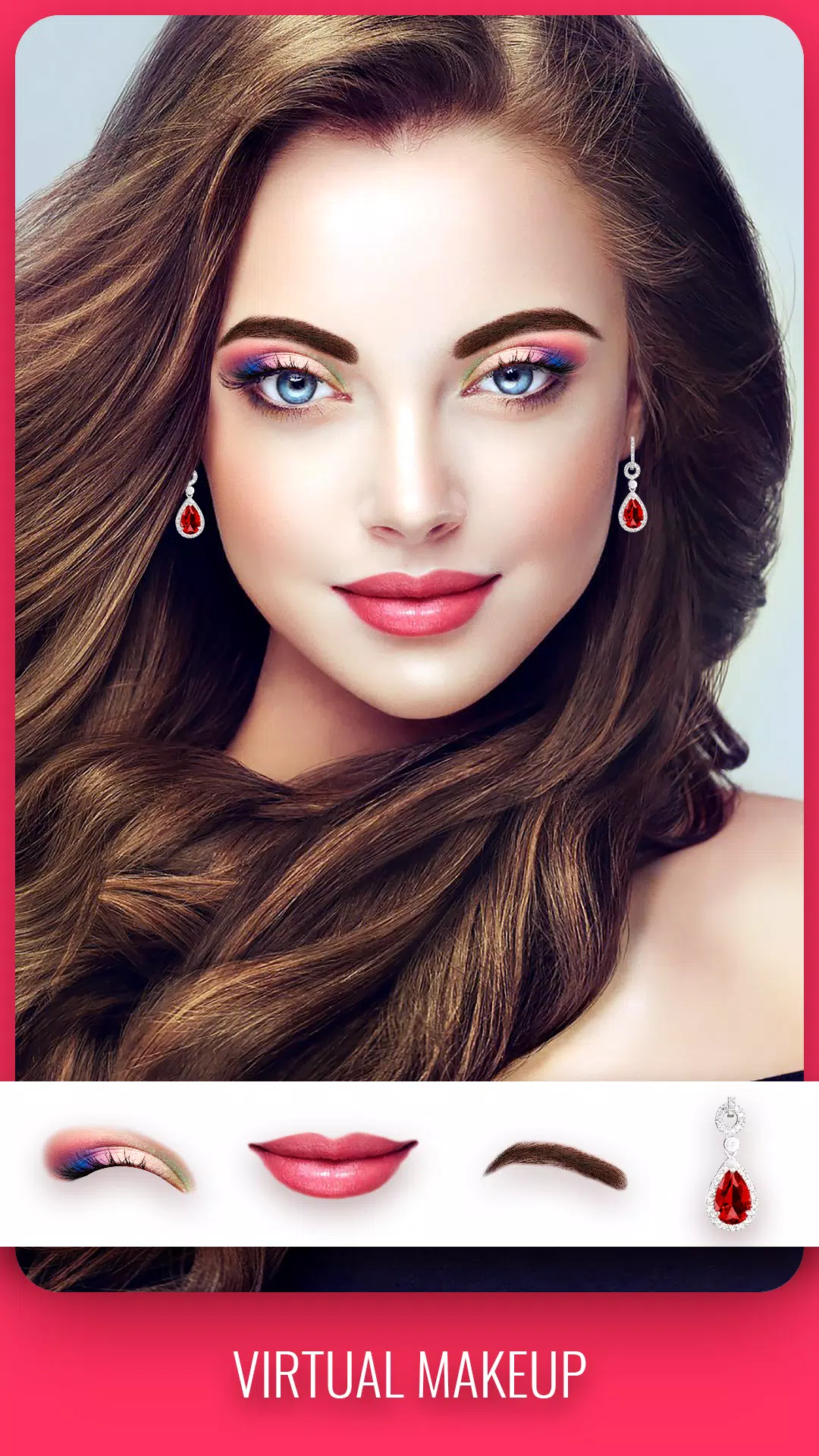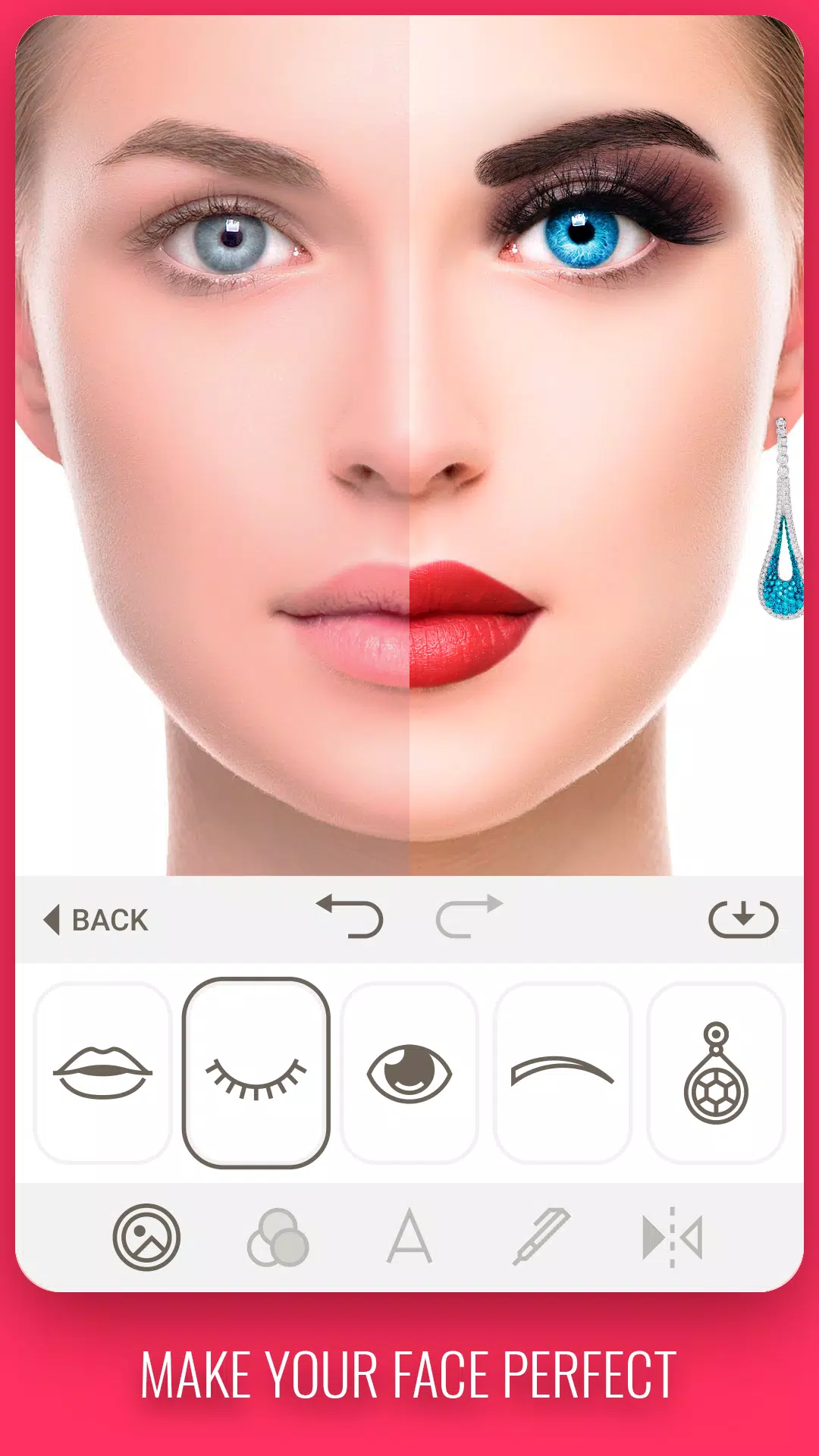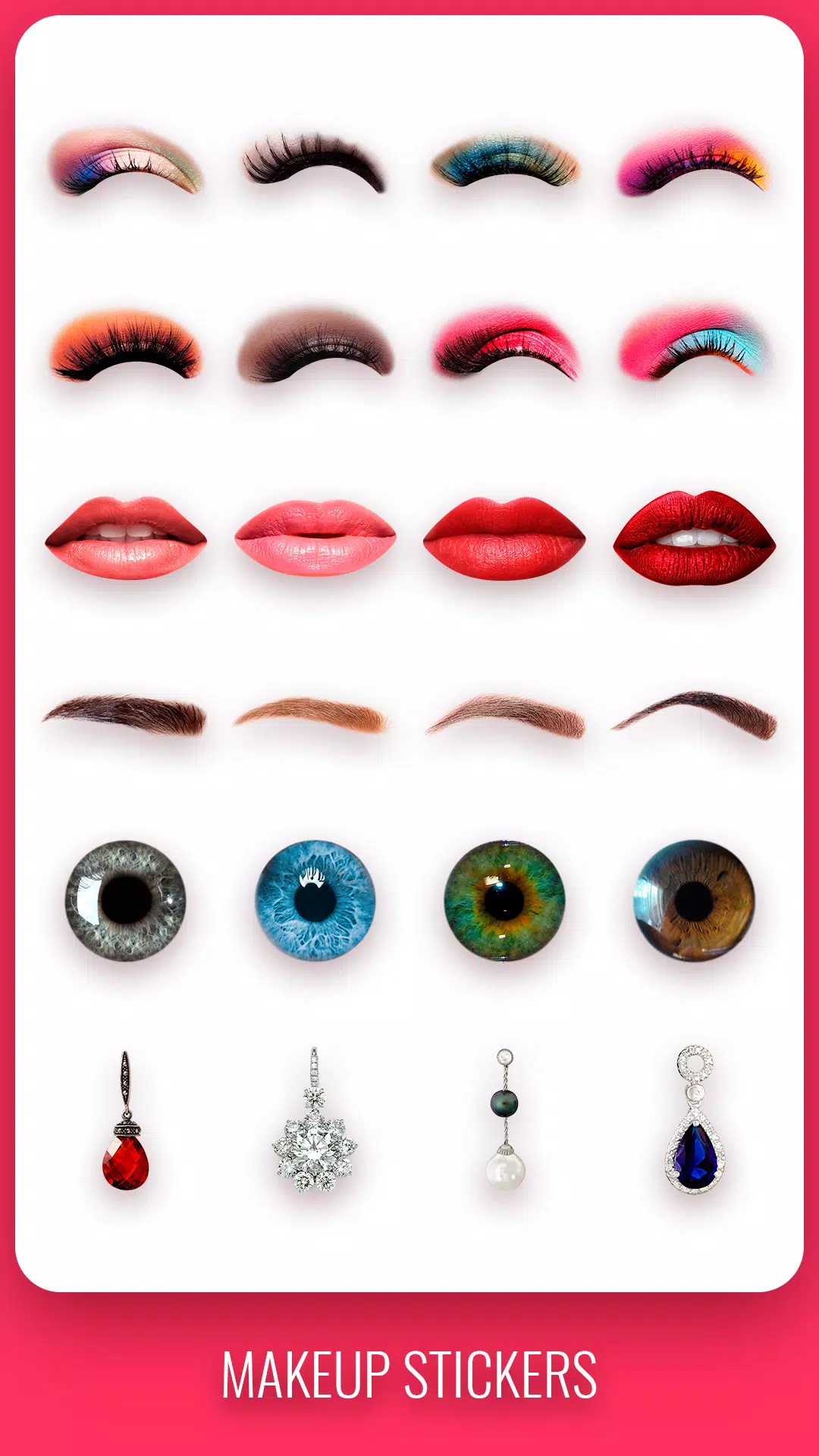| App Name | Makeup camera |
| Developer | PlayWood |
| Category | Beauty |
| Size | 17.7 MB |
| Latest Version | 1.0.9 |
| Available on |
Looking to enhance your selfies with stunning makeup effects? Makeup Cam is your go-to selfie editor, designed to transform your photos into works of art with ease. With Makeup Cam, you can effortlessly apply pretty face makeup, perfect your lips, and add eyelash extensions to create flawless selfies that you'll be eager to share with your friends.
This app offers a variety of professional makeup filters that cater to your creative needs. Not only can you enhance your photos with makeup, but you can also add personal touches by writing or drawing directly on your photos. Simply select a color and swipe your finger across the screen to express your creativity. Additionally, you can include any text or emojis to make your selfies even more engaging.
How to Use Makeup Cam:
Capture or Select a Photo: Start by taking a fresh selfie or choose a photo from your gallery.
Add Stickers: Browse through a collection of cool stickers and place them on your photo to add fun and flair.
Customize with Text or Drawings: Personalize your image by adding text or drawing on it. The options are limitless, allowing you to express your unique style.
Apply Filters: Choose from a range of awesome filters to give your selfie the perfect finish.
Save and Share: Once you're happy with your creation, save the photo to your device or share it directly on your favorite social networks.
With the free Makeup Cam app, you can amaze your friends by turning your selfies into beautifully edited masterpieces. Dive into the world of photo editing and let your creativity shine!
-
 Stalker 2: List Of All The Artifacts & How To Get Them
Stalker 2: List Of All The Artifacts & How To Get Them
-
 Trainer's Pokémon Set to Resurface in Pokémon TCG in 2025
Trainer's Pokémon Set to Resurface in Pokémon TCG in 2025
-
 Clash of Clans Unveils Town Hall 17: Game-Changing Update Released
Clash of Clans Unveils Town Hall 17: Game-Changing Update Released
-
 Breaking: Ubisoft Unveils Covert NFT Gaming Venture
Breaking: Ubisoft Unveils Covert NFT Gaming Venture
-
 Fix Join Error in Black Ops 6: Different Version
Fix Join Error in Black Ops 6: Different Version
-
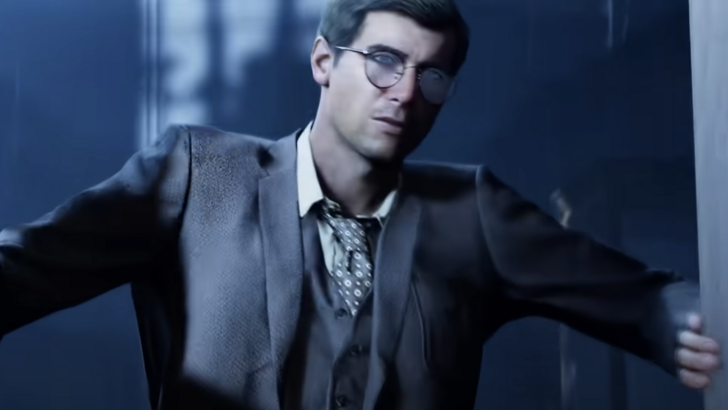 Indiana Jones and the Great Circle PS5 Port Is Good For Xbox, Says Phil Spencer
Indiana Jones and the Great Circle PS5 Port Is Good For Xbox, Says Phil Spencer