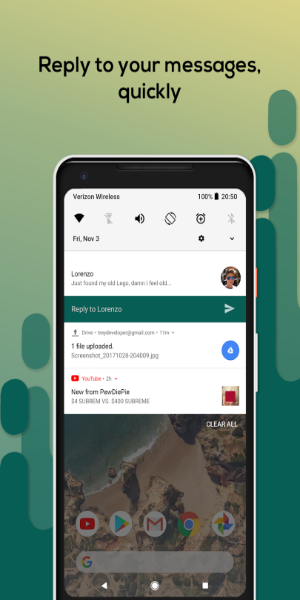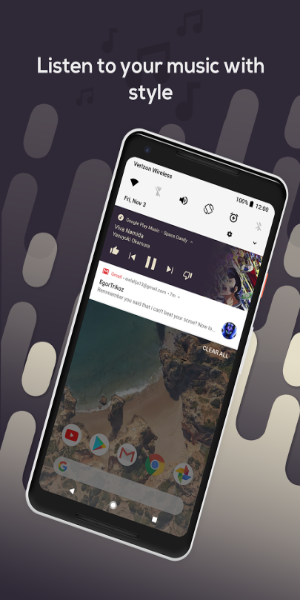Home > Apps > Personalization > Material Notification Shade

| App Name | Material Notification Shade |
| Developer | ZipoApps |
| Category | Personalization |
| Size | 20.30M |
| Latest Version | 18.5.9.2 |
Experience a transformed device with the Material Notification Shade app. This app elevates your notification experience by incorporating Android Oreo's features and offering extensive customization. Replace your standard notification panel with a stylish, gesture-controlled quick settings menu for a truly personalized interface.
Key Features of Material Notification Shade:
-
Android Oreo Style: Enjoy the look and feel of Android Oreo's notification center, setting your device apart.
-
Extensive Customization: Replace your default notification panel with a visually stunning, customizable alternative. Select from themes inspired by Nougat and Oreo, and personalize colors to match your style.
-
Streamlined Notification Management: Effortlessly manage notifications; view, read, pause, or dismiss them with ease.
-
Instant Messaging Response: Benefit from quick reply functionality for swift message responses (available on Android 8.0 and higher).
User Tips and Tricks:
-
Tailored Notification Cards: Choose from Light, Colorful, or Dark notification card themes to complement your preferences and screen type.
-
Personalized Quick Settings: Create a unique quick settings panel by adjusting background and icon colors. Customize the brightness slider color and even add your own profile picture to the shade.
-
Unlock Pro Features: Upgrade to the pro version for advanced grid layout customization of your quick settings panel, adjusting rows and columns for optimal arrangement.
Design and User Experience:
Modern and Elegant Design:
Material Notification Shade features a sleek, contemporary design that enhances your notification center's visual appeal. The app emulates the Android Oreo aesthetic, providing a polished and integrated look.
Highly Customizable Notifications:
Personalize your notification panel extensively. Adjust colors, transparency, and layout to perfectly match your device's style and your notification preferences.
Intuitive Gesture Control:
Streamline access to quick settings with gesture-based navigation. A simple swipe down reveals the custom quick settings menu, providing easy access to essential functions.
Improved Functionality:
Replacing the default notification panel results in improved functionality and a more intuitive user experience. Expect smoother transitions and more responsive interactions for enhanced performance.
Seamless Device Integration:
Material Notification Shade seamlessly integrates with your existing device settings and apps, providing a smooth and effective transition from the standard notification panel. Enhance usability without disrupting your current setup.
Recent Updates
- Expanded panels for Wi-Fi and Do Not Disturb (DND) settings added.
- General improvements and bug fixes implemented.
-
 Stalker 2: List Of All The Artifacts & How To Get Them
Stalker 2: List Of All The Artifacts & How To Get Them
-
 Trainer's Pokémon Set to Resurface in Pokémon TCG in 2025
Trainer's Pokémon Set to Resurface in Pokémon TCG in 2025
-
 Clash of Clans Unveils Town Hall 17: Game-Changing Update Released
Clash of Clans Unveils Town Hall 17: Game-Changing Update Released
-
 Breaking: Ubisoft Unveils Covert NFT Gaming Venture
Breaking: Ubisoft Unveils Covert NFT Gaming Venture
-
 Shadow of the Depth: Open Beta Now Available on Android
Shadow of the Depth: Open Beta Now Available on Android
-
 Fix Join Error in Black Ops 6: Different Version
Fix Join Error in Black Ops 6: Different Version