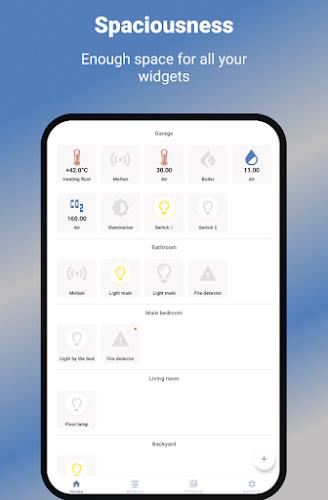Home > Apps > Personalization > MQTT Dashboard Client

| App Name | MQTT Dashboard Client |
| Category | Personalization |
| Size | 7.71M |
| Latest Version | 1.13.11 |
The MQTT Dashboard Client app is a powerful tool that empowers you to configure and control a wide range of devices that support the MQTT protocol. Whether you're working with Sonoff, Electrodragon, IoT, M2M, Smart Home, esp8266, Arduino, Raspberry Pi, Microcontrollers (MCU), sensors, computers, pumps, thermostats, or any other compatible devices, this app has you covered. With features like background work, widget grouping, and scenes for simultaneous message sending to multiple widgets, it offers unparalleled convenience and efficiency. Developed with passion and completely free of ads and hidden payments, this app is a testament to the creator's commitment to user experience. By rating and commenting positively, you directly support the developer and ensure the app's continuous improvement and growth.
Features of MQTT Dashboard Client:
- Configuration and control of MQTT-enabled devices: This app allows users to configure and control various devices that support the MQTT protocol, including Sonoff, Electrodragon, IoT, M2M, Smart Home, esp8266, Arduino, Raspberry Pi, Microcontrollers (MCU), sensors, computers, pumps, thermostats, and more.
- Background work: The app enables background work, allowing users to continue using their device while the app is running and performing tasks in the background. This ensures uninterrupted functionality and convenience.
- Widget grouping: Users can easily group widgets together, allowing them to organize and manage their devices more efficiently. This feature simplifies navigation and control by providing a clear overview of related widgets.
- Scenes: The app offers scenes, which enable users to send messages to multiple widgets simultaneously. This feature allows for quick and coordinated control of multiple devices or actions with just a single command.
- Simultaneous broker operation: The app allows for the simultaneous operation of multiple brokers, enabling users to connect to and control devices from different brokers at the same time. This flexibility and compatibility enhance the overall usability of the app.
- Backup/Restore and jsonPath: Users can easily backup and restore their app settings and configurations. Additionally, the app supports jsonPath, providing users with advanced customization options and flexibility in managing their devices.
Conclusion:
Download MQTT Dashboard Client now to experience the convenience and flexibility it offers, completely free of ads and paid options. Your positive ratings and feedback will motivate further development and ensure the app's continuous improvement.
-
ExpertIoTDec 27,24Excellent client MQTT! Très puissant et fonctionnel, parfait pour la gestion de mes appareils connectés.Galaxy S21 Ultra
-
IoTBenutzerDec 20,24Funktioniert, aber die Benutzeroberfläche ist nicht besonders benutzerfreundlich.iPhone 14 Pro Max
-
IoTEnthusiastDec 07,24Functional MQTT client, but the interface could be more user-friendly. It works, but it's not the most intuitive app.Galaxy S21 Ultra
-
UsuarioDeIoTDec 02,24Cliente MQTT funcional. Es útil para controlar dispositivos, aunque la interfaz podría ser más amigable.Galaxy Z Fold2
-
物联网爱好者Oct 31,24MQTT客户端功能实用,可以用来控制各种设备,但界面设计还有提升空间。Galaxy Z Fold2
-
 Stalker 2: List Of All The Artifacts & How To Get Them
Stalker 2: List Of All The Artifacts & How To Get Them
-
 Trainer's Pokémon Set to Resurface in Pokémon TCG in 2025
Trainer's Pokémon Set to Resurface in Pokémon TCG in 2025
-
 Clash of Clans Unveils Town Hall 17: Game-Changing Update Released
Clash of Clans Unveils Town Hall 17: Game-Changing Update Released
-
 Breaking: Ubisoft Unveils Covert NFT Gaming Venture
Breaking: Ubisoft Unveils Covert NFT Gaming Venture
-
 Fix Join Error in Black Ops 6: Different Version
Fix Join Error in Black Ops 6: Different Version
-
 Shadow of the Depth: Open Beta Now Available on Android
Shadow of the Depth: Open Beta Now Available on Android