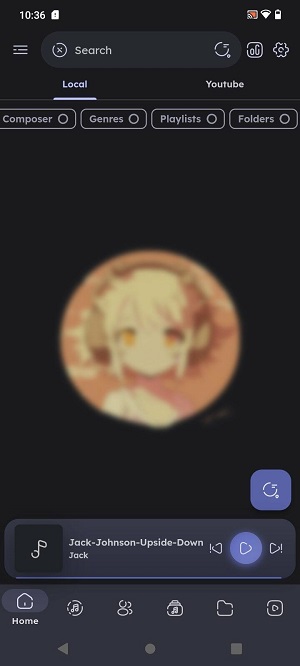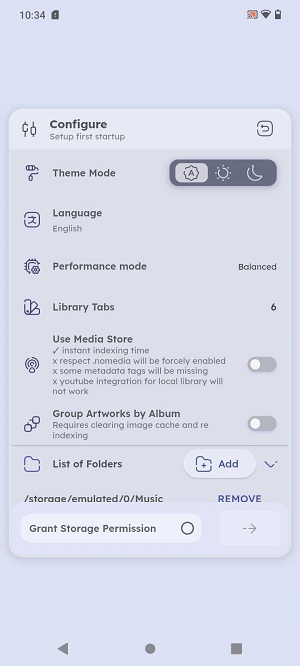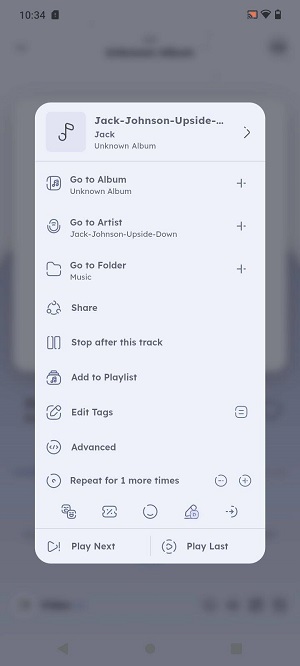Home > Apps > Music & Audio > Namida

| App Name | Namida |
| Developer | MixtubeTeam |
| Category | Music & Audio |
| Size | 30 MB |
| Latest Version | 2.5.9 |
| Available on |
Namida APK: Your Ultimate Android Music & Audio Companion
Namida APK, developed by MixtubeTeam, is revolutionizing the Android music and audio experience. This isn't just another media player; it's a comprehensive solution designed for intuitive management and high-quality playback. Namida sets a new standard for what a music and audio app should offer.
Why Users Love Namida
Namida prioritizes user satisfaction. Its efficient indexing system makes organizing and accessing your media library a breeze. High-quality streaming ensures crystal-clear audio and video, while smart features like adaptive streaming and smart playlists enhance the overall experience.
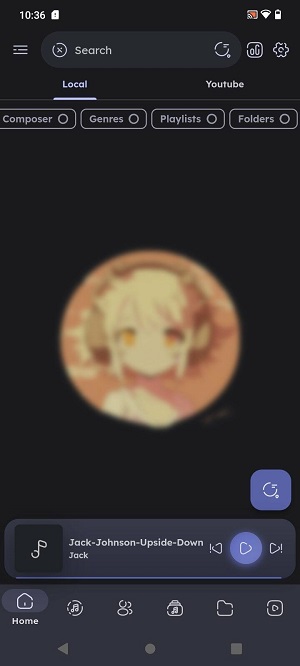
How Namida Works
- Download and Install: Download Namida from the official source and install it on your Android device.
- Explore Your Library: The app automatically indexes your music and videos, organizing them by artist, album, and genre for easy navigation.
- Customize: Personalize your experience with customizable themes and settings to optimize playback and interface interaction.

Key Features
Library & Indexing:
- Efficient organization by artist, genre, album.
- Advanced tag editor for metadata management.
- Duplicate file prevention.
- Folder-based organization with exclusion options.
- Customizable sorting options.
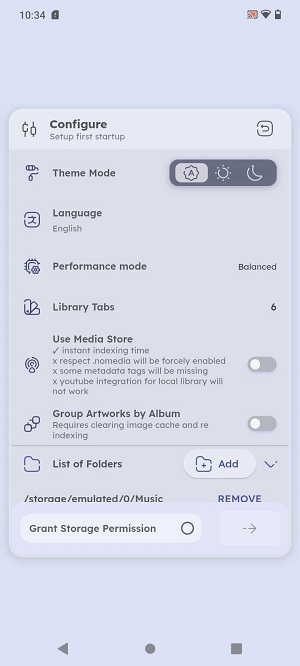
Interface & Aesthetics:
- Modern, visually appealing interface.
- Dynamic theming based on album art.
- Customizable waveform seekbar.
- Multiple layout options.
Streaming & Playback:
- High-quality audio and video playback.
- Audio-only mode for data saving.
- Offline playback via caching.
- Intuitive gesture controls.
Additional Features:
- Sleep timer.
- Crossfade and fade effects.
- Customizable notification interactions.
- Robust queue management.
- "Most Played" playlist.
- Smart track recommendations.
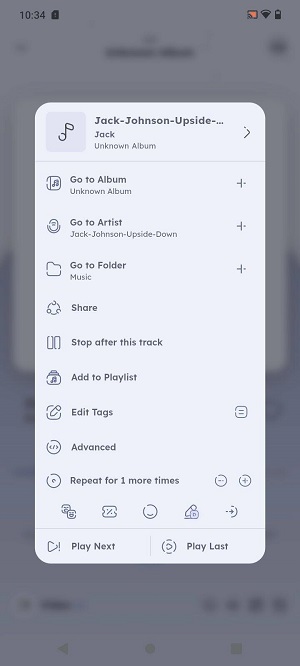
Tips for Optimal Use
- Customize Themes: Experiment with Namida's theme options for a personalized look.
- Utilize Smart Features: Take advantage of smart playlists and adaptive streaming.
- Organize Your Library: Use the tag editor and folder options for efficient library management.
- Master Gesture Controls: Learn the intuitive gesture controls for seamless playback.
- Keep it Updated: Regularly update the app for new features and improvements.

Conclusion
Namida APK offers a superior music and audio experience on Android. Its comprehensive features and user-friendly design make it a must-have app for any music lover. Download Namida APK today and transform how you enjoy your media.
-
 Stalker 2: List Of All The Artifacts & How To Get Them
Stalker 2: List Of All The Artifacts & How To Get Them
-
 Trainer's Pokémon Set to Resurface in Pokémon TCG in 2025
Trainer's Pokémon Set to Resurface in Pokémon TCG in 2025
-
 Clash of Clans Unveils Town Hall 17: Game-Changing Update Released
Clash of Clans Unveils Town Hall 17: Game-Changing Update Released
-
 Breaking: Ubisoft Unveils Covert NFT Gaming Venture
Breaking: Ubisoft Unveils Covert NFT Gaming Venture
-
 Shadow of the Depth: Open Beta Now Available on Android
Shadow of the Depth: Open Beta Now Available on Android
-
 Fix Join Error in Black Ops 6: Different Version
Fix Join Error in Black Ops 6: Different Version