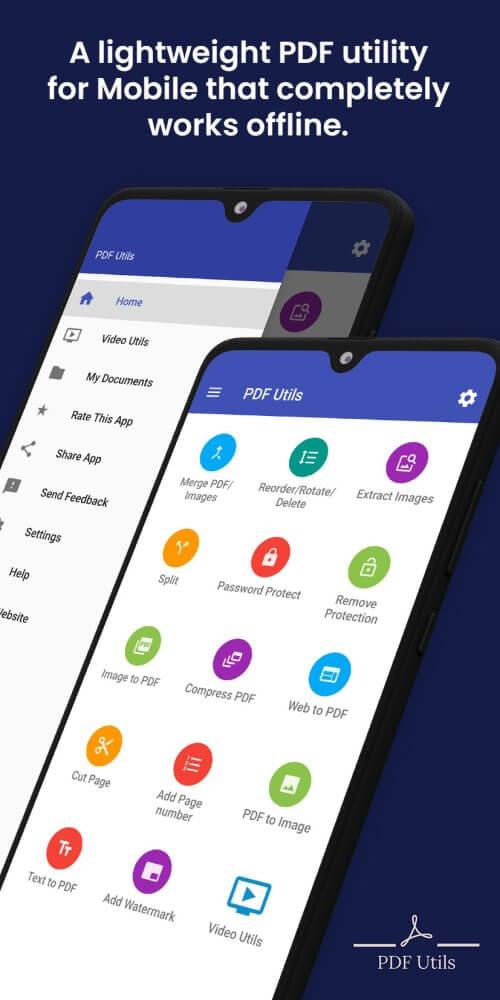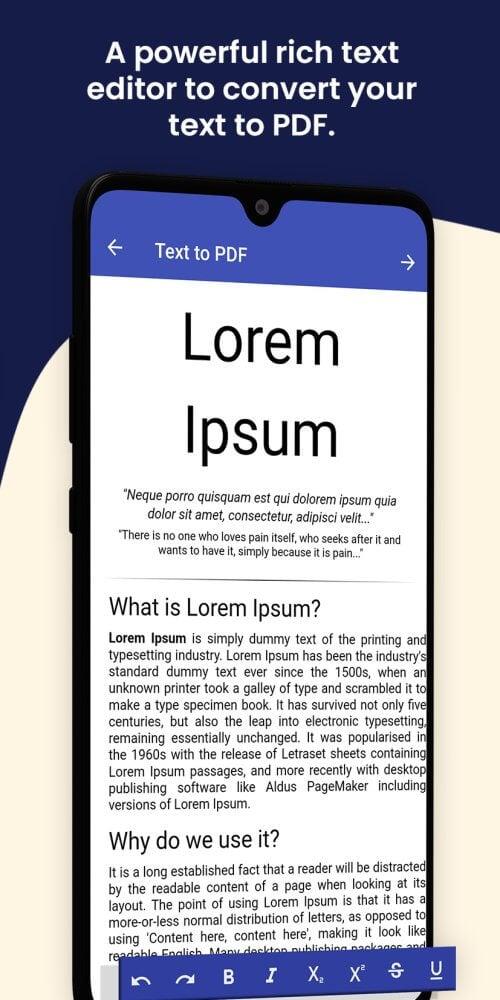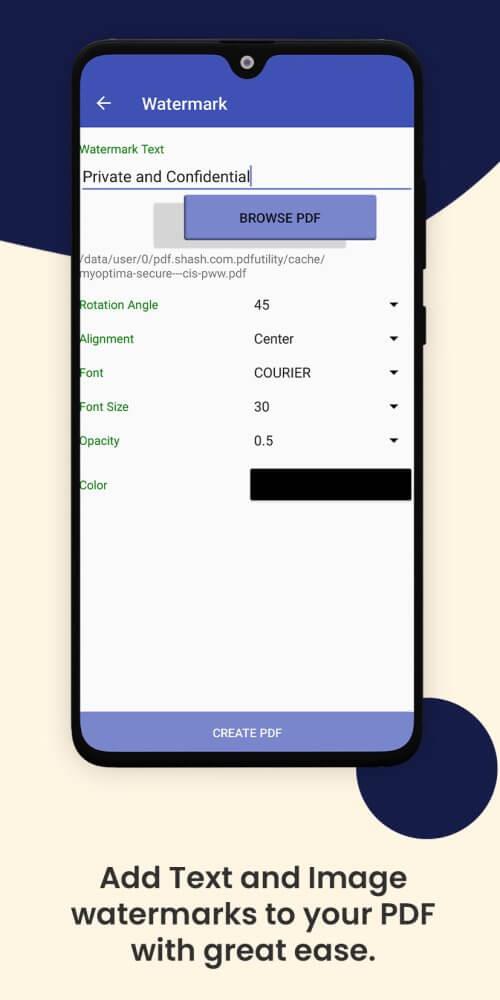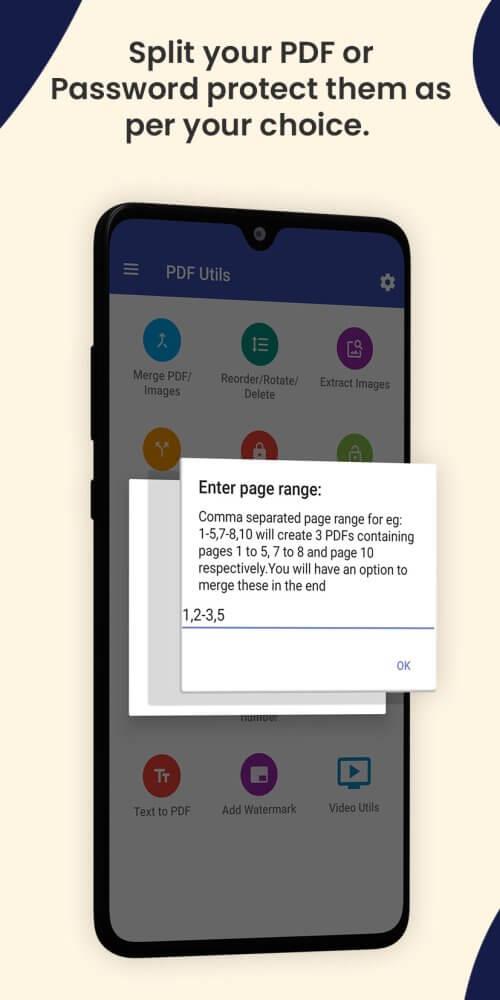Home > Apps > Productivity > PDF Utils
Introducing PDF Utils, the ultimate app for all your PDF editing needs. This free and easy-to-use tool lets you quickly edit and customize your PDF files, saving you precious time. Whether you need to merge multiple PDFs into one, split a large file into smaller ones, or simply read and view PDF documents, PDF Utils has you covered. You can even rotate and delete pages, add watermarks and images, and ensure the highest level of security by encrypting your files with passwords. Plus, sharing and converting PDFs has never been easier, allowing you to effortlessly share your files with friends or colleagues on social media platforms. Download now and unlock a world of possibilities for your PDF editing needs.
Features of PDF Utils:
⭐️ PDF Reader with User-friendly Interface: The app provides a simple and easy-to-use interface for reading PDF files. Users can open and view their documents quickly, saving time and effort. Additionally, users have the flexibility to customize the document's display according to their preferences.
⭐️ Merge and Split PDF Files: This app allows users to effortlessly merge multiple PDF files. By doing so, users can easily upload their documents to the cloud or share them with others. Furthermore, the app offers a PDF splitter feature that enables users to split large PDF files into smaller ones, helping to save memory space.
⭐️ High Security Mode: The app prioritizes the security and confidentiality of users' important information and documents. The app offers encryption and password protection for PDF files, ensuring that sensitive data remains secure. Moreover, users can compress PDF files for reduced traffic and efficient storage.
⭐️ Share PDF Files on Social Networks: With PDF Utils, authorized users can easily share converted PDF files with friends and loved ones. The app allows for seamless sharing on social networks, enabling users to showcase the benefits and utility of the app. Additionally, users can add page numbers and convert images to PDF format, expanding the versatility of the app.
⭐️ Easy Sharing and Connectivity: The app facilitates sharing of the app itself via email or Bluetooth. This allows users to extend the benefits and functionality of the app to others, ensuring everyone can access the modern features and meet their learning or professional requirements.
Conclusion:
PDF Utils is a versatile application that offers convenient features for managing and editing PDF files. With its user-friendly interface, users can seamlessly read and customize their PDF documents. The app provides options for merging, splitting, rotating, and deleting PDF pages, allowing for personalized and streamlined documents. Additionally, PDF Utils prioritizes high-security mode, ensuring the confidentiality of users' important information. The app also enables easy sharing of converted PDF files on social networks, making it a valuable tool for both personal and professional purposes. Download the app to experience its modern features and enhance your productivity.
-
 Stalker 2: List Of All The Artifacts & How To Get Them
Stalker 2: List Of All The Artifacts & How To Get Them
-
 Trainer's Pokémon Set to Resurface in Pokémon TCG in 2025
Trainer's Pokémon Set to Resurface in Pokémon TCG in 2025
-
 Clash of Clans Unveils Town Hall 17: Game-Changing Update Released
Clash of Clans Unveils Town Hall 17: Game-Changing Update Released
-
 Breaking: Ubisoft Unveils Covert NFT Gaming Venture
Breaking: Ubisoft Unveils Covert NFT Gaming Venture
-
 Shadow of the Depth: Open Beta Now Available on Android
Shadow of the Depth: Open Beta Now Available on Android
-
 Fix Join Error in Black Ops 6: Different Version
Fix Join Error in Black Ops 6: Different Version