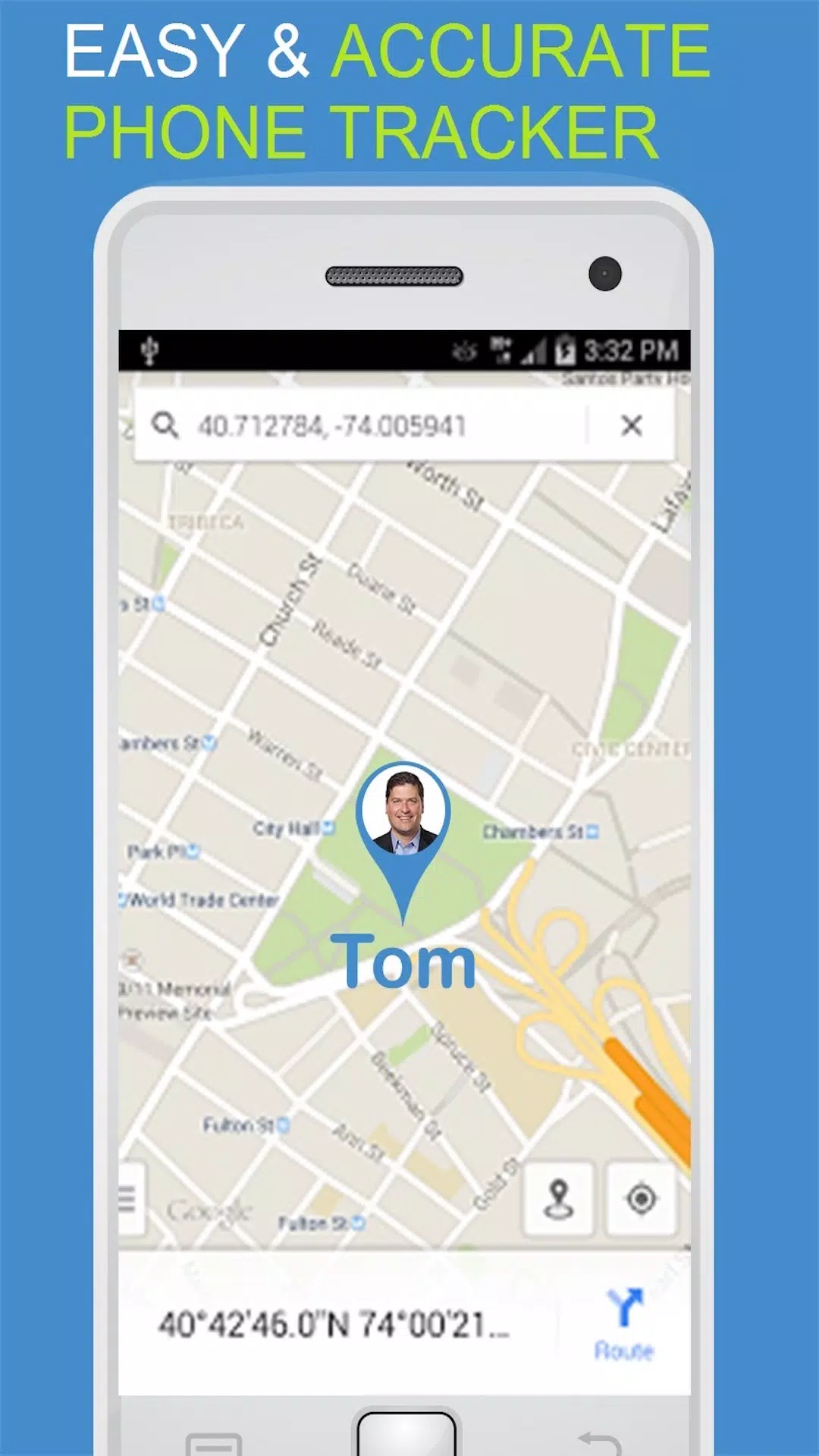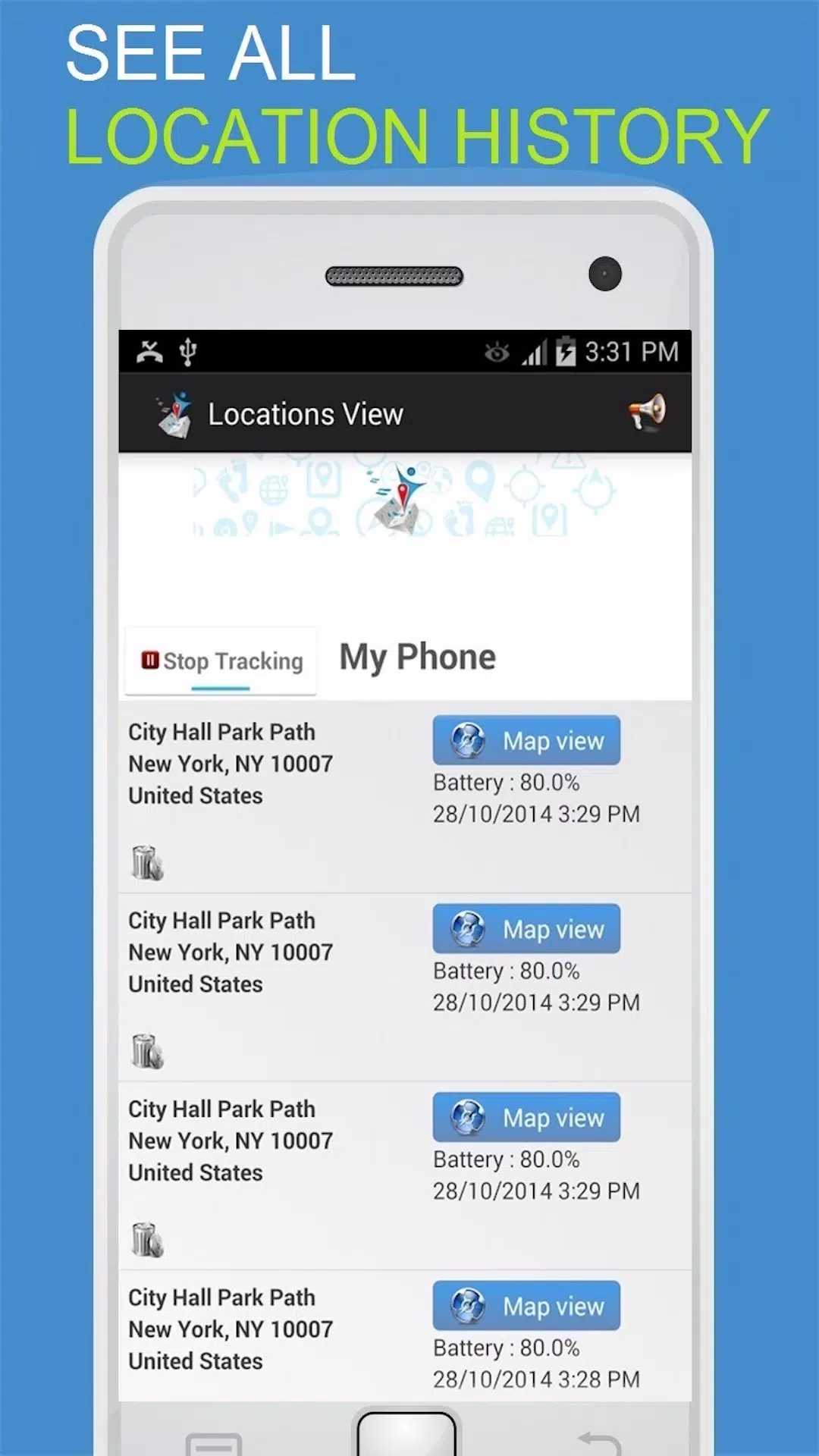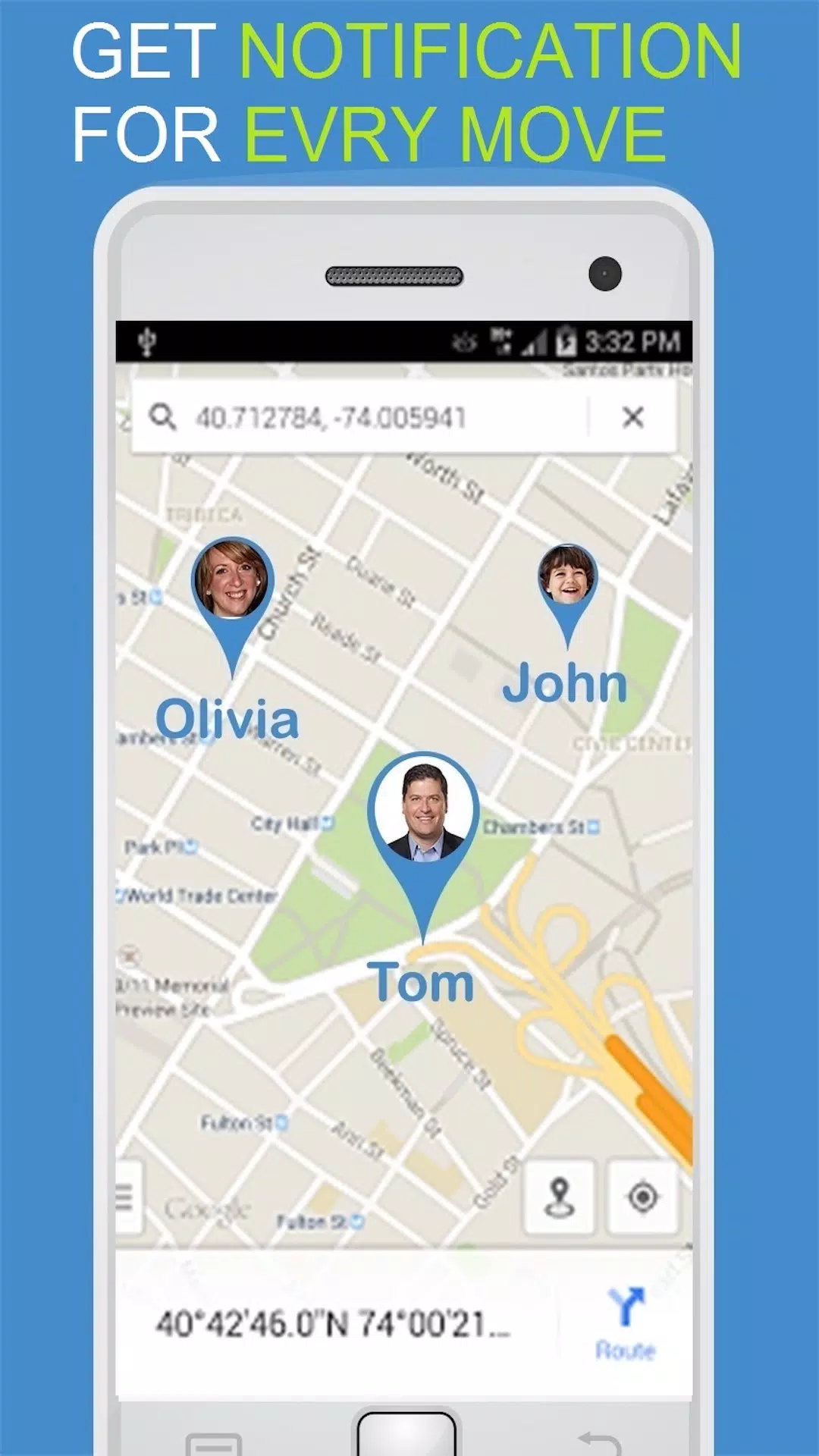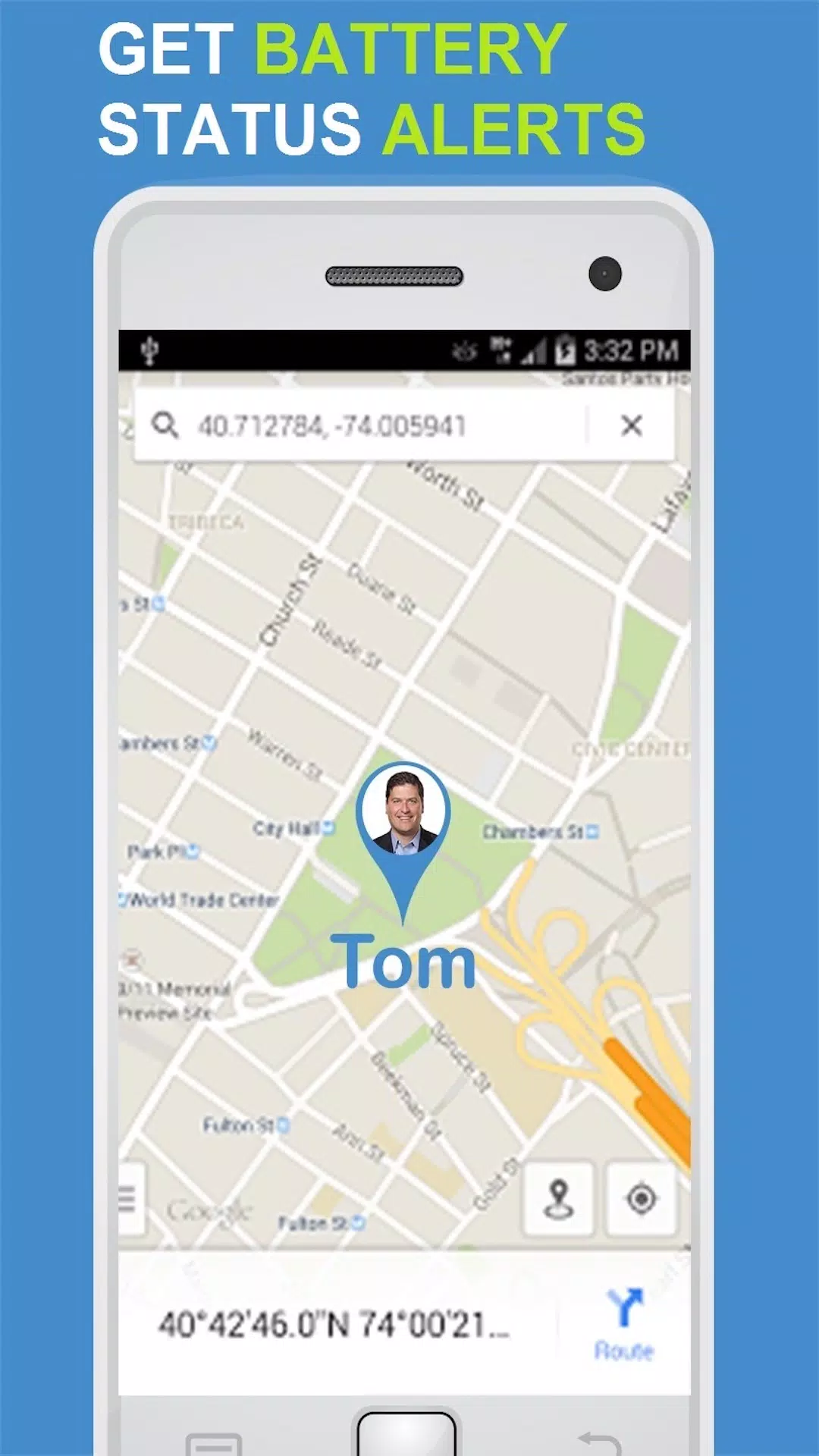Home > Apps > Travel & Local > OneLocator: Phone Tracker

| App Name | OneLocator: Phone Tracker |
| Developer | Family Locator Inc. |
| Category | Travel & Local |
| Size | 19.9 MB |
| Latest Version | 6.73 |
| Available on |
Effortlessly locate and track your phones and children using Phone Tracker, a powerful and precise GPS tracking application. This app excels at quickly and accurately pinpointing your children's locations using their mobile numbers. Phone Tracker establishes a private network for secure GPS location sharing between parents and children, allowing you to easily add multiple family members and begin tracking.
Phone Tracker Services: Trusted by 50 million users worldwide to locate children and even lost phones, the app is available in 44 languages. It simplifies family safety with real-time location sharing, providing seamless tracking of mobile devices at home and on the go. Features like Place Alerts send notifications when children arrive at or leave specific locations (like school or clubs), eliminating the need for constant app monitoring.
Key Features:
✓ Receive GPS notifications when children are nearby, ensuring their safety and preventing visits to high-risk areas. ✓ Easily locate lost or stolen phones using a registered family member's device. ✓ Compatible with all mobile network operators. ✓ Instant notifications for location changes—no need to manually refresh. ✓ Precise location pinpointing with map navigation to guide you to your child. ✓ View the battery level of your children's phones. ✓ See all children as icons on a map, displaying their exact addresses and battery levels. ✓ Track your own phone's location and view a history of visited locations. ✓ Eliminate the need to constantly ask "Where are my children?" Receive automatic GPS location alerts when your children are moving. ✓ Privacy Focused: The app requests minimal permissions, only accessing location data for its core function—no access to photos or accounts is required.
How to Use Phone Tracker:
- Install the app and register using your phone number.
- Tap the "Send Invitation" button and select your children.
Once your child accepts the invitation, you'll be connected in a private network for location tracking. They can stop sharing their location at any time.
Premium Features:
✓ Access complete location history. ✓ Faster location updates via the refresh button. ✓ Ad-free experience.
User participation is required; each user must install the app and accept the location sharing request.
Contact us with questions or suggestions at [email protected]
-
 Stalker 2: List Of All The Artifacts & How To Get Them
Stalker 2: List Of All The Artifacts & How To Get Them
-
 Trainer's Pokémon Set to Resurface in Pokémon TCG in 2025
Trainer's Pokémon Set to Resurface in Pokémon TCG in 2025
-
 Clash of Clans Unveils Town Hall 17: Game-Changing Update Released
Clash of Clans Unveils Town Hall 17: Game-Changing Update Released
-
 Breaking: Ubisoft Unveils Covert NFT Gaming Venture
Breaking: Ubisoft Unveils Covert NFT Gaming Venture
-
 Shadow of the Depth: Open Beta Now Available on Android
Shadow of the Depth: Open Beta Now Available on Android
-
 Fix Join Error in Black Ops 6: Different Version
Fix Join Error in Black Ops 6: Different Version