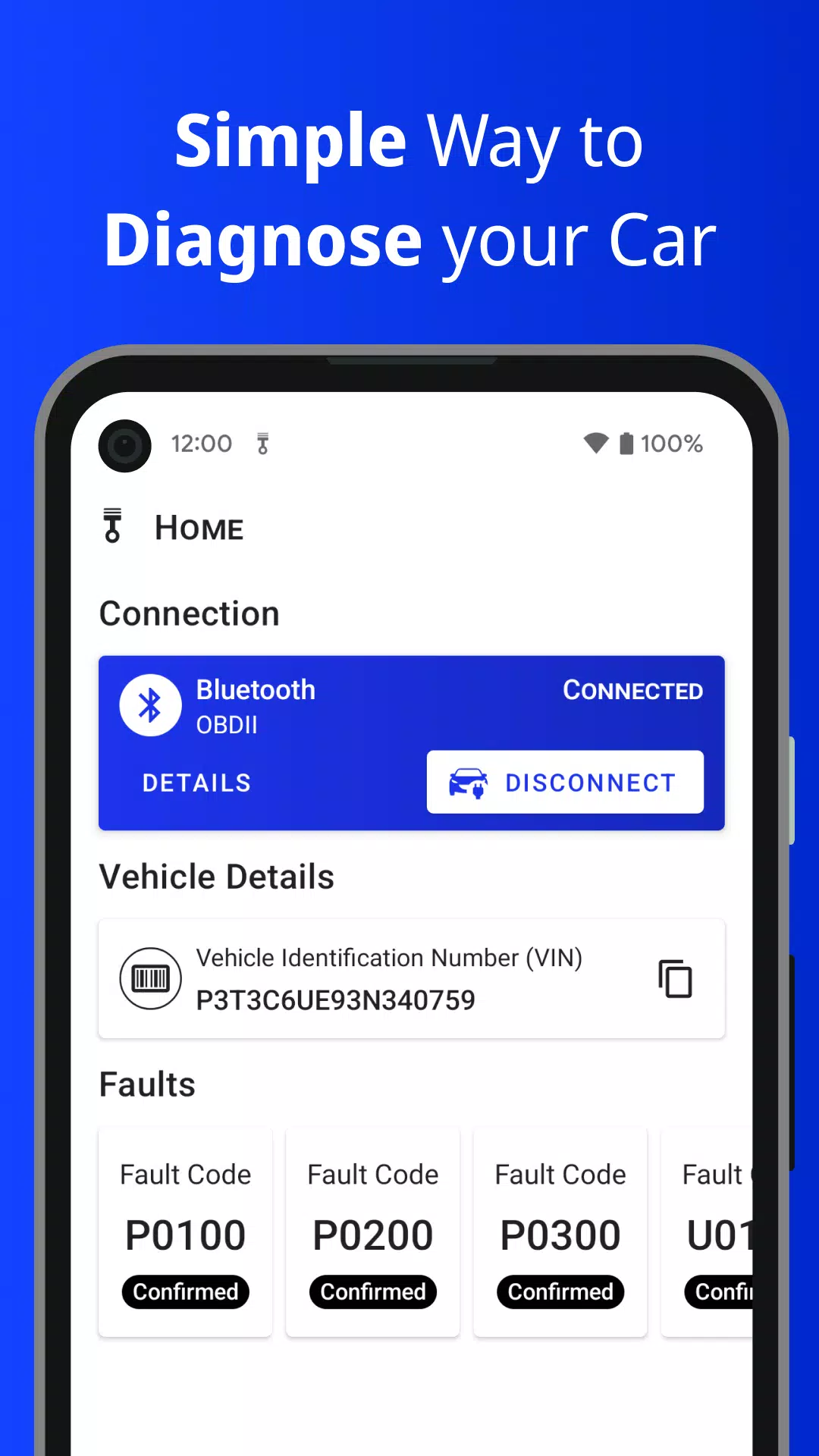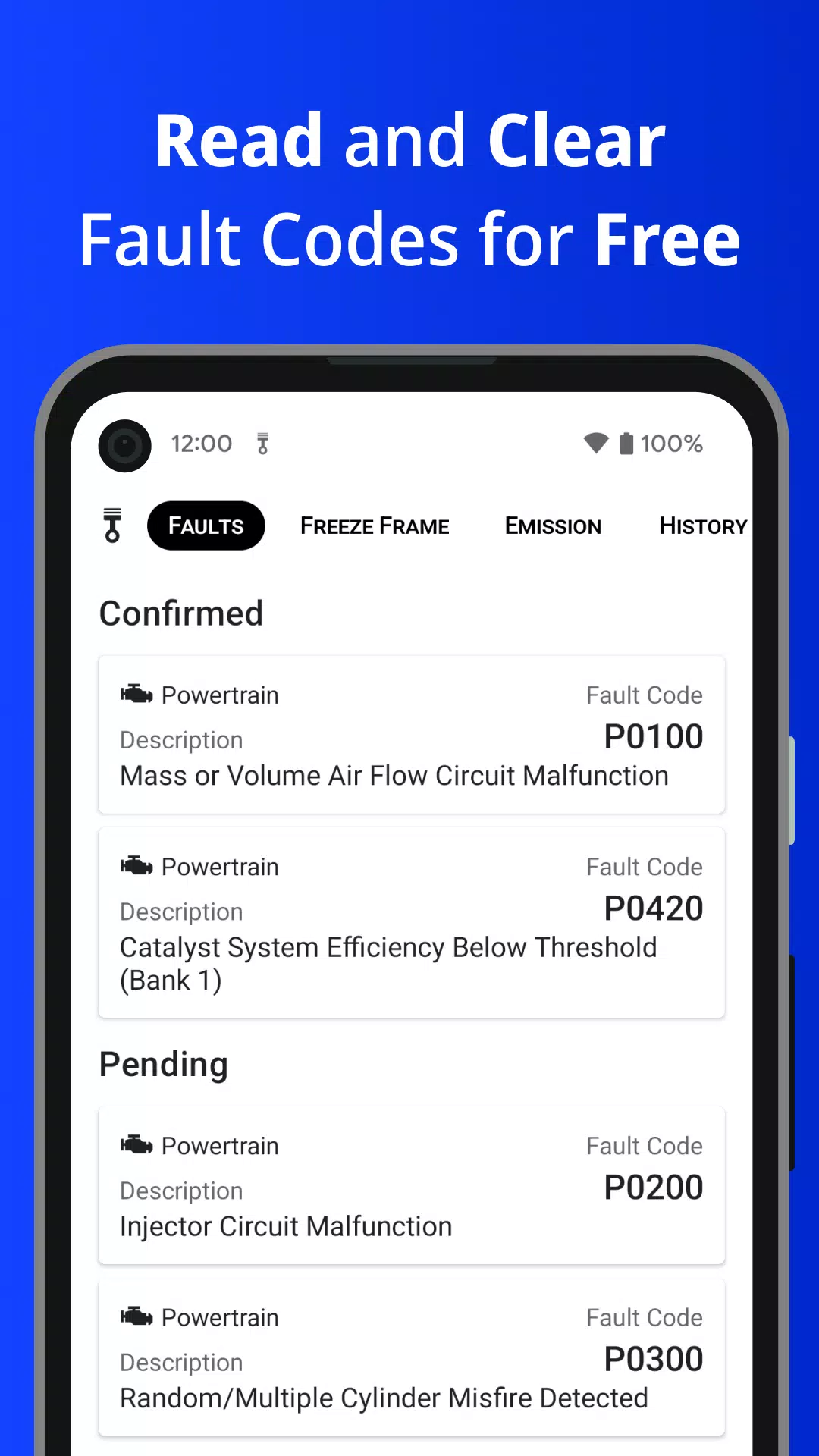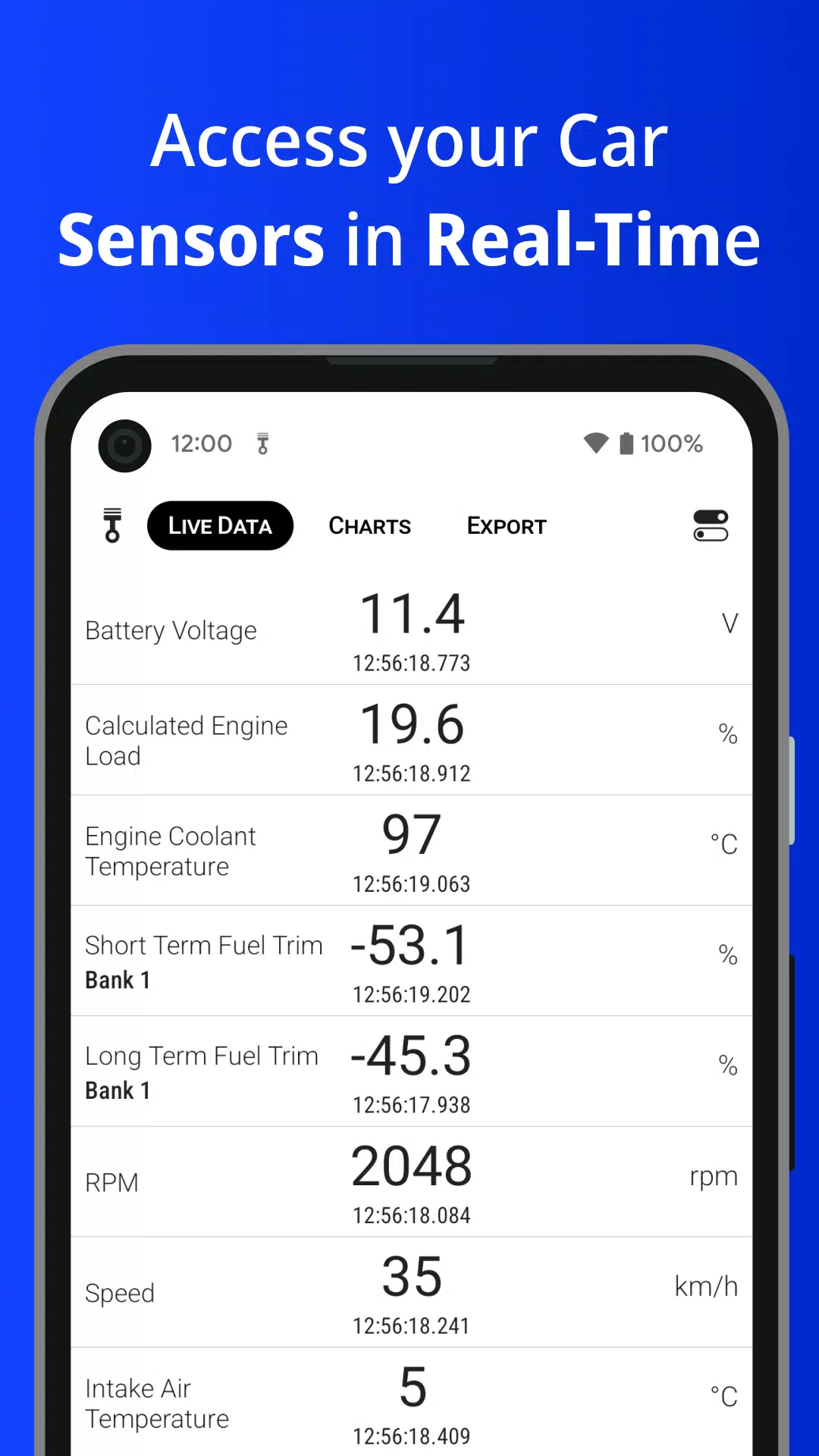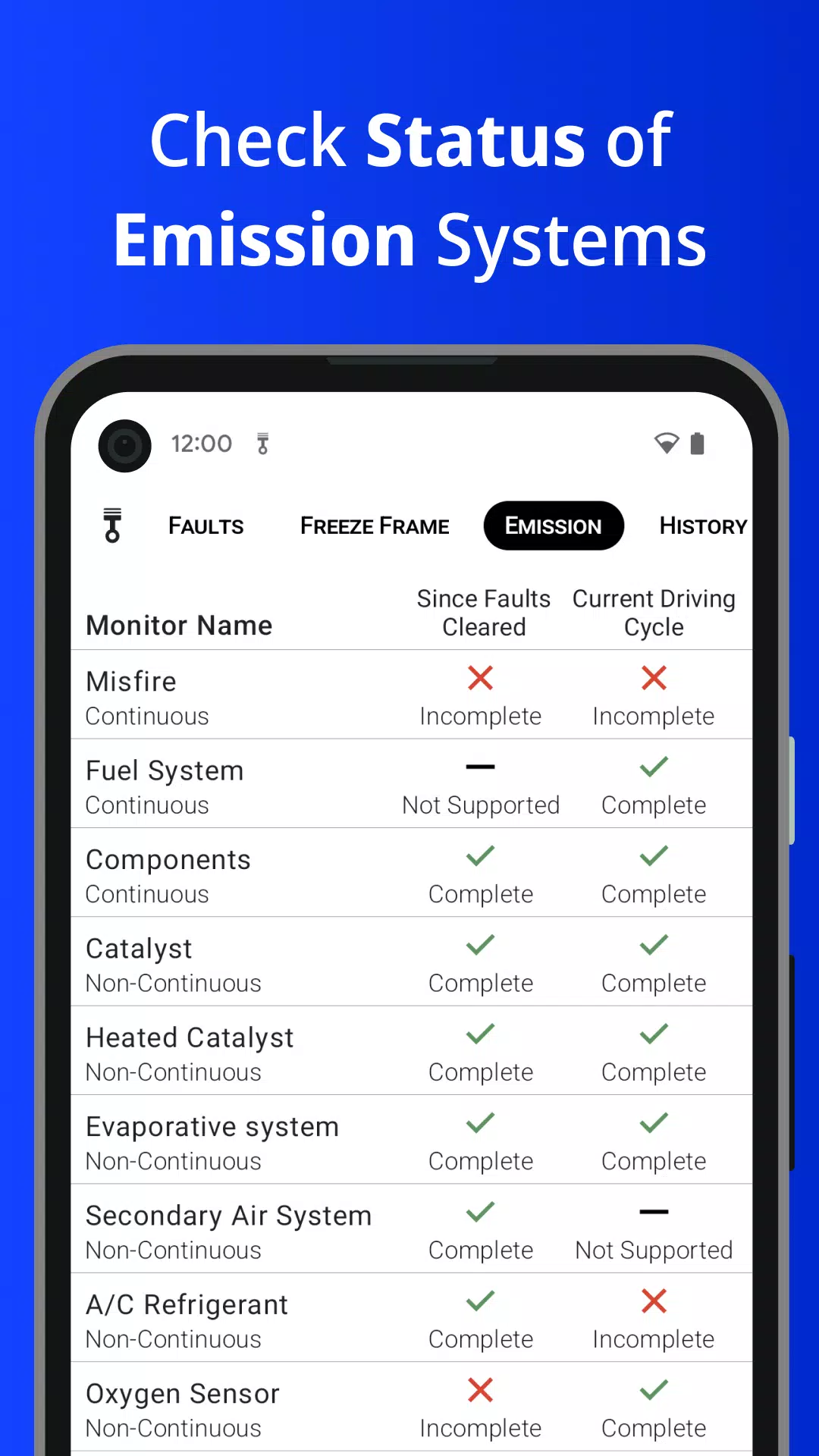Home > Apps > Auto & Vehicles > Piston

| App Name | Piston |
| Developer | Stinez Pty Ltd |
| Category | Auto & Vehicles |
| Size | 10.5 MB |
| Latest Version | 3.8.0 |
| Available on |
Piston: Your Mobile OBD2 Diagnostic Tool
Turn your smartphone into a car scanner with Piston! Access and understand your vehicle's diagnostic information easily. Is your Check Engine Light (MIL) on? Piston reads Diagnostic Trouble Codes (DTCs) and Freeze Frame data, helping you pinpoint and fix the problem.
You'll need a Bluetooth or Wi-Fi ELM327 adapter to connect to your car's OBD2 port. Piston provides connection instructions (accessible from the Home page after installation or within the Settings menu).
Piston's Key Features:
- Read and clear OBD2 standard DTCs.
- View Freeze Frame data (sensor readings at the time of a malfunction).
- Access real-time sensor data.
- Monitor emission control device status (Readiness Monitors).
- Save DTC history locally.
- Cloud-based DTC storage (requires login).
- View sensor data charts.
- Export real-time sensor data.
- Retrieve your car's VIN number.
- Examine ECU details (OBD protocol, PID numbers).
Note: Some features are Premium and require a one-time in-app purchase (no subscriptions!).
Piston is compatible with OBD-II (OBDII, OBD2) and EOBD standards. US vehicles manufactured from 1996 and many European and Australian vehicles from 2001 onward support these standards (specific years vary by region and engine type). Please refer to the app for precise regional compatibility details.
Important: Piston accesses only the data your vehicle provides via the OBD2 standard.
Contact [email protected] for questions or feedback.
Version 3.8.0 (August 2, 2024)
- Android 14 compatibility.
- Enhanced Sensor Selection Screen.
- Added support for more sensors (vehicle-dependent).
-
 Stalker 2: List Of All The Artifacts & How To Get Them
Stalker 2: List Of All The Artifacts & How To Get Them
-
 Trainer's Pokémon Set to Resurface in Pokémon TCG in 2025
Trainer's Pokémon Set to Resurface in Pokémon TCG in 2025
-
 Clash of Clans Unveils Town Hall 17: Game-Changing Update Released
Clash of Clans Unveils Town Hall 17: Game-Changing Update Released
-
 Breaking: Ubisoft Unveils Covert NFT Gaming Venture
Breaking: Ubisoft Unveils Covert NFT Gaming Venture
-
 Fix Join Error in Black Ops 6: Different Version
Fix Join Error in Black Ops 6: Different Version
-
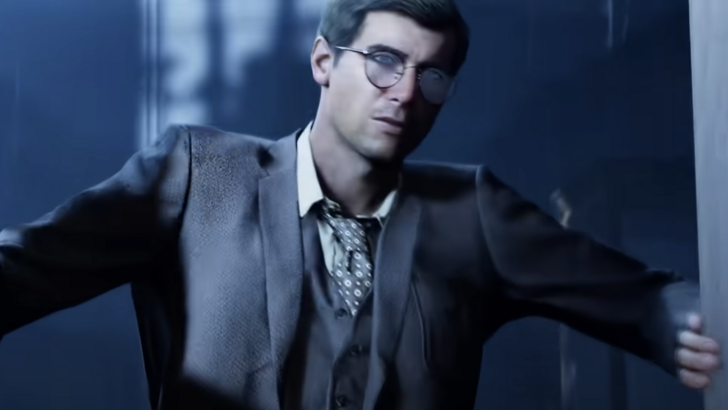 Indiana Jones and the Great Circle PS5 Port Is Good For Xbox, Says Phil Spencer
Indiana Jones and the Great Circle PS5 Port Is Good For Xbox, Says Phil Spencer