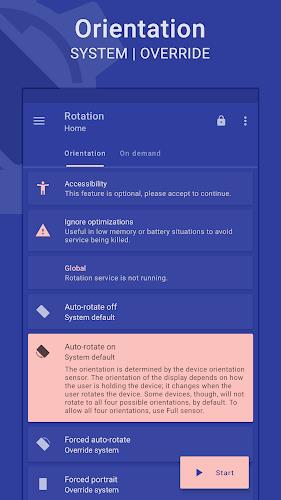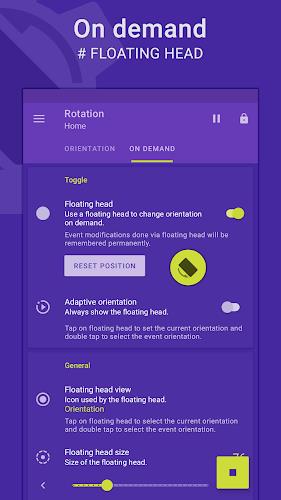| App Name | Rotation | Orientation Manager |
| Category | Tools |
| Size | 6.93M |
| Latest Version | 28.1.0 |
Rotation: A Comprehensive Screen Orientation Management App for Android
Rotation is a dynamic and customizable Android app that empowers users to take complete control of their device's screen orientation. With a wide array of orientation options, including auto-rotate, portrait, landscape, and reverse modes, users can easily configure the app to perfectly suit their needs.
Rotation goes beyond basic orientation management by offering the ability to set specific orientations based on various events and conditions. This includes calls, locking the device, headset connection, charging, docking, and even specific app usage.
The app also features a convenient floating head, notification, or tile that allows users to quickly change the orientation of the foreground app or events. This feature provides a seamless and intuitive way to adjust the screen orientation without interrupting the user's workflow.
Features of Rotation | Orientation Manager:
- Device screen orientation management: Rotation allows users to manage and customize the screen orientation of their Android device according to their preferences.
- Wide range of orientation options: Users can choose from various orientation modes, including auto-rotate on/off, forced portrait/landscape, reverse portrait/landscape, sensor portrait/landscape, and more.
- Customizable events and conditions: The app can be configured to change the orientation based on different events and conditions such as calls, headset connection, charging, dock usage, and specific app usage.
- Floating head feature: Users can easily change the orientation of the foreground app or events using a customizable floating head, notification, or tile that appears on top of the supported tasks.
- Dynamic theme engine: The app features a background-aware theme engine that ensures visibility is not an issue and provides a visually appealing user experience.
- Additional features: The app includes functionalities like starting on boot, notifications, vibration, widgets, shortcuts, and notification tiles, as well as backup and restore options for saving and loading app settings.
Conclusion:
Rotation is a versatile and user-friendly app that provides users with complete control and customization over their device's screen orientation. With a wide range of orientation modes, customizable events and conditions, and a handy floating head feature, this app delivers a seamless and personalized user experience. The dynamic theme engine ensures visibility, and additional features like widgets, shortcuts, and backup options enhance the usability and convenience of the app. Download Rotation now to have complete control over your device screen orientation.
-
 Stalker 2: List Of All The Artifacts & How To Get Them
Stalker 2: List Of All The Artifacts & How To Get Them
-
 Trainer's Pokémon Set to Resurface in Pokémon TCG in 2025
Trainer's Pokémon Set to Resurface in Pokémon TCG in 2025
-
 Fix Join Error in Black Ops 6: Different Version
Fix Join Error in Black Ops 6: Different Version
-
 Clash of Clans Unveils Town Hall 17: Game-Changing Update Released
Clash of Clans Unveils Town Hall 17: Game-Changing Update Released
-
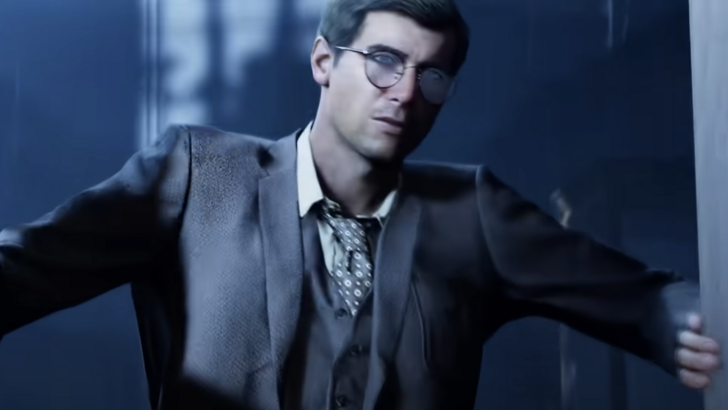 Indiana Jones and the Great Circle PS5 Port Is Good For Xbox, Says Phil Spencer
Indiana Jones and the Great Circle PS5 Port Is Good For Xbox, Says Phil Spencer
-
 Breaking: Ubisoft Unveils Covert NFT Gaming Venture
Breaking: Ubisoft Unveils Covert NFT Gaming Venture