SSH Custom is a powerful Android SSH client tool designed to enhance your internet browsing experience with a focus on privacy and security. This app empowers you with complete control over your connections by supporting multiple SSH connections, payloads, proxies, and SNI configurations.
Key Features:
- Profile Management: Effortlessly add, edit, clone, or delete profiles to customize your SSH connections.
- Versatile Configurations: Support for multiple SSH, payload, proxy, and SNI settings allows for tailored connections.
- Smart Guide: A user-friendly guide simplifies profile management, making it easy to navigate and configure.
- Customizable Settings: Configure normal SSH, SNI, payload, and proxy settings to suit your needs.
- SOCKS Proxy Support: Utilize SOCKS proxies for enhanced security and privacy.
- Profile Rotation/Randomization: Enhance your security by rotating or randomizing profiles for added protection.
- Primary and Secondary Initialization: Advanced customization options for experienced users.
Note: While SSH Custom offers extensive customization, it's important to note that combining HTTP(S) proxy and SOCKS proxy, rotation or random SOCKS proxy, or normal SNI and custom payload/WS/WSS is not supported within a single profile. To overcome these limitations, create multiple profiles for specific configurations.
Experience Secure and Private Browsing:
Download SSH Custom now and enjoy a secure and customizable internet browsing experience on your Android device.
-
 Stalker 2: List Of All The Artifacts & How To Get Them
Stalker 2: List Of All The Artifacts & How To Get Them
-
 Trainer's Pokémon Set to Resurface in Pokémon TCG in 2025
Trainer's Pokémon Set to Resurface in Pokémon TCG in 2025
-
 Clash of Clans Unveils Town Hall 17: Game-Changing Update Released
Clash of Clans Unveils Town Hall 17: Game-Changing Update Released
-
 Breaking: Ubisoft Unveils Covert NFT Gaming Venture
Breaking: Ubisoft Unveils Covert NFT Gaming Venture
-
 Shadow of the Depth: Open Beta Now Available on Android
Shadow of the Depth: Open Beta Now Available on Android
-
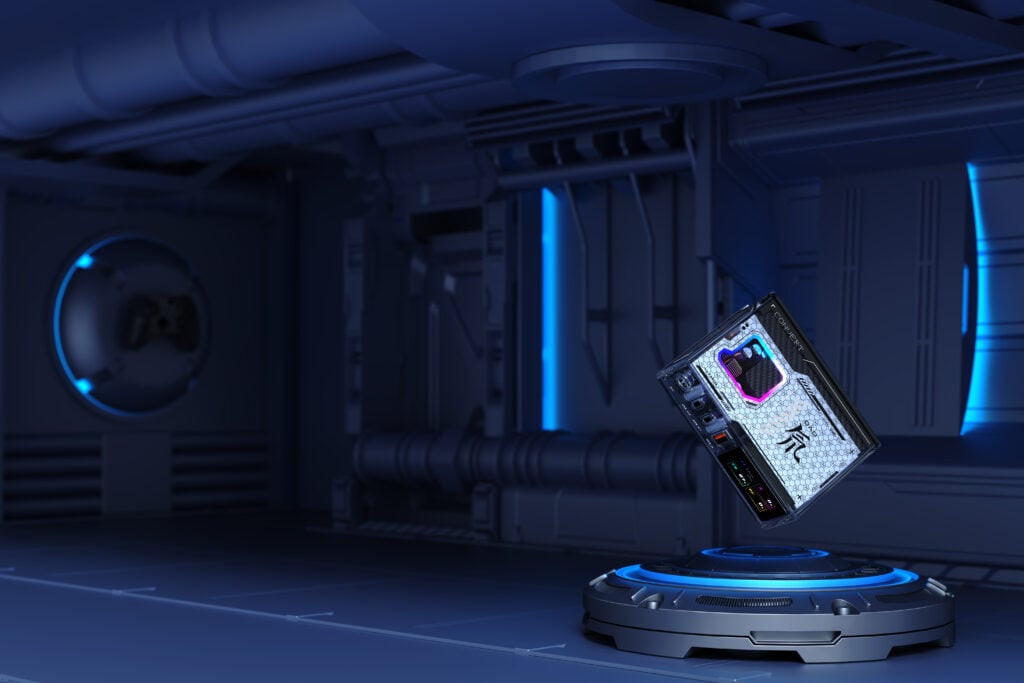 REDMAGIC's Charger and Cooler Boosted for Mobile Dominance
REDMAGIC's Charger and Cooler Boosted for Mobile Dominance




