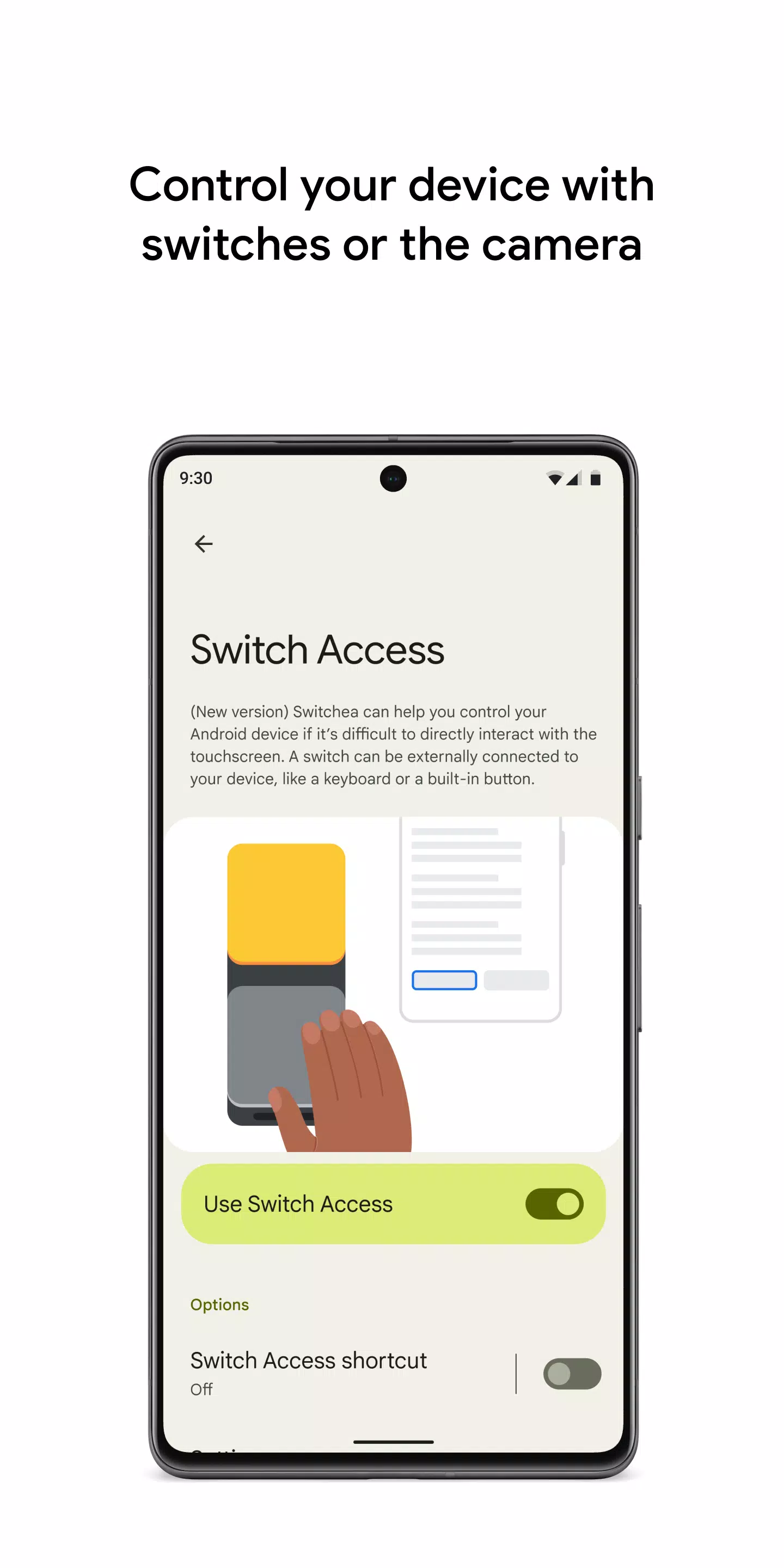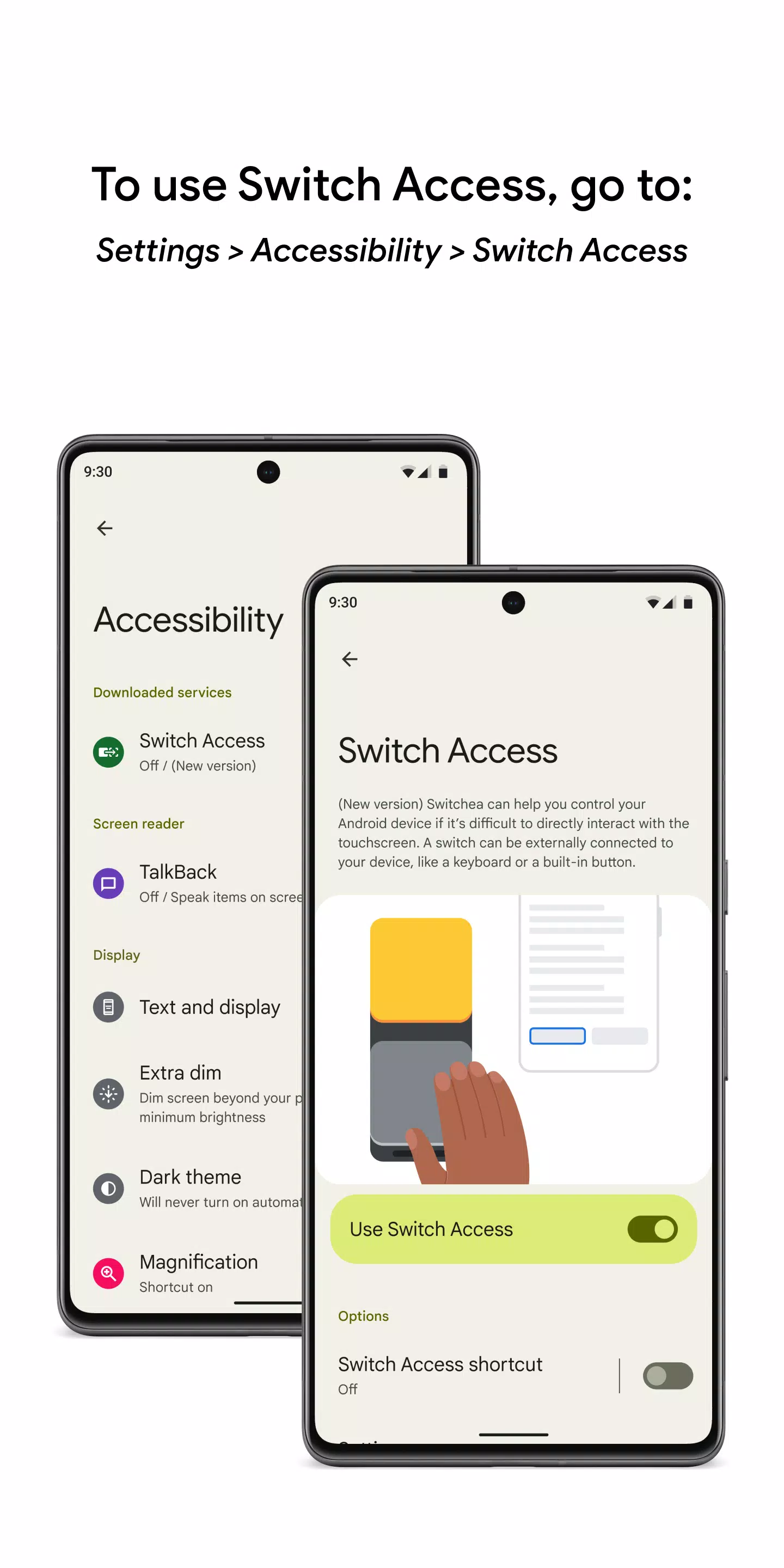| App Name | Switch Access |
| Developer | Google LLC |
| Category | Tools |
| Size | 10.5 MB |
| Latest Version | 1.15.0.647194712 |
| Available on |
Control your Android device hands-free using switches or your front-facing camera. Switch Access lets you navigate, select items, scroll, type, and more, all without touching the screen. This is ideal for users who have difficulty interacting directly with their device.
Getting Started:
- Open your device's Settings app.
- Tap Accessibility > Switch Access.
Setting up a Switch:
Switch Access systematically highlights screen items until you make a selection using a chosen switch. Options include:
- Physical Switches: USB or Bluetooth switches (buttons, keyboards), or built-in switches like volume buttons.
- Camera Switches: Use facial gestures like smiling, opening your mouth, raising eyebrows, or looking left, right, or up.
Scanning Methods:
Once a switch is set, choose your preferred scanning method:
- Linear Scanning: Moves through items one by one.
- Row-Column Scanning: Scans row by row, then item by item within the selected row.
- Point Scanning: Uses moving lines to pinpoint a location; press "Select" to confirm.
- Group Selection: Assign switches to colors. Items are color-coded; select a switch to narrow down the selection by color until you reach your choice.
Using the Menus:
A menu appears when an item is selected, offering options like "select," "scroll," "copy," "paste," and more. A top-level menu provides quick access to notifications, the home screen, volume control, and other functions.
Camera Switch Navigation:
Use your phone's front camera and facial gestures to navigate apps. Customize gesture sensitivity and duration for optimal control.
Recording Shortcuts:
Record and assign complex touch gestures (pinching, zooming, scrolling, swiping, double-tapping, etc.) to switches or menu options, streamlining frequent or intricate actions. For example, record a gesture to turn two ebook pages with a single switch press.
Permissions:
This accessibility service requires permission to observe your actions, window content, and typed text.
-
 Stalker 2: List Of All The Artifacts & How To Get Them
Stalker 2: List Of All The Artifacts & How To Get Them
-
 Trainer's Pokémon Set to Resurface in Pokémon TCG in 2025
Trainer's Pokémon Set to Resurface in Pokémon TCG in 2025
-
 Clash of Clans Unveils Town Hall 17: Game-Changing Update Released
Clash of Clans Unveils Town Hall 17: Game-Changing Update Released
-
 Breaking: Ubisoft Unveils Covert NFT Gaming Venture
Breaking: Ubisoft Unveils Covert NFT Gaming Venture
-
 Fix Join Error in Black Ops 6: Different Version
Fix Join Error in Black Ops 6: Different Version
-
 Shadow of the Depth: Open Beta Now Available on Android
Shadow of the Depth: Open Beta Now Available on Android