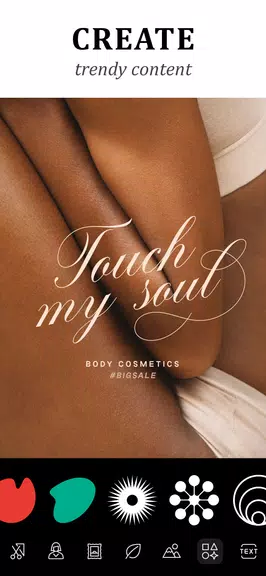Home > Apps > Personalization > Text: add text to photo. Fonts

| App Name | Text: add text to photo. Fonts |
| Developer | Cosmoshark LLC. |
| Category | Personalization |
| Size | 37.00M |
| Latest Version | 1.3.12 |
Features of Text: add text to photo. Fonts:
Variety of Fonts: Dive into a collection of dozens of beautiful free fonts, enabling you to add a stylish flair to your photos and images.
Extensive Sticker Collection: Access a vast assortment of stickers covering various themes to make your creations uniquely yours.
Background Options: Choose from an extensive range of backgrounds to enhance the visual impact of your text on photos.
Instagram Exposure: Boost your visibility on Instagram by mentioning @text.cs in your posts, stories, and reels.
FAQs:
Can I upload my own images to add text to?
Yes, you can either upload your own images or select from a variety of backgrounds provided within the app.
Are there any restrictions on the number of fonts available?
No, you'll find a wide selection of fonts, ensuring you can find the perfect style for your text.
Is it easy to customize the text settings?
Absolutely, the app offers user-friendly, flexible settings for each aspect of the text, allowing you to change fonts, colors, and add strokes and shadows effortlessly.
Conclusion:
With its variety of fonts, stickers, backgrounds, and user-friendly settings, this app offers a versatile and customizable solution for adding text to your photos and images. Enhance your Instagram exposure by mentioning @text.cs in your posts and gain the opportunity to have your artwork reposted to reach a wider audience. Download Text: add text to photo. Fonts app now to effortlessly create stunning collages, postcards, and more.
-
 Stalker 2: List Of All The Artifacts & How To Get Them
Stalker 2: List Of All The Artifacts & How To Get Them
-
 Trainer's Pokémon Set to Resurface in Pokémon TCG in 2025
Trainer's Pokémon Set to Resurface in Pokémon TCG in 2025
-
 Clash of Clans Unveils Town Hall 17: Game-Changing Update Released
Clash of Clans Unveils Town Hall 17: Game-Changing Update Released
-
 Breaking: Ubisoft Unveils Covert NFT Gaming Venture
Breaking: Ubisoft Unveils Covert NFT Gaming Venture
-
 Fix Join Error in Black Ops 6: Different Version
Fix Join Error in Black Ops 6: Different Version
-
 Shadow of the Depth: Open Beta Now Available on Android
Shadow of the Depth: Open Beta Now Available on Android