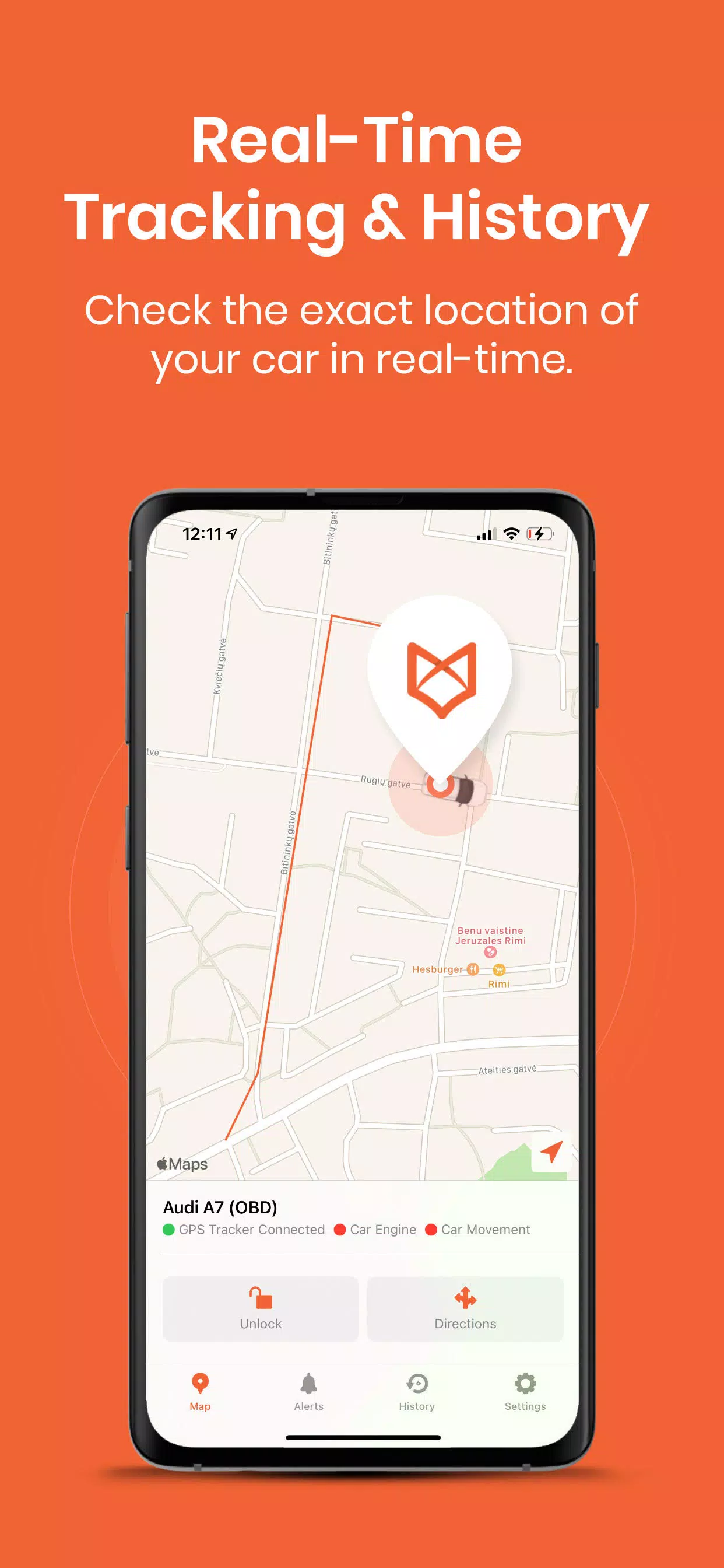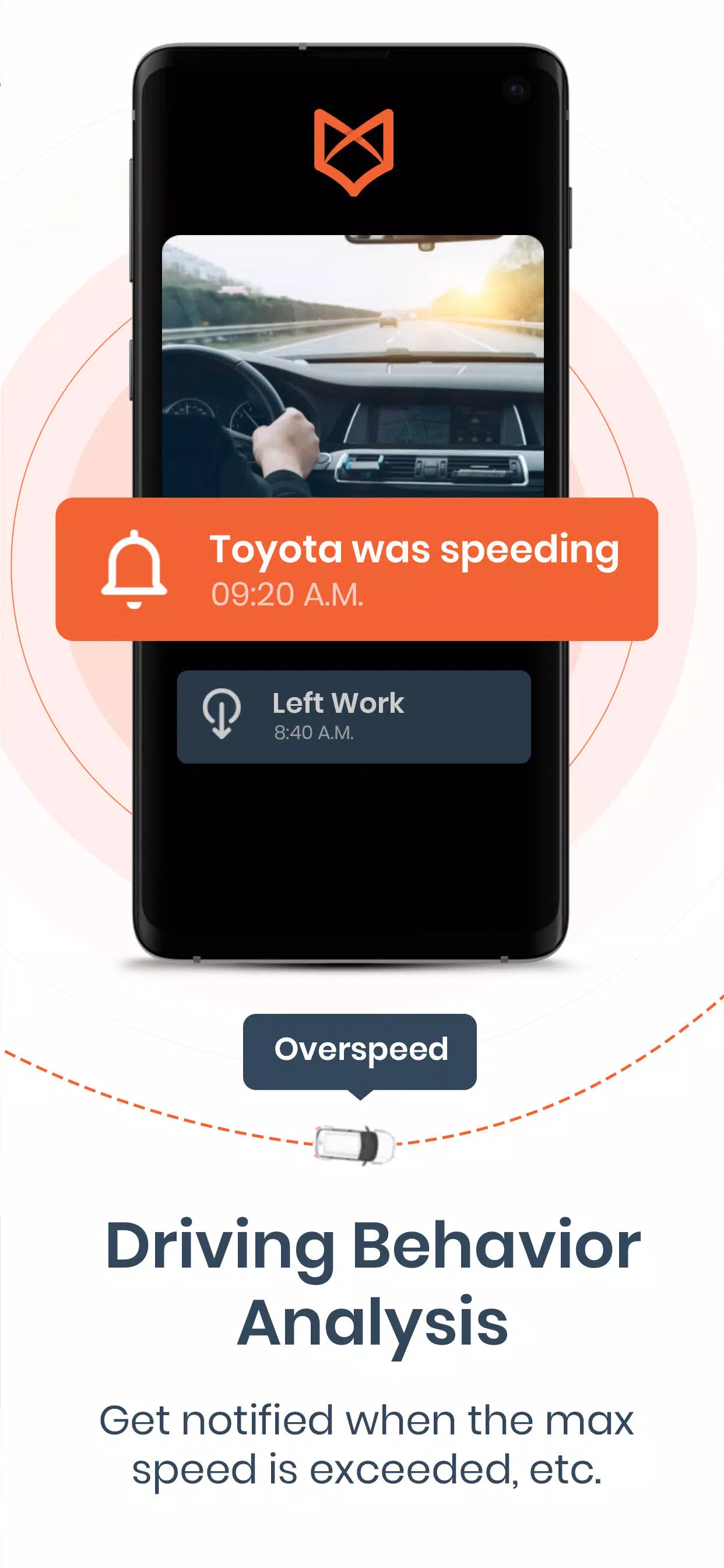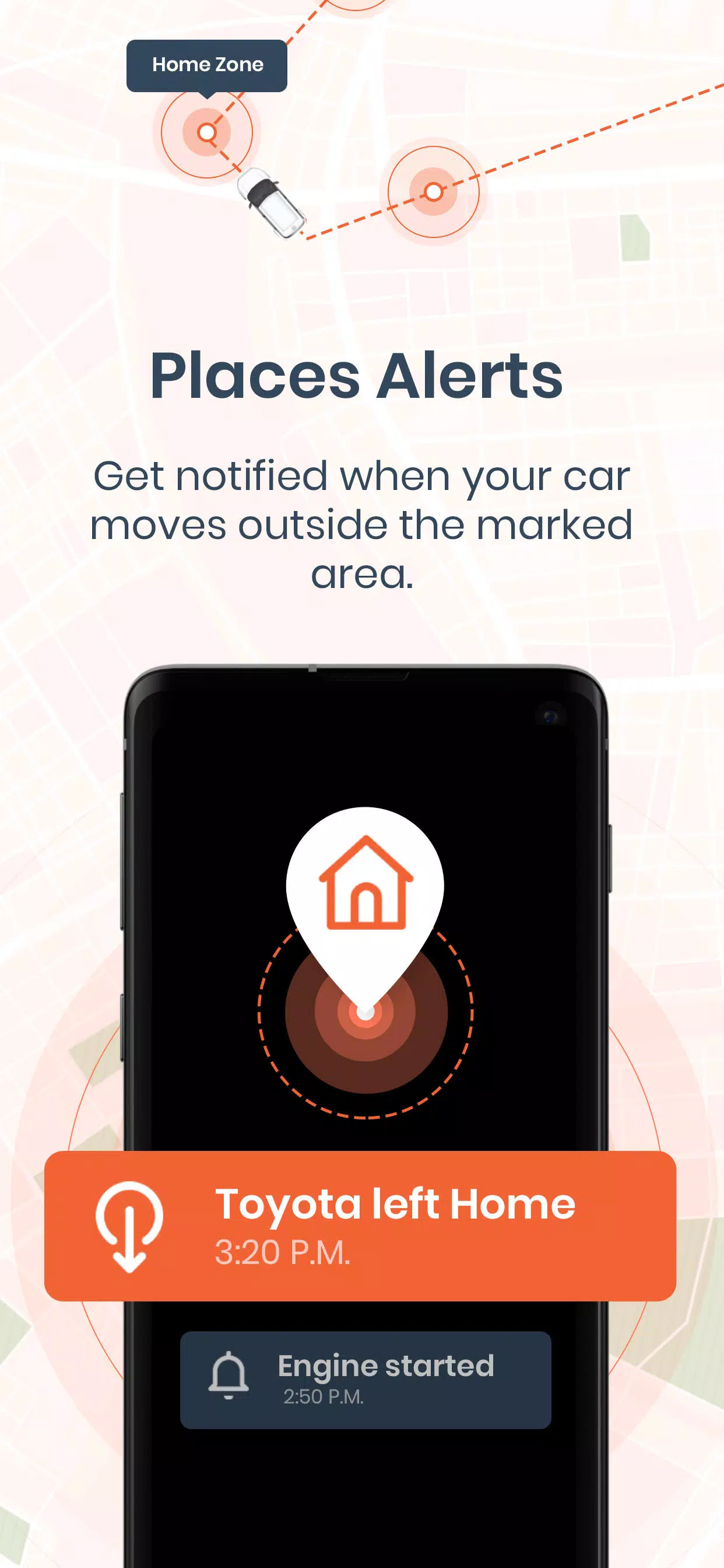Home > Apps > Auto & Vehicles > TrackingFox Car GPS Tracker

| App Name | TrackingFox Car GPS Tracker |
| Developer | TrackingFox |
| Category | Auto & Vehicles |
| Size | 7.8 MB |
| Latest Version | 1.91 |
| Available on |
Feel safe about your car 24/7. Start tracking your vehicle now!
To start tracking your car, you need to get a TrackingFox GPS tracker. It is perfect for personal use or business!
Buy TrackingFox GPS tracker and start tracking your vehicle with this mobile app. TrackingFox mobile app features:
Real-Time Tracking & History
Check the exact location of your car in real-time or preview the driving history effortlessly. With TrackingFox, you can always stay updated on your vehicle's whereabouts.
Places Alerts
Get notified when your car moves outside the locked zone. This feature ensures you're always aware of your vehicle's movements, providing an extra layer of security.
Anti-theft Alerts
Receive instant alerts if the engine starts, if there is suspicious car movement, or if the device is disconnected. These proactive notifications can help you thwart potential theft attempts.
Driving Behaviour Analysis
Get notified when the maximum speed is exceeded. Check any distance traveled, the average speed, and more. This feature is invaluable for monitoring and improving driving habits.
Why do you need a GPS tracker for your car?
Getting a car GPS tracker is one of the best ways to ensure that your or your loved one’s car is safe. A GPS vehicle tracker like TrackingFox allows you to see where your car is in real-time, every time. Even better, TrackingFox does so proactively, meaning you can get alerts whenever your car moves, or it enters or leaves a specific area.
The other features listed above make this one of the best value-for-money vehicle GPS tracker devices. Its plug-and-play capabilities allow you to get other important information: you can even get driving behaviour analysis that shows how fast the driver was driving the car, their average speed, and distance traveled. You’ll even get alerts when your ignition is turned on.
While all this may make it seem like TrackingFox is a complicated tool to use, both the physical car GPS tracker (the TrackingFox device) and the vehicle tracker app (the TrackingFox mobile app) are very easy to install and use.
Let’s learn more about how easy TrackingFox is.
How to install the OBD GPS tracker
A top OBD GPS tracker, TrackingFox is simple to install since all you need to do is locate the OBDII port (under your car’s steering wheel) then plug the device directly into it. And that’s it–within seconds you’ll have installed this robust, powerful car tracking system.
Because it’s completely wire-free, the TrackingFox GPS vehicle tracker is incredibly compact so you (or anyone else driving your car) won’t even know that it’s there. That makes it a perfect car GPS tracker spy tool.
It also comes with a 2-year warranty, which allows you to feel safe and secure knowing that your car is protected.
An easy-to-use car GPS tracker app
Even better, TrackingFox’s vehicle tracker app makes it easy for you to keep tabs on where your car is, how fast it’s driving, whether it’s entered or left a specific place, and so much more. Its beautiful interface makes this one of the most simple-to-use auto tracking apps on the market, suitable for users of any age. The settings allow you to customize parts of the app to make it even easier for you to get the most valuable information front-and-center.
This app and GPS tracker are suitable for both absolute newbies and advanced users who want to have peace of mind when it comes to their or their loved one’s car.
-
 Stalker 2: List Of All The Artifacts & How To Get Them
Stalker 2: List Of All The Artifacts & How To Get Them
-
 Trainer's Pokémon Set to Resurface in Pokémon TCG in 2025
Trainer's Pokémon Set to Resurface in Pokémon TCG in 2025
-
 Clash of Clans Unveils Town Hall 17: Game-Changing Update Released
Clash of Clans Unveils Town Hall 17: Game-Changing Update Released
-
 Breaking: Ubisoft Unveils Covert NFT Gaming Venture
Breaking: Ubisoft Unveils Covert NFT Gaming Venture
-
 Fix Join Error in Black Ops 6: Different Version
Fix Join Error in Black Ops 6: Different Version
-
 Shadow of the Depth: Open Beta Now Available on Android
Shadow of the Depth: Open Beta Now Available on Android