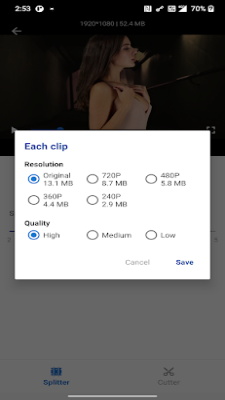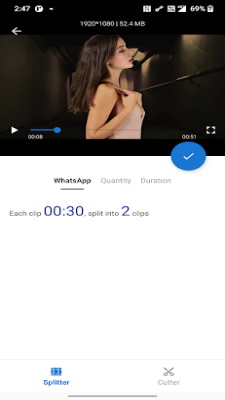| App Name | Video Splitter & Trim Videos |
| Developer | MMedia Tech |
| Category | Tools |
| Size | 11.00M |
| Latest Version | v1.0.18.08 |
Introducing Video Splitter & Trim Videos, the ultimate video editing app that empowers you to effortlessly split long videos into clips, extract your favorite moments, and compress videos without sacrificing quality. With a single tap, you can divide your videos and share them seamlessly on social media platforms like WhatsApp and Instagram. The app offers four distinct splitting options, including automatic splitting for WhatsApp status videos, splitting based on a specified quantity or duration, and even customizing the size of each clip. Additionally, you can trim your videos to your desired length and reduce their size while maintaining high quality. Trust us, you won't find a more efficient way to edit and share your videos.
Features of Video Splitter & Trim Videos:
⭐️ Split Videos: Effortlessly split long videos into smaller clips, perfect for WhatsApp status and Instagram stories. Customize your clips by choosing the quantity or duration.
⭐️ WhatsApp Split: Automatically split long videos into 30-second clips specifically designed for WhatsApp status.
⭐️ Quantity Split: Split long videos into a specified number of clips based on your preference.
⭐️ Duration Split: Customize the duration of each video clip to suit your specific needs.
⭐️ File Size Split: Customize the size of each video clip for easy sharing and uploading.
⭐️ Trim & Compress Video: Trim your videos to your desired length and compress them to reduce file size while maintaining high quality.
Conclusion:
With Video Splitter & Trim Videos, you can effortlessly split your long videos into smaller clips, making it easy to share them on WhatsApp or other social media platforms. The app provides a variety of options for splitting videos, including automatic splitting for WhatsApp status, customizing the duration or quantity of clips, and even compressing videos to reduce file size without compromising quality. Download now to experience fast, high-quality video splitting with no watermarks!
-
 Stalker 2: List Of All The Artifacts & How To Get Them
Stalker 2: List Of All The Artifacts & How To Get Them
-
 World 20 of Guardian Tales: Motori Mountain's Floral Fantasy and Dark Dangers
World 20 of Guardian Tales: Motori Mountain's Floral Fantasy and Dark Dangers
-
 Trainer's Pokémon Set to Resurface in Pokémon TCG in 2025
Trainer's Pokémon Set to Resurface in Pokémon TCG in 2025
-
 Honor of Kings and Jujutsu Kaisen Team Up for Epic Collab
Honor of Kings and Jujutsu Kaisen Team Up for Epic Collab
-
 Solo Leveling: Arise Drops Its Autumn Update With Baran, The Demon King Raid
Solo Leveling: Arise Drops Its Autumn Update With Baran, The Demon King Raid
-
 Phantom Blade Zero Release Date Rumored to be 2026
Phantom Blade Zero Release Date Rumored to be 2026