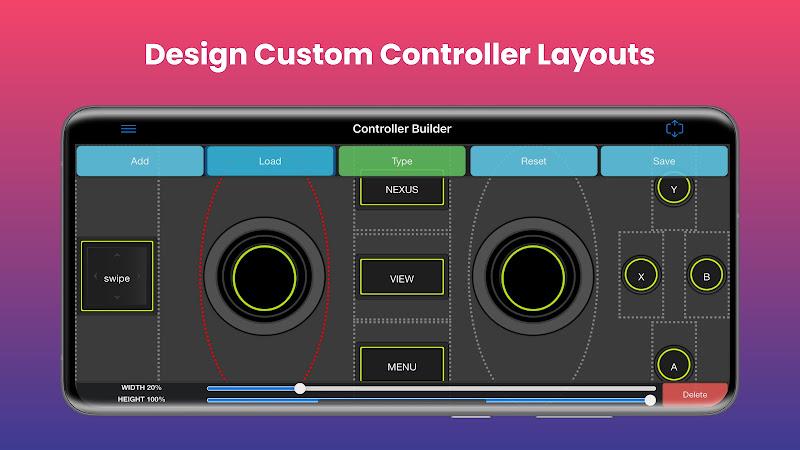Home > Apps > Personalization > XBPlay - Remote Play

| App Name | XBPlay - Remote Play |
| Developer | Studio08 Development |
| Category | Personalization |
| Size | 27.59M |
| Latest Version | 4.31 |
Unleash ultimate gaming freedom with XBPlay – the revolutionary remote play app that seamlessly connects your phone to your Xbox console. Stream, cast, and remotely control your gameplay anytime, anywhere. Enjoy stunning 1080p resolution, even for backwards-compatible Xbox 360 games. Personalize your experience with physical controllers, virtual gamepads, mouse, and keyboard support. XBPlay's Media Cast, TV Cast, and Controller Builder features unlock endless possibilities. This essential app is a must-have for every Xbox enthusiast!
XBPlay - Remote Play Key Features:
-
Effortless Integration: Seamlessly link your phone to your Xbox One or Series X/S console for effortless streaming, remote control, and casting.
-
High-Definition Streaming: Experience crisp 1080p streaming, including Xbox 360 titles, for immersive gameplay.
-
Flexible Control: Utilize a physical controller, a virtual on-screen gamepad, or even a mouse and keyboard – the choice is yours.
-
Advanced Features: Benefit from cloud streaming, mouse and keyboard support, clarity enhancements, media casting, and more for an optimized gaming experience.
Frequently Asked Questions:
-
Is a strong internet connection necessary for streaming? Yes, a stable internet connection is recommended for optimal streaming and gameplay.
-
Can I use a PS5 controller? Yes, XBPlay supports various physical controllers, including the PS5 controller.
-
Do I need to be on the same Wi-Fi network for cloud streaming? No, the xCloud feature enables remote play even outside your console's Wi-Fi network.
Final Thoughts:
XBPlay – Remote Play offers a complete solution for streaming, remote controlling, and casting to your Xbox One or Series X/S. Whether you want to play Xbox games on your phone or cast to your Smart TV, this app delivers unparalleled convenience and flexibility. Download XBPlay today and elevate your gaming experience!
-
 Stalker 2: List Of All The Artifacts & How To Get Them
Stalker 2: List Of All The Artifacts & How To Get Them
-
 Trainer's Pokémon Set to Resurface in Pokémon TCG in 2025
Trainer's Pokémon Set to Resurface in Pokémon TCG in 2025
-
 Clash of Clans Unveils Town Hall 17: Game-Changing Update Released
Clash of Clans Unveils Town Hall 17: Game-Changing Update Released
-
 Breaking: Ubisoft Unveils Covert NFT Gaming Venture
Breaking: Ubisoft Unveils Covert NFT Gaming Venture
-
 Shadow of the Depth: Open Beta Now Available on Android
Shadow of the Depth: Open Beta Now Available on Android
-
 Fix Join Error in Black Ops 6: Different Version
Fix Join Error in Black Ops 6: Different Version