Call of Duty: Black Ops 6: Grainy and Blurry Graphics Explained

When diving into a premium AAA title like *Call of Duty*, players naturally expect top-notch performance. However, if you find that *Black Ops 6* appears grainy and blurry, impacting your gaming experience and making it tougher to spot targets, fear not—there are ways to enhance its visual quality.
Table of Contents
- Why Does Black Ops 6 Look Grainy & Blurry? Answered
- How to Turn Off Blur in Call of Duty: Black Ops 6
- How to Reduce Grain and Improve Clarity in Black Ops 6
- How to Improve Black Ops 6 Image Details and Textures
Why Does Black Ops 6 Look Grainy & Blurry? Answered
If *Black Ops 6* looks grainy and blurry on your system, even after ensuring your hardware settings are optimized (like setting your console to the highest resolution your monitor supports), the issue might stem from specific in-game settings. These can sometimes revert to defaults after updates, so it's worth checking the graphics settings under the Display, Quality, and View tabs. The Quality tab, in particular, holds the key settings to tweak for improving how *Black Ops 6* looks.
How to Turn Off Blur in Call of Duty: Black Ops 6
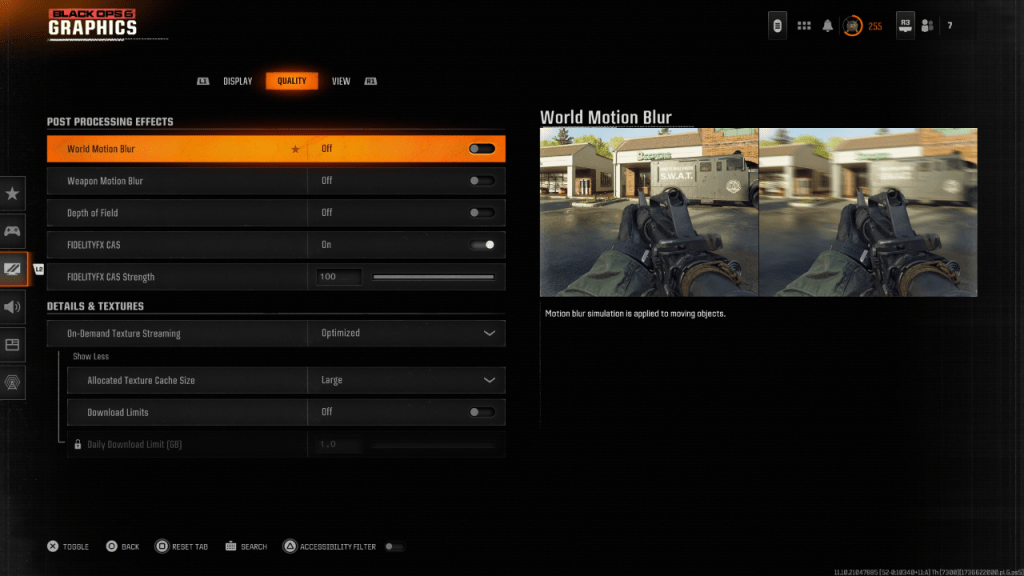
For a more cinematic feel, games often use effects like Motion Blur and Depth of Field to mimic real-world camera lens effects. While these can enhance immersion in story-driven games, they can detract from clarity in fast-paced titles like *Call of Duty: Black Ops 6*, making it challenging to spot enemies quickly.
To disable these effects:
- Navigate to the graphics settings and go to the Quality tab.
- Scroll to Post Processing Effects and turn off World Motion Blur.
- Turn off Weapon Motion Blur.
- Turn off Depth of Field.
How to Reduce Grain and Improve Clarity in Black Ops 6
If you've adjusted the blur settings and still notice graininess, your gamma and brightness settings might need calibration. Head to the Display tab in *Black Ops 6* graphics settings, click on Gamma/Brightness, and adjust the slider until the *Call of Duty* logo in the center panel is barely visible. A setting of 50 often works well, but you may need to fine-tune based on your specific display.
Next, in the Quality tab, ensure FIDELITYFX CAS is enabled. This activates AMD's FidelityFX Contrast Adaptive Sharpening, boosting scene sharpness. The default strength is 50/100, but you can increase it to 100 for even sharper visuals if needed. If the image quality still falls short, look into On-Demand Texture Streaming settings.
How to Improve Black Ops 6 Image Details and Textures
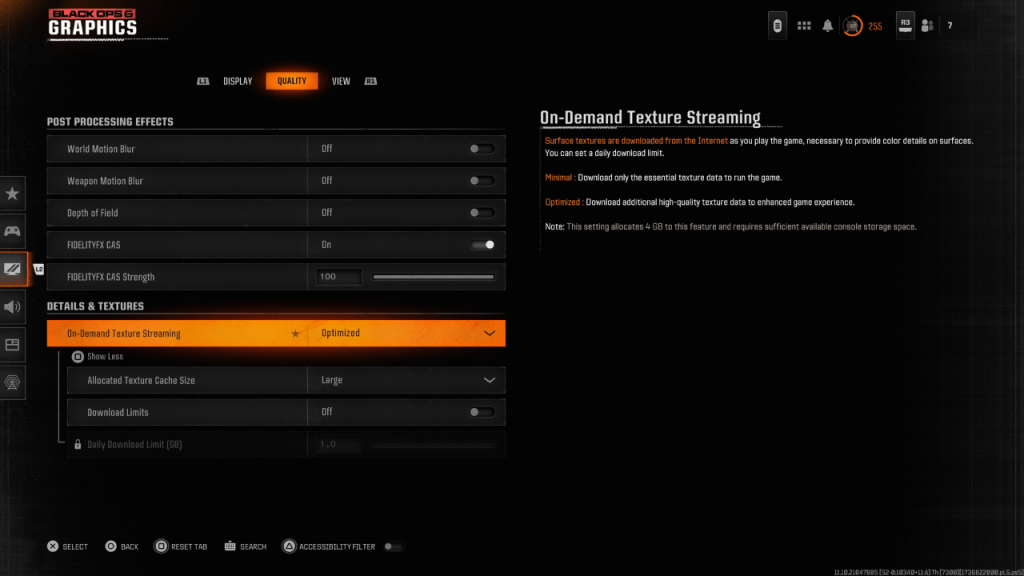
*Black Ops 6* uses On-Demand Texture Streaming to manage its large file size by downloading textures in real-time rather than storing them locally. While this saves space, it can compromise image quality.
To optimize texture quality, go to the Details & Textures settings under the Quality tab:
- Set On-Demand Texture Streaming to Optimized to download higher-quality textures.
- Click "Show More" and adjust the Allocated Texture Cache Size to Large. This uses more storage but allows for more textures to be loaded at once.
- If your internet plan doesn't charge for data usage, switch Download Limits to Off to ensure *Black Ops 6* can download all the high-resolution textures it needs for peak graphical performance.
By following these steps, you can significantly enhance the visual quality of *Call of Duty: Black Ops 6*, making your gameplay experience smoother and more immersive.
-
 آمیرزاDiscover the joy and excitement of "Amirza," the most beloved Persian word game that brings a unique blend of fun and challenge to players. Step into a world where you're tasked with unearthing hidden words from a jumble of letters. As you play, you'll not only test your wit but also compete against
آمیرزاDiscover the joy and excitement of "Amirza," the most beloved Persian word game that brings a unique blend of fun and challenge to players. Step into a world where you're tasked with unearthing hidden words from a jumble of letters. As you play, you'll not only test your wit but also compete against -
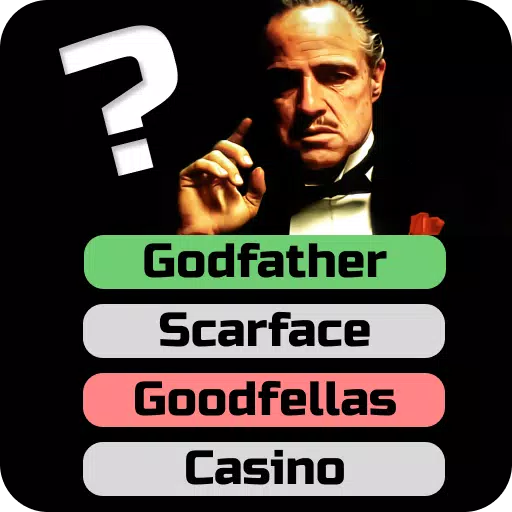 Guess the movie triviaGuess the Movies by Scenes & Characters with Movie TriviaHave you watched more than a dozen films? Test your memory with our engaging movie quiz!When you look at a frame from a movie, what's the first thing you notice? Is it the character, an actor or actress, or perhaps a familiar scene? No matter
Guess the movie triviaGuess the Movies by Scenes & Characters with Movie TriviaHave you watched more than a dozen films? Test your memory with our engaging movie quiz!When you look at a frame from a movie, what's the first thing you notice? Is it the character, an actor or actress, or perhaps a familiar scene? No matter -
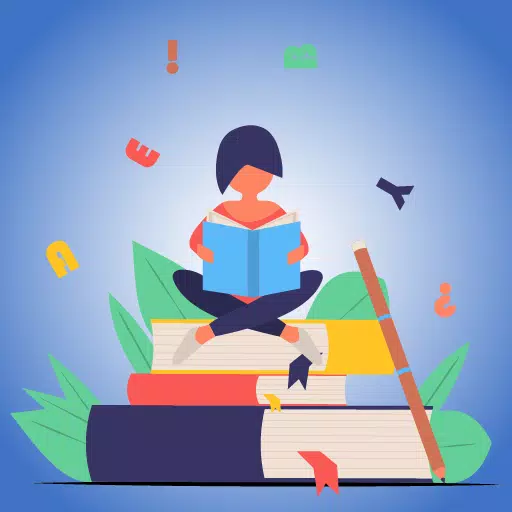 Edebiyat Bilgi YarışmasıAre you passionate about literature? Get ready for the literature exams with our exciting Literature Quiz! Literature Quiz Can you correctly identify the works of your favorite authors? If you're confident in your literary knowledge, this Literature Quiz is perfect for you. While having fun, you can
Edebiyat Bilgi YarışmasıAre you passionate about literature? Get ready for the literature exams with our exciting Literature Quiz! Literature Quiz Can you correctly identify the works of your favorite authors? If you're confident in your literary knowledge, this Literature Quiz is perfect for you. While having fun, you can -
 Buscar personasAre you on a quest to find someone but unsure where to begin? Your search ends here with the Buscar personas app! This powerful tool allows you to locate individuals effortlessly by just entering their name and surname. Whether you need their address, date of birth, or other vital details, the app
Buscar personasAre you on a quest to find someone but unsure where to begin? Your search ends here with the Buscar personas app! This powerful tool allows you to locate individuals effortlessly by just entering their name and surname. Whether you need their address, date of birth, or other vital details, the app -
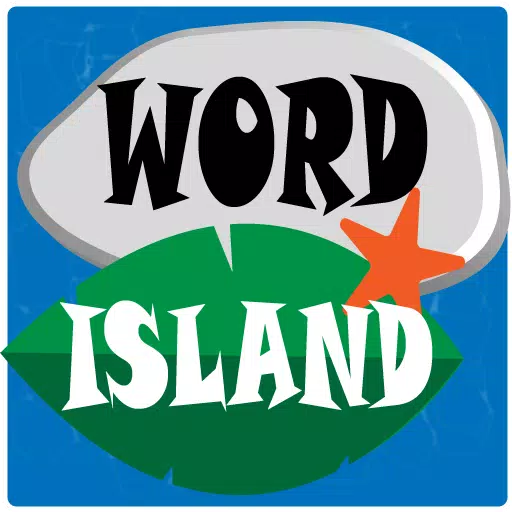 Word IslandWith *Word Island - Free Word Puzzle Game*, time flies as you immerse yourself in a fun and exciting word puzzle experience that not only entertains but also sharpens your mind. This engaging game offers the perfect opportunity to become a word genius while having a blast building words from anagram
Word IslandWith *Word Island - Free Word Puzzle Game*, time flies as you immerse yourself in a fun and exciting word puzzle experience that not only entertains but also sharpens your mind. This engaging game offers the perfect opportunity to become a word genius while having a blast building words from anagram -
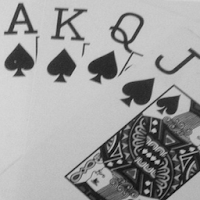 Ağlatan HikayelerImmerse yourself in a world of deep emotions with the Ağlatan Hikayeler app, where every story is crafted to evoke tears and touch your heart. This app is your go-to destination for heart-wrenching narratives, thoughtfully categorized into four sections to ensure you find the perfect story for your
Ağlatan HikayelerImmerse yourself in a world of deep emotions with the Ağlatan Hikayeler app, where every story is crafted to evoke tears and touch your heart. This app is your go-to destination for heart-wrenching narratives, thoughtfully categorized into four sections to ensure you find the perfect story for your




