How To Enable SSH On The Steam Deck

This guide explains how to enable and use SSH on your Steam Deck for remote access to its files. The Steam Deck's desktop mode allows for more than just gaming, making remote file access a valuable feature.
Enabling SSH on the Steam Deck
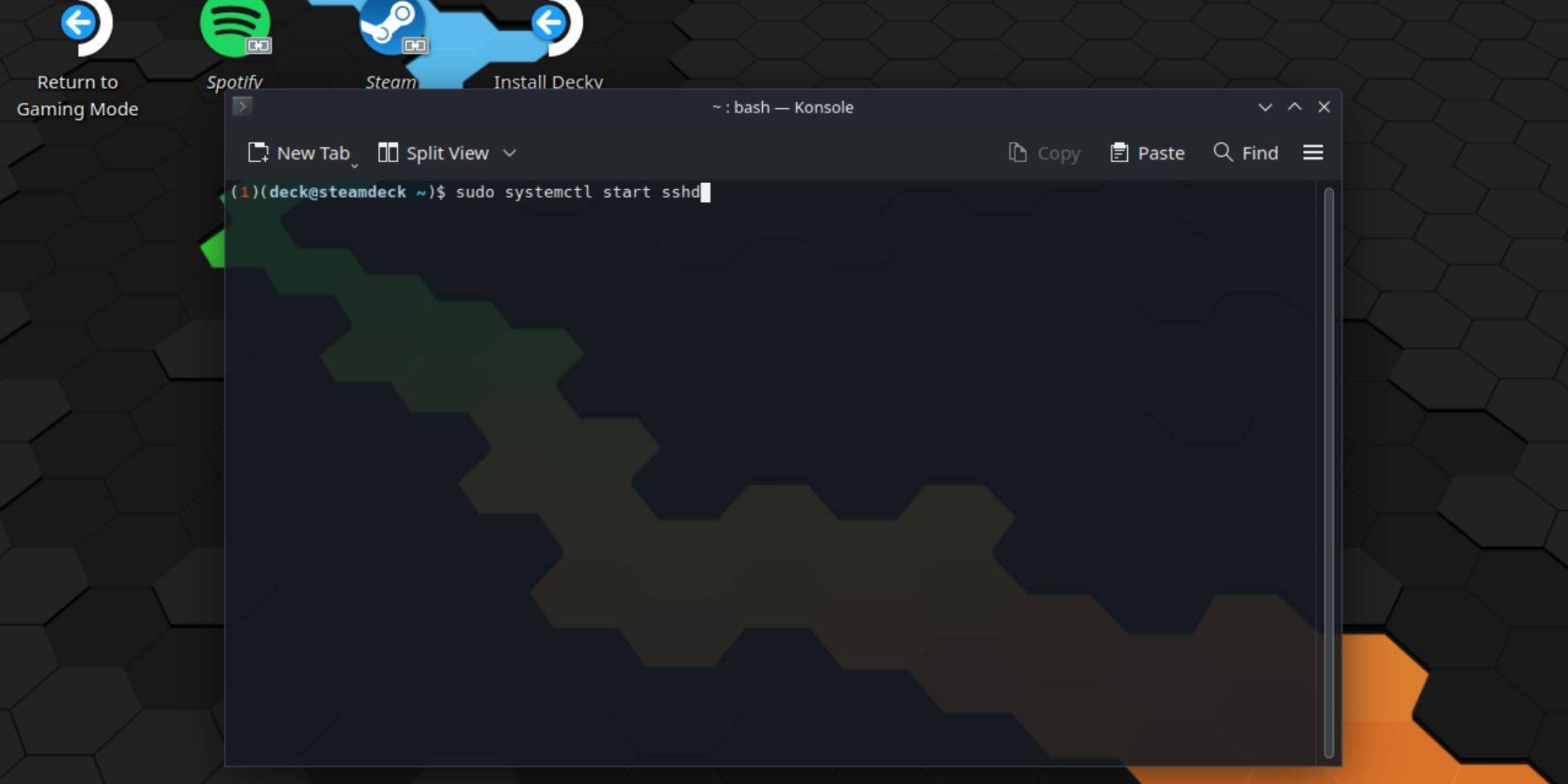 Follow these steps to enable SSH:
Follow these steps to enable SSH:
- Power on your Steam Deck.
- Access the Steam menu (Steam button).
- Navigate to Settings > System > System Settings > Enable Developer Mode.
- Access the Steam menu again (Steam button).
- Select Power > Switch to Desktop Mode.
- Open Konsole from the Start menu.
- Set a password (if you haven't already) using the command:
passwd. - Enable SSH using:
sudo systemctl start sshd. To ensure SSH starts after a reboot, use:sudo systemctl enable sshd. - You can now access your Steam Deck remotely using a third-party SSH client.
Important: Avoid modifying or deleting system files to prevent OS corruption.
Disabling SSH on the Steam Deck
To disable SSH:
- Open Konsole from the Start menu.
- Use
sudo systemctl disable sshdto prevent SSH from starting automatically on reboot, orsudo systemctl stop sshdto immediately stop the SSH service.
Connecting to the Steam Deck via SSH
 After enabling SSH, use a third-party application like Warpinator for easy file transfer. Install Warpinator on both your Steam Deck and your PC, then launch it on both devices simultaneously for simple drag-and-drop file transfers.
After enabling SSH, use a third-party application like Warpinator for easy file transfer. Install Warpinator on both your Steam Deck and your PC, then launch it on both devices simultaneously for simple drag-and-drop file transfers.
Alternatively, if you're using a Linux PC, you can directly access files through your file manager. Enter sftp://deck@steamdeck in the address bar and provide the password you set earlier.

-
 Goodbye EtenityStep back in time and relive your life, younger and wiser, with the chance to correct past mistakes and forge a brighter future. Goodbye Etenity offers this incredible opportunity, allowing you to exact revenge on those who wronged you and pursue your heart's desires. Thirty years younger, the pos
Goodbye EtenityStep back in time and relive your life, younger and wiser, with the chance to correct past mistakes and forge a brighter future. Goodbye Etenity offers this incredible opportunity, allowing you to exact revenge on those who wronged you and pursue your heart's desires. Thirty years younger, the pos -
 Fun GunExperience intense 5v5 pixel shooter battles! This tactical third-person shooter delivers fast-paced, dynamic combat with offline survival elements. Stunning graphics, challenging battle zones, diverse weaponry, and stylish characters will captivate mobile warfare fans. These are offline games, re
Fun GunExperience intense 5v5 pixel shooter battles! This tactical third-person shooter delivers fast-paced, dynamic combat with offline survival elements. Stunning graphics, challenging battle zones, diverse weaponry, and stylish characters will captivate mobile warfare fans. These are offline games, re -
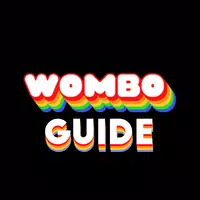 guide for Wombo ai app : make you photo singsUnleash your photos' inner singers with the viral Wombo AI app! This entertaining application, boasting over two million downloads in a mere fortnight, transforms static images into singing sensations. Simply select a photo, choose a song, and watch the magic unfold as your picture comes alive. E
guide for Wombo ai app : make you photo singsUnleash your photos' inner singers with the viral Wombo AI app! This entertaining application, boasting over two million downloads in a mere fortnight, transforms static images into singing sensations. Simply select a photo, choose a song, and watch the magic unfold as your picture comes alive. E -
 Clockify — Time TrackerClockify—Time Tracker: Your Ultimate Time Management Solution Clockify—Time Tracker is the ideal time tracking tool for teams aiming to enhance productivity and efficiently manage projects. Start tracking your work instantly with a single tap, and easily add any missed time manually. The app provi
Clockify — Time TrackerClockify—Time Tracker: Your Ultimate Time Management Solution Clockify—Time Tracker is the ideal time tracking tool for teams aiming to enhance productivity and efficiently manage projects. Start tracking your work instantly with a single tap, and easily add any missed time manually. The app provi -
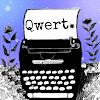 Qwert - A Game of WordplayGet ready for Qwert, the ultimate word game that puts your vocabulary and typing speed to the test! Forget fiddling with letter tiles – it's just you, your keyboard, and your brainpower. Dive into thrilling real-time multiplayer matches or hone your skills in challenging solo games. Compete agains
Qwert - A Game of WordplayGet ready for Qwert, the ultimate word game that puts your vocabulary and typing speed to the test! Forget fiddling with letter tiles – it's just you, your keyboard, and your brainpower. Dive into thrilling real-time multiplayer matches or hone your skills in challenging solo games. Compete agains -
 Wish: Shop and SaveWish: 尽享超值网购体验!Wish 购物省钱,是网购最佳秘诀,海量商品,超值优惠!从电子产品到时尚服饰,从汽车配件到健康必需品,应有尽有!简单易用的 App 和统一费率的运费选项,让浏览和购买您喜爱的商品前所未有的轻松。每日特惠、奖励积分,更有 Wish 买家保障,让您购物无忧。发现独特礼品、日常必需品及更多商品,无需花费巨资。关注我们的社交媒体,并随时联系 Wish 助手获取 24/7 全天候支持。 Wish: 购物省钱 的特色:⭐ 商品种类繁多:Wish 提供种类丰富的产品,从电子产品、时尚服饰、家居用品、独特装饰到意想不到的惊喜,总有一款适合您。⭐ 个性化推荐:无限商品信息流,为您量
Wish: Shop and SaveWish: 尽享超值网购体验!Wish 购物省钱,是网购最佳秘诀,海量商品,超值优惠!从电子产品到时尚服饰,从汽车配件到健康必需品,应有尽有!简单易用的 App 和统一费率的运费选项,让浏览和购买您喜爱的商品前所未有的轻松。每日特惠、奖励积分,更有 Wish 买家保障,让您购物无忧。发现独特礼品、日常必需品及更多商品,无需花费巨资。关注我们的社交媒体,并随时联系 Wish 助手获取 24/7 全天候支持。 Wish: 购物省钱 的特色:⭐ 商品种类繁多:Wish 提供种类丰富的产品,从电子产品、时尚服饰、家居用品、独特装饰到意想不到的惊喜,总有一款适合您。⭐ 个性化推荐:无限商品信息流,为您量




