How To Kill All Mobs in Minecraft

Mastering Minecraft Mob Elimination: A Comprehensive Guide to the /kill Command
There are many reasons to eliminate mobs in Minecraft. The most efficient method is using commands, specifically the /kill command. However, this seemingly simple command has nuances. This guide details how to use it effectively.
Prerequisites: Enabling Cheats
Before using any commands, ensure your Minecraft world has cheats enabled. If unsure, see the instructions below.
The /kill Command: Syntax and Usage
The basic command is /kill, but this will kill you. To target mobs, use specific syntax:
-
Kill all mobs:
/kill @e[type=!minecraft:player](@etargets all entities;type=!minecraft:playerexcludes the player.) -
Kill specific mobs:
/kill @e[type=minecraft:chicken](Replacechickenwith the desired mob type.) -
Kill mobs within a radius:
-
Java Edition:
/kill @e[distance=..15](Kills mobs within 15 blocks.)/kill @e[distance=..15,type=minecraft:sheep](Kills sheep within 15 blocks.) -
Bedrock Edition:
/kill @e[r=10](Kills mobs within 10 blocks.)/kill @e[r=10,type=minecraft:sheep](Kills sheep within 10 blocks.)
-
The game autocompletes commands, minimizing memorization.
Important Selectors:
Understanding these selectors is key:
@p: Nearest player@r: Random player@a: All players@e: All entities@s: Yourself
Enabling Cheats in Minecraft
Commands won't function without cheats enabled. Here's how to do it:
Java Edition:

- Enter your world.
- Press Esc.
- Select "Open to LAN."
- Toggle "Allow Commands" to "On."
This enables commands for the current session. To permanently enable cheats, create a world copy with cheats enabled using the "Re-create" option in the Singleplayer menu.
Bedrock Edition:

- Locate your worlds.
- Select the world and click the pencil icon.
- In the settings menu, toggle "Cheats" to "On."
Minecraft is available on PlayStation, Xbox, Nintendo Switch, PC, and mobile devices.
-
 President onlineMultiplayer Card GameEnjoy the classic game of President with 3, 4, or up to 7 players. Play solo against highly realistic AI opponents or compete with real players from around the world.Be the first to play all your cards and earn the title of Presi
President onlineMultiplayer Card GameEnjoy the classic game of President with 3, 4, or up to 7 players. Play solo against highly realistic AI opponents or compete with real players from around the world.Be the first to play all your cards and earn the title of Presi -
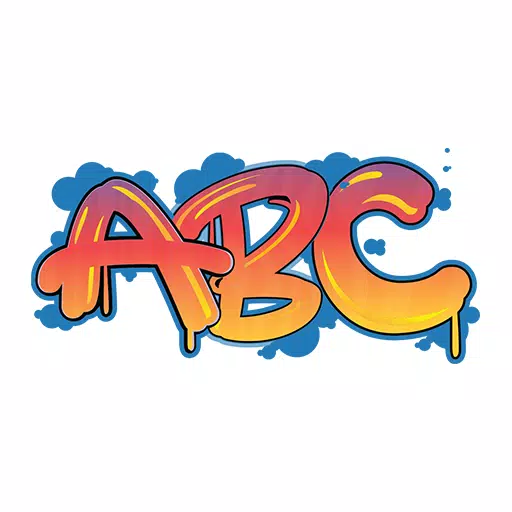 Graffiti CreatorCustom Graffiti CreatorDesign Your Own Urban MasterpieceEver wanted to create eye-catching street art with your personal touch? Graffiti Creator lets you design custom works featuring:Your nameSpecial messagesTributes to loved onesPowerful Creation T
Graffiti CreatorCustom Graffiti CreatorDesign Your Own Urban MasterpieceEver wanted to create eye-catching street art with your personal touch? Graffiti Creator lets you design custom works featuring:Your nameSpecial messagesTributes to loved onesPowerful Creation T -
 Biblia Reina Valera - RVREnhance your spiritual journey with daily inspiration using the free Biblia Reina Valera - RVR app! Designed for Spanish speakers, this offline Bible app lets you read daily verses, track your progress, take personal notes, and share meaningful pass
Biblia Reina Valera - RVREnhance your spiritual journey with daily inspiration using the free Biblia Reina Valera - RVR app! Designed for Spanish speakers, this offline Bible app lets you read daily verses, track your progress, take personal notes, and share meaningful pass -
 Bhabhi TholaExperience the thrill of Bhabhi Thola, a dynamic card game that hails from the lively Punjab region across India, Pakistan, and Bangladesh. The goal is straightforward yet exhilarating: be the first to GET AWAY by playing all your cards. But beware—
Bhabhi TholaExperience the thrill of Bhabhi Thola, a dynamic card game that hails from the lively Punjab region across India, Pakistan, and Bangladesh. The goal is straightforward yet exhilarating: be the first to GET AWAY by playing all your cards. But beware— -
 Travel DuckJoin Corgi & Duck on a time-traveling match-3 puzzle journey!Pack your bags and get ready for a match-3 puzzle adventure!Best friends Corgi and Duck have built a time machine. Now, they're traveling across time and space, creating their own unique st
Travel DuckJoin Corgi & Duck on a time-traveling match-3 puzzle journey!Pack your bags and get ready for a match-3 puzzle adventure!Best friends Corgi and Duck have built a time machine. Now, they're traveling across time and space, creating their own unique st -
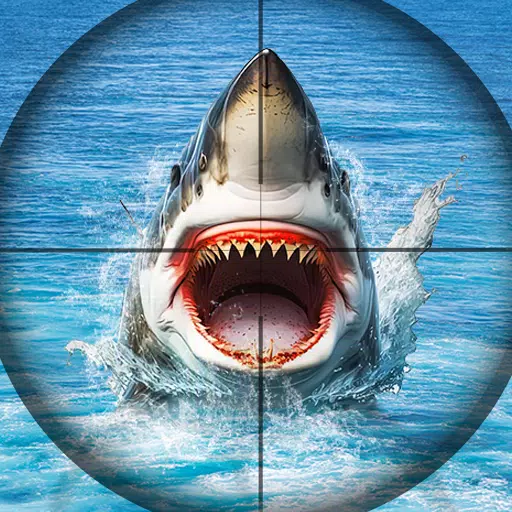 Shark Games & Fish HuntingExplore the deep blue sea in this thrilling aquatic adventure! Immerse yourself in shark hunting and marine animal tracking gameplay that will test your survival skills.Ocean Predator SimulatorTake the plunge into dangerous waters teeming with razor-
Shark Games & Fish HuntingExplore the deep blue sea in this thrilling aquatic adventure! Immerse yourself in shark hunting and marine animal tracking gameplay that will test your survival skills.Ocean Predator SimulatorTake the plunge into dangerous waters teeming with razor-




