Ready or Not: How To Wipe Mods Without Losing All Progress

Mods can significantly enhance your gaming experience in *Ready or Not*, adding exciting new content and features. However, they can also introduce stability issues and restrict multiplayer options, preventing you from playing with friends who don’t use mods. If you’re facing these challenges, here’s a step-by-step guide on how to remove all mods from *Ready or Not*.
How to Remove Mods in Ready or Not
*Ready or Not* supports mods through various platforms like Nexus mod manager and mod.io. No matter how you installed them, you can delete mods easily by following these steps:
- Launch *Ready or Not*.
- Unsubscribe from all mods via the in-game Mod Menu. This step is crucial as it prevents the mods from redownloading after deletion.
- Close *Ready or Not*.
- Open Steam, right-click on *Ready or Not* in your Library, and select Properties.
- Navigate to Installed Files, then click Browse to access the game’s folder.
- Go to *Ready Or Not* > Content > Paks.
- Delete everything in the Paks folder, then delete the Paks folder itself.
- Press Windows+R, type in %localappdata%, and press Enter.
- Locate the *Ready or Not* folder, navigate to Saved > Paks, and delete this Paks folder too.
- Now that you’ve removed all mods, return to Steam, right-click on *Ready or Not*, go to Properties > Installed Files, and select Verify Integrity of Game Files to ensure no bugs remain.
If you’re not planning to use mods again, consider reinstalling the game for a fresh start. While this step isn’t necessary, it can be beneficial.
Related: How to Fix ‘Serialization Error Action Needed’ in Ready or Not
Why Should You Delete Mods in Ready Or Not?

However, installing numerous mods can lead to errors, bugs, and glitches. Since mods are community-created, some may cause issues. Often, the best solution is to remove all mods and reinstall them selectively.
Additionally, mods can limit your multiplayer experience. If you want to play with friends who don’t use mods, you’ll need to delete your mods to ensure compatibility.
*Ready or Not* is available now for PC.
-
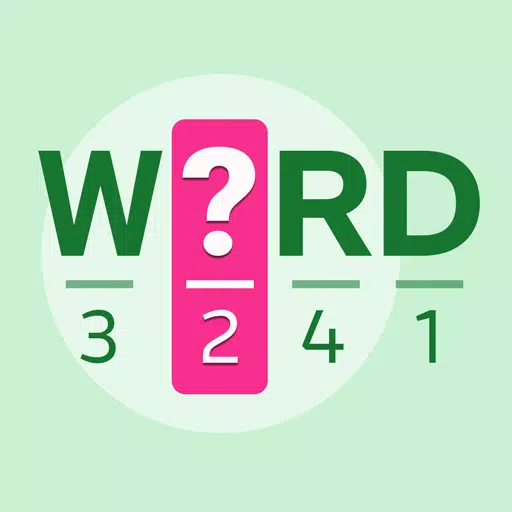 Words and Friends: CryptogramDive into the ultimate word game experience where decoding meets conquest! This game is meticulously crafted to challenge and entertain you with a unique blend of word puzzles, cryptograms, and logic games that ignite your mind and test your deduction skills. Perfect for word game enthusiasts, this
Words and Friends: CryptogramDive into the ultimate word game experience where decoding meets conquest! This game is meticulously crafted to challenge and entertain you with a unique blend of word puzzles, cryptograms, and logic games that ignite your mind and test your deduction skills. Perfect for word game enthusiasts, this -
 PCH WordmaniaAre you a fan of word games and puzzles? Do you enjoy the thrill of playing for real prizes and rewards? If so, PCH Wordmania is the perfect word game for you! Dive into the excitement of solving word puzzles and earning chances to win amazing prizes today! Brought to you by Publishers Clearing Hous
PCH WordmaniaAre you a fan of word games and puzzles? Do you enjoy the thrill of playing for real prizes and rewards? If so, PCH Wordmania is the perfect word game for you! Dive into the excitement of solving word puzzles and earning chances to win amazing prizes today! Brought to you by Publishers Clearing Hous -
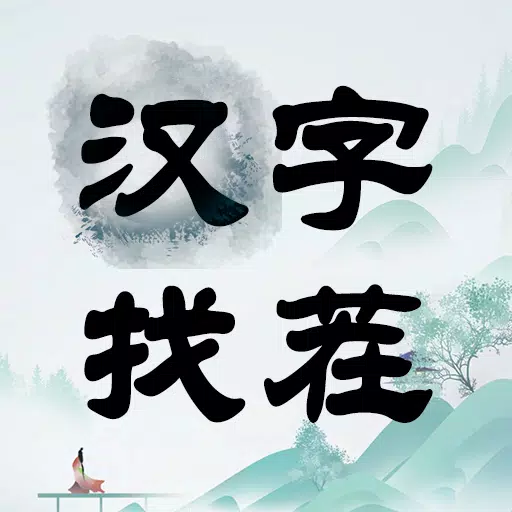 汉字找茬-文字找茬识字大师汉字答题烧脑解谜益智游戏"Chinese Characters Find Differences" is an engaging and intellectually stimulating word-themed puzzle game that offers a fun way to explore the world of Chinese characters. This game challenges players to delve into the intricacies of Chinese characters, requiring keen observation and attention to
汉字找茬-文字找茬识字大师汉字答题烧脑解谜益智游戏"Chinese Characters Find Differences" is an engaging and intellectually stimulating word-themed puzzle game that offers a fun way to explore the world of Chinese characters. This game challenges players to delve into the intricacies of Chinese characters, requiring keen observation and attention to -
 HangmanHeroUnleash the fun with a thrilling twist on the classic Hangman game! Dive into a world of diverse word themes that cater to every interest. Are you passionate about films, a whiz at geography, or a trivia aficionado? We've got you covered with themes that span across countries, movies, animals, and b
HangmanHeroUnleash the fun with a thrilling twist on the classic Hangman game! Dive into a world of diverse word themes that cater to every interest. Are you passionate about films, a whiz at geography, or a trivia aficionado? We've got you covered with themes that span across countries, movies, animals, and b -
 WordogramDive into the world of Wordogram, the ultimate brain-boosting word puzzle game that will challenge your vocabulary and sharpen your reasoning skills with its unique word grids. Whether you're a word enthusiast or a puzzle aficionado, Wordogram offers an engaging and intellectually stimulating experi
WordogramDive into the world of Wordogram, the ultimate brain-boosting word puzzle game that will challenge your vocabulary and sharpen your reasoning skills with its unique word grids. Whether you're a word enthusiast or a puzzle aficionado, Wordogram offers an engaging and intellectually stimulating experi -
 Letter MatchMatch letters to form words and enjoy a relaxing brain-training experience with Letter Match! Dive into the fun of creating words using letter tiles to clear the board and keep your mind sharp. Earn points for each word you discover, challenge yourself to progress through levels, and indulge in endl
Letter MatchMatch letters to form words and enjoy a relaxing brain-training experience with Letter Match! Dive into the fun of creating words using letter tiles to clear the board and keep your mind sharp. Earn points for each word you discover, challenge yourself to progress through levels, and indulge in endl




