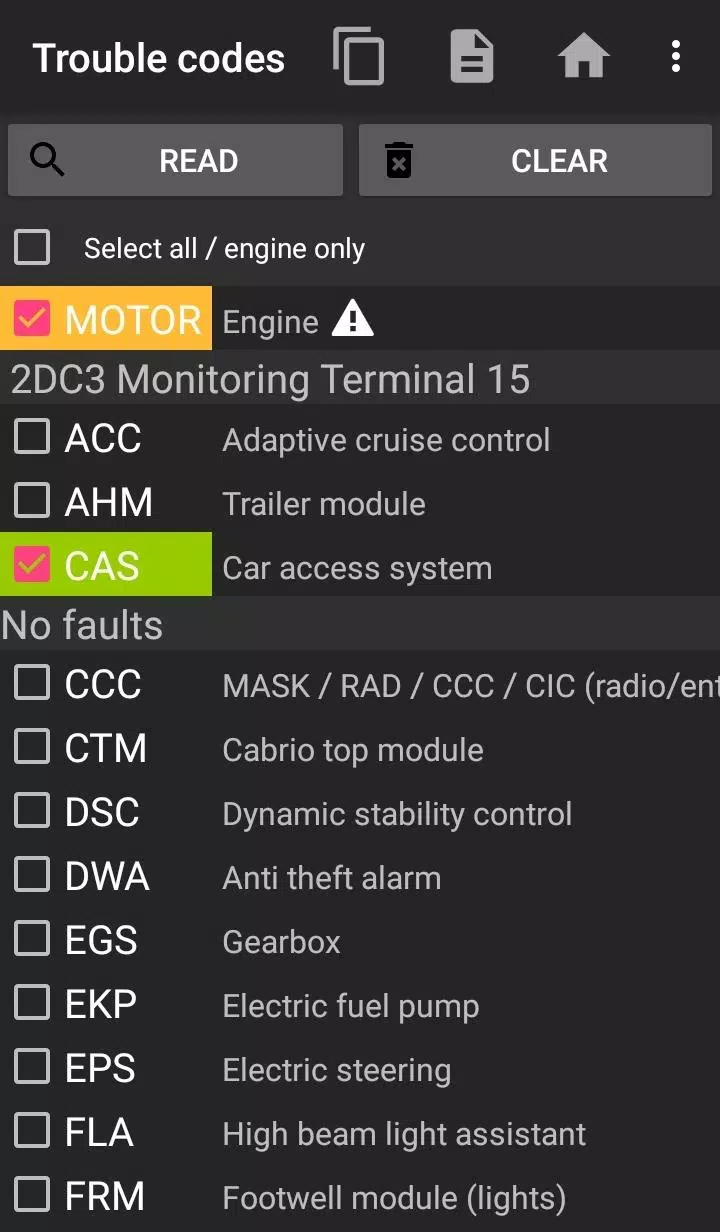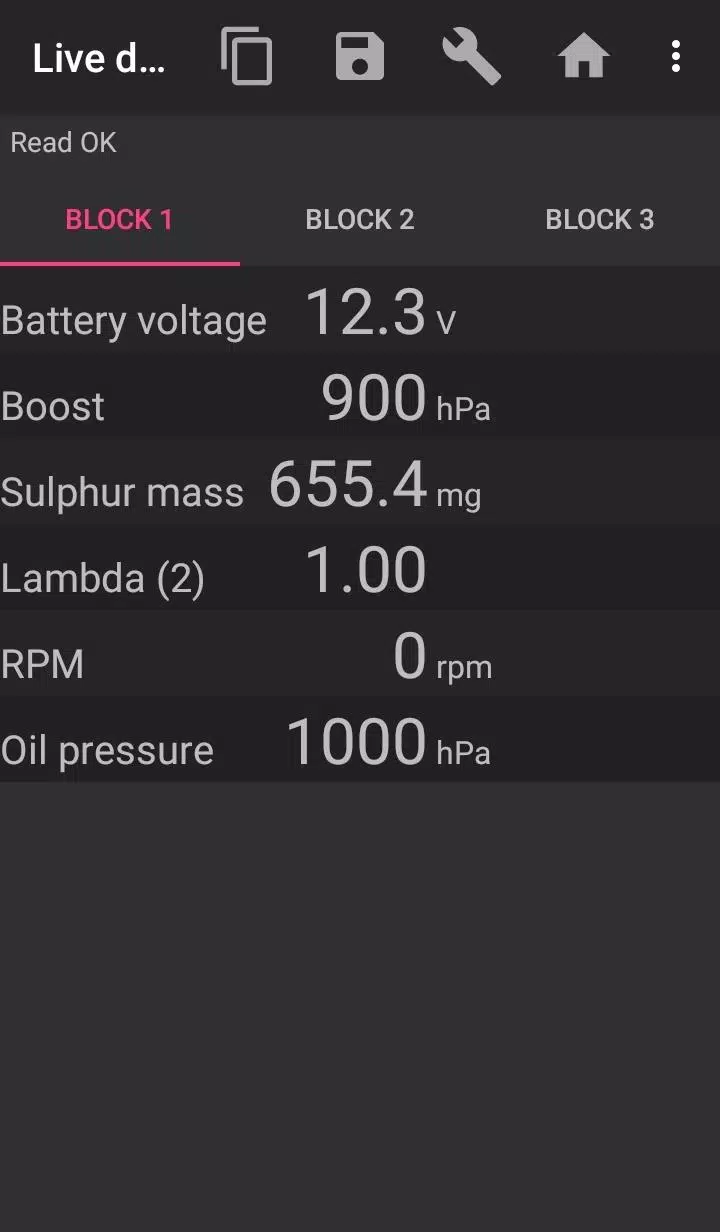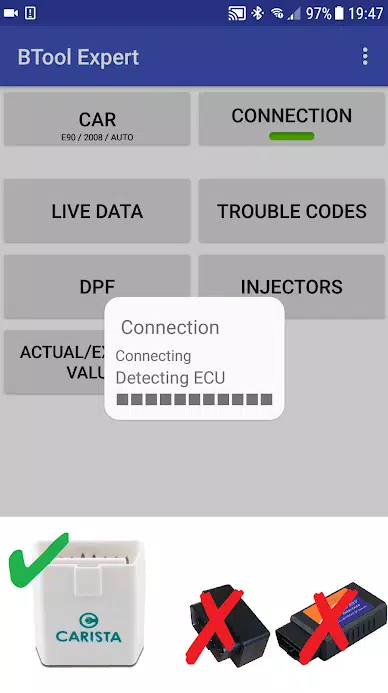Home > Apps > Auto & Vehicles > bimmer-tool Lite

| App Name | bimmer-tool Lite |
| Developer | bimmer-tool |
| Category | Auto & Vehicles |
| Size | 10.5 MB |
| Latest Version | 3.7.6 |
| Available on |
Clear Fault Codes and Check DPF in BMW Cars
bimmer-tool reads and clears fault codes, initiates DPF regeneration, reads engine live data, and more in BMW vehicles. For cars pre-2008, functionality is limited, and a K+DCan USB cable connection is recommended. Wireless ELM adapter connection may be unreliable or have limited functionality on these older models.
Important: A reliable OBD adapter is required. K+DCan cable, ENET adapter (F/G series), or the following Bluetooth adapters are recommended:
- Vgate vLinker MC/FS/BM/FD:
- UniCarScan UCSI-2000/USCI-2100 (D-Can mode: MODE2): bimmer-tool Lite
- Carista: [link to Carista adapter]
- Veepeak OBDCheck BLE: [link to Veepeak OBDCheck BLE]
The app allows you to:
- Read DPF regeneration status and detailed information
- Request DPF regeneration
- Reset DPF adaptation values (post-filter replacement)
- Read exhaust fumes pressure
- Read injector adjustments
- Read actual and expected values for air mass, intake manifold pressure, and fuel pressure
- Log data to CSV for analysis
- Register battery replacement (without changing battery properties)
- Reset lamp circuits blocked by short-circuit errors
- Reset oil/brake service and change intervals
Supported OBD Adapters:
- K+D-Can USB: Recommended; most reliable. Requires a USB-OTG cable.
- ENET cable/WiFi Adapter: Recommended for F & G series. Requires a USB-C to Ethernet adapter.
- ELM327 Bluetooth: Bluetooth connection may be slower than USB. Only genuine ELM327 or PIC18-based adapters are compatible. May not work with older engines. See below for more information.
- ELM327 WiFi: Similar to Bluetooth; connection may be less stable. Mobile data may need to be disabled on some devices.
If you have questions, email us (contact information at the bottom of the page).
Quick Start:
- Connect the adapter to the OBD II socket.
- Turn the ignition on.
Connect the adapter to your phone:
- USB: Use a USB-OTG cable. Your phone will prompt you to select an app; choose bimmer-tool.
- Bluetooth: Pair the adapter in your phone's Bluetooth settings (PIN is usually 0000 or 1234).
- WiFi: Disable mobile data, enable WiFi, and connect to the adapter's WiFi network.
- Launch the app, select your car's model and year.
- Go to 'Connection,' choose the connection type, adapter type, and communication protocol.
- Tap 'Connect.'
Limitations:
For pre-2008 models and e46/e39/e83/e53, a K+DCan cable is required, and only the engine ECU is supported. Wireless ELM adapter connection may be impossible.
Common Problems:
- Engine 'No response' error (pre-2007 vehicles and BT/WiFi adapters): Try selecting the ATWM option in advanced connection settings.
- No connection: If settings are correct, force-stop all diagnostic apps (including bimmer-tool) or restart your phone.
Permissions:
- Storage: Required for USB adapter support.
- Photos/Media/Files: Allows CSV file creation.
- Pair with Bluetooth devices/access Bluetooth settings: Required for Bluetooth adapter support.
- Full network access: Required for WiFi adapter support.
- Approximate location: Theoretically possible via Bluetooth, but not used by this app.
What's New in Version 3.7.6-L (Last updated Nov 10, 2024):
- Diesel idle speed adjustment
- Throttle body control
-
 Stalker 2: List Of All The Artifacts & How To Get Them
Stalker 2: List Of All The Artifacts & How To Get Them
-
 Trainer's Pokémon Set to Resurface in Pokémon TCG in 2025
Trainer's Pokémon Set to Resurface in Pokémon TCG in 2025
-
 Fix Join Error in Black Ops 6: Different Version
Fix Join Error in Black Ops 6: Different Version
-
 Clash of Clans Unveils Town Hall 17: Game-Changing Update Released
Clash of Clans Unveils Town Hall 17: Game-Changing Update Released
-
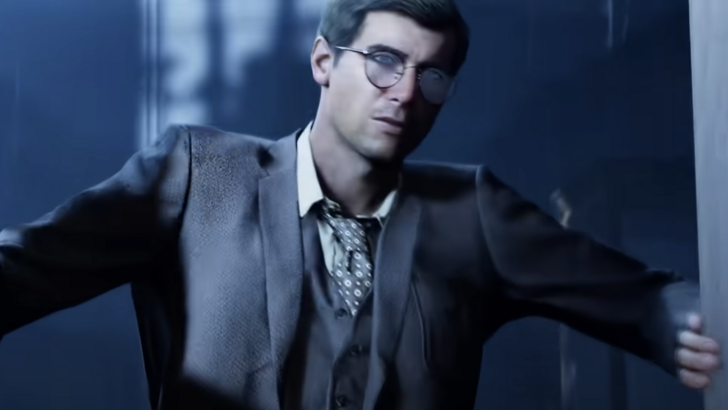 Indiana Jones and the Great Circle PS5 Port Is Good For Xbox, Says Phil Spencer
Indiana Jones and the Great Circle PS5 Port Is Good For Xbox, Says Phil Spencer
-
 Breaking: Ubisoft Unveils Covert NFT Gaming Venture
Breaking: Ubisoft Unveils Covert NFT Gaming Venture